将远程 URL 从 SSH 切换到 HTTPS 解决git kex_exchange_identification: Connection closed by remote host
git clone 时选择的是SSH链接,使用HTTPS链接地址进行下载就可以啦!
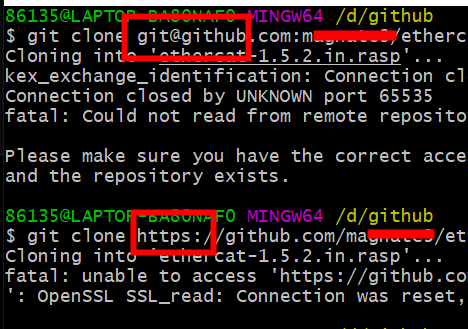
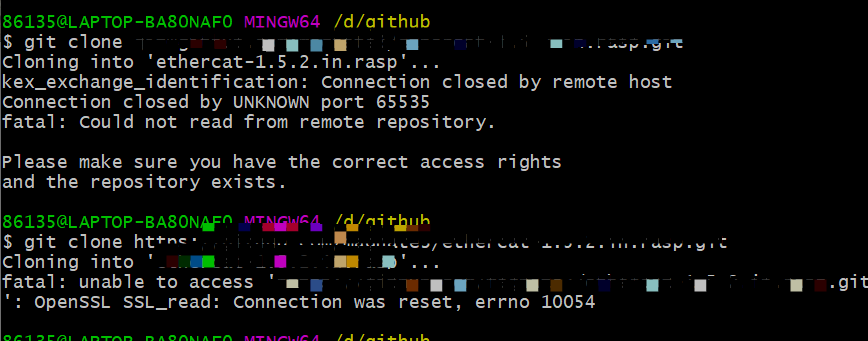
更改url
将远程 URL 从 SSH 切换到 HTTPS
- 打开 Git Bash。
- 将当前工作目录更改为您的本地仓库。
- 列出现有远程仓库以获取要更改的远程仓库的名称。
$ git remote -v > origin git@github.com:USERNAME/REPOSITORY.git (fetch) > origin git@github.com:USERNAME/REPOSITORY.git (push) - 使用
git remote set-url命令将远程的 URL 从 SSH 更改为 HTTPS。$ git remote set-url origin https://github.com/USERNAME/REPOSITORY.git - 验证远程 URL 是否已更改。
$ git remote -v # Verify new remote URL > origin https://github.com/USERNAME/REPOSITORY.git (fetch) > origin https://github.com/USERNAME/REPOSITORY.git (push)
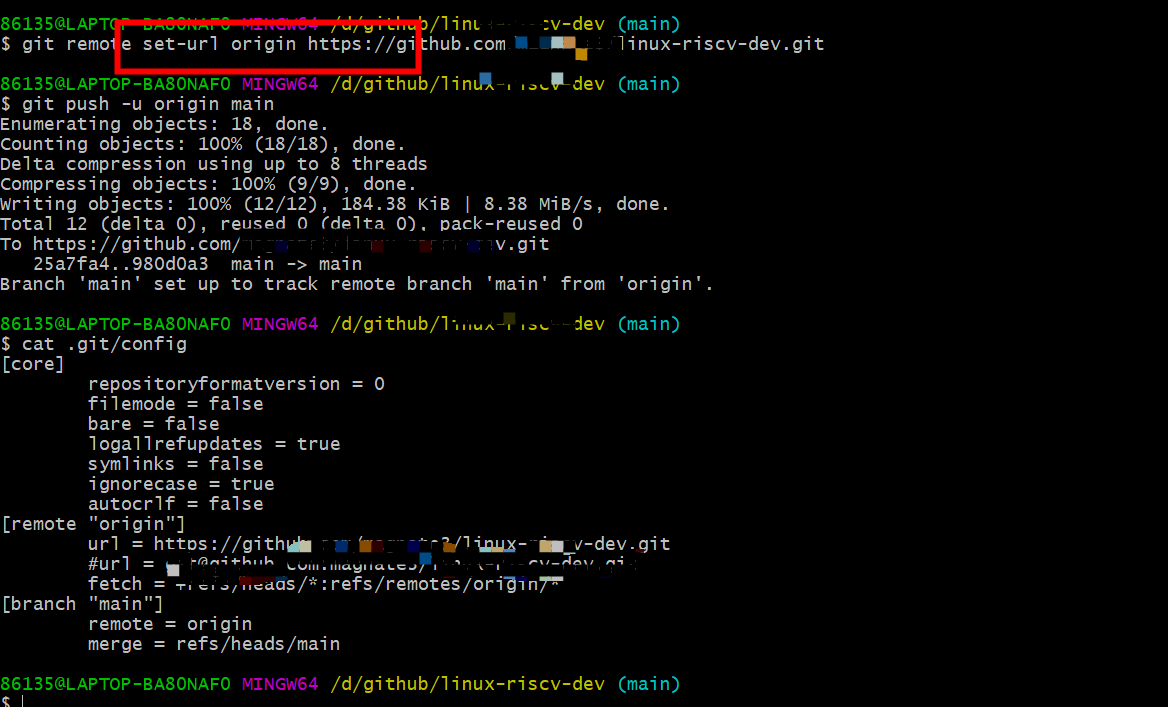




 浙公网安备 33010602011771号
浙公网安备 33010602011771号