git tag
git查看tag
git查看tag命令:
ershixiongdeMacBook-Pro:spring-boot zzs$ git tag
v2.2.0.M1
v2.2.0.M2
v2.2.0.M3
v2.2.0.M4
v2.2.0.M5
v2.2.0.M6
v2.2.0.RC1
v2.2.0.RELEASE
v2.2.1.RELEASE
git切换到tag
git clone整个仓库后,使用以下命令就可以取得对应tag的代码:
git checkout tag_name
此时git可能会提示你当前处于“detached HEAD” 状态。因为tag相当于一个快照,不能修改它的代码。需要在tag代码基础上做修改,并创建一个分支:
git checkout -b branch_name tag_name
上面命令的意思切换到指定的tag(tag_name),并创建一个分支,本地重新命名(branch_name)。
以SpringBoot的版本为例:
git checkout -b tag-2.2.1.RELEASE v2.2.1.RELEASE
其中tag-2.2.1.RELEASE为本地命名,v2.2.1.RELEASE为github上springboot项目自身的tag命名。
[root@centos7 delve]# git checkout -b remotes/origin/v1.0.0 fatal: A branch named 'remotes/origin/v1.0.0' already exists. [root@centos7 delve]# git branch master * remotes/origin/v0.12.0 remotes/origin/v1.0.0 v1.6.1 [root@centos7 delve]# git checkout -b remotes/origin/v1.0.0 fatal: A branch named 'remotes/origin/v1.0.0' already exists. [root@centos7 delve]# git branch master * remotes/origin/v0.12.0 remotes/origin/v1.0.0 v1.6.1 [root@centos7 delve]# git branch remotes/origin/v1.0.0 fatal: A branch named 'remotes/origin/v1.0.0' already exists. [root@centos7 delve]# git checkout remotes/origin/v1.0.0 warning: refname 'remotes/origin/v1.0.0' is ambiguous. Switched to branch 'remotes/origin/v1.0.0' [root@centos7 delve]# git branch master remotes/origin/v0.12.0 * remotes/origin/v1.0.0 v1.6.1 [root@centos7 delve]#
root@ubuntu:/opt/gopath/src/github.com/kubeedge/kubeedge# git tag v0.1 v0.2 v0.2.1 v0.3.0 v0.3.0-beta.0 v1.0.0 v1.0.0-beta.0 v1.1.0 v1.1.0-beta.0 v1.2.0 v1.2.0-beta.0 v1.2.1 v1.3.0 v1.3.0-alpha.0 v1.3.0-beta.0 v1.3.1 v1.4.0 v1.4.0-alpha.0 v1.4.0-beta.0 v1.5.0 v1.5.0-beta.0 v1.6.0 v1.6.0-beta.0 v1.6.1 root@ubuntu:/opt/gopath/src/github.com/kubeedge/kubeedge# git checkout v1.3.1 error: Your local changes to the following files would be overwritten by checkout: build/tools/certgen.sh Please commit your changes or stash them before you switch branches. Aborting root@ubuntu:/opt/gopath/src/github.com/kubeedge/kubeedge# git clone -b v1.3.1 https://github.com/kubeedge/kubeedge.git Cloning into 'kubeedge'... remote: Enumerating objects: 33, done. remote: Counting objects: 100% (33/33), done. remote: Compressing objects: 100% (27/27), done. remote: Total 48193 (delta 13), reused 14 (delta 6), pack-reused 48160 Receiving objects: 100% (48193/48193), 76.10 MiB | 13.38 MiB/s, done. Resolving deltas: 100% (26258/26258), done. Note: checking out '5bfca35b2d99a5c23b953d663723374c3f354fec'.
新增一份
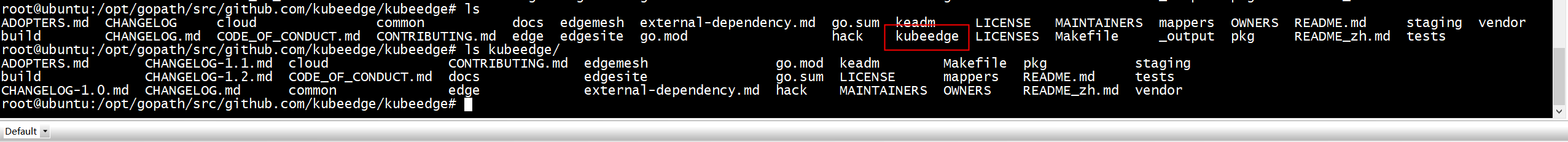
root@ubuntu:/opt/gopath/src/github.com/kubeedge/kubeedge/kubeedge# git branch
* (no branch)
git ls-remote --tags
[root@centos7 u-boot]# git checkout v2021.10 error: pathspec 'v2021.10' did not match any file(s) known to git. [root@centos7 u-boot]# git branch v2021.10 [root@centos7 u-boot]# git status # On branch master # Changes not staged for commit: # (use "git add <file>..." to update what will be committed) # (use "git checkout -- <file>..." to discard changes in working directory) # # modified: Makefile # no changes added to commit (use "git add" and/or "git commit -a") [root@centos7 u-boot]# git branch * master v2021.10 [root@centos7 u-boot]# git checkout v2021.10 M Makefile Switched to branch 'v2021.10' [root@centos7 u-boot]#




 浙公网安备 33010602011771号
浙公网安备 33010602011771号