idea开启 devtool热部署
1:添加依赖
<dependency>
<groupId>org.springframework.boot</groupId>
<artifactId>spring-boot-devtools</artifactId>
<scope>runtime</scope>
<optional>true</optional>
</dependency>
2:添加插件
父工程添加,避免子模块重复添加
<build>
<finalName>devTool 需要的插件</finalName>
<plugins>
<plugin>
<groupId>org.springframework.boot</groupId>
<artifactId>spring-boot-maven-plugin</artifactId>
<configuration>
<fork>true</fork>
<addResources>true</addResources>
</configuration>
</plugin>
</plugins>
</build>
3:开启自动编译
file -> setting -? build,execution下的 compiler
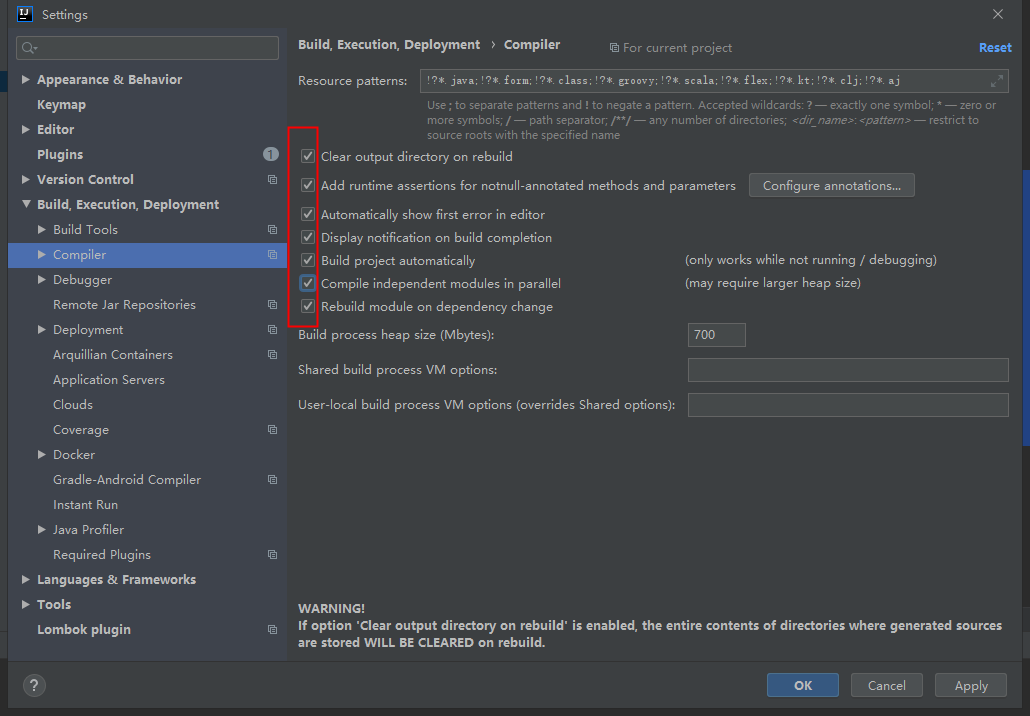
4:ctrl+shit+alt+/
弹出的框选择 registry

运行时自动编译打勾✔
5:重启
其他
rundashboard 批量管理




 浙公网安备 33010602011771号
浙公网安备 33010602011771号