selenium java 自动化测试 基于火狐浏览器/谷歌浏览器
:环境 java1.8+ieda
直接上代码
pom.xml
<?xml version="1.0" encoding="UTF-8"?> <project xmlns="http://maven.apache.org/POM/4.0.0" xmlns:xsi="http://www.w3.org/2001/XMLSchema-instance" xsi:schemaLocation="http://maven.apache.org/POM/4.0.0 http://maven.apache.org/xsd/maven-4.0.0.xsd"> <modelVersion>4.0.0</modelVersion> <groupId>com.dqcer</groupId> <artifactId>seleniumAotuTest</artifactId> <version>1.0-SNAPSHOT</version> <packaging>jar</packaging> <dependencies> <!-- 启动谷歌浏览器需要的特点jar包--> <dependency> <groupId>com.google.guava</groupId> <artifactId>guava</artifactId> <version>22.0</version> </dependency> <!-- 集成selenium--> <dependency> <groupId>org.seleniumhq.selenium</groupId> <artifactId>selenium-java</artifactId> <version>3.7.1</version> </dependency> </dependencies> </project>
SeleniumAotuTestDemo.java类
import org.openqa.selenium.By; import org.openqa.selenium.WebDriver; import org.openqa.selenium.WebElement; import org.openqa.selenium.chrome.ChromeDriver; import org.openqa.selenium.firefox.FirefoxDriver; import java.io.File; import java.util.concurrent.TimeUnit; /** * @Author: dongQin * @Date: 2018/6/14 8:51 * @Description: selenium基于火狐浏览器/谷歌浏览器的自动化测试 */ public class SeleniumAotuTestDemo { private static WebDriver webDriver; public static void main(String[] args) throws InterruptedException { // 初始化谷歌浏览加载所需的配置程序 initChromeDriver(); // 初始化火狐浏览器加载所需的配置程序 //initFirefox(); // 在打开地址前,清除cookies webDriver.manage().deleteAllCookies(); // 同步浏览器 webDriver.manage().timeouts().implicitlyWait(30, TimeUnit.SECONDS); // 打开目标地址,这个使用百度为例。只要是web系统都可以 webDriver.get("https://www.baidu.com"); // 搜索spring boot // 定位当前的输入框 WebElement element = webDriver.findElement(By.xpath("//*[@id=\"kw\"]")); // 在输入框输入"spring boot" element.sendKeys("spring boot"); // 定位当前的"百度一下"按钮所在的位置 WebElement submint = webDriver.findElement(By.xpath("//*[@id=\"su\"]")); // 点击提交 submint.click(); // 休息3秒,等待搜索结果并查看 Thread.sleep(3000); // 最后退出,关闭浏览器 webDriver.quit(); System.out.println("good job!"); } /** * @Author: dongQin * @Date: 2018/6/14 9:09 * @Description: 初始化加载所需的配置程序 */ public static void initChromeDriver(){ // chromedriver.exe要与当前使用的谷歌浏览器版本一一对应,下载的地址可在淘宝或者GitHub,并将其解压放在与谷歌 // .exe 文件同级下 File file = new File("C:\\Program Files (x86)\\Google\\Chrome\\Application\\chromedriver.exe"); System.setProperty("webdriver.chrome.driver", file.getAbsolutePath()); webDriver = new ChromeDriver(); } /** * @Author: dongQin * @Date: 2018/6/14 9:51 * @Description: 初始化火狐浏览器加载所需的配置程序 */ public static void initFirefox(){ // firefox.exe同样要与当前使用的火狐浏览器版本一一对应,下载的地址可在淘宝或者GitHub // 指定火狐浏览器程序的位置 System.setProperty("webdriver.firefox.bin", "D:\\Program Files (x86)\\Mozilla Firefox\\firefox.exe"); // 指定firefox.exe插件的位置 System.setProperty("webdriver.gecko.driver", "C://geckodriver.exe"); webDriver = new FirefoxDriver(); } }
如何定位当前位置呢?By.xpath()获取括号的值,有个小技巧,打开谷歌浏览器,打开控制台,经过图下操作就可自动获取到xpath值,复制到By.xpath()括号中即可
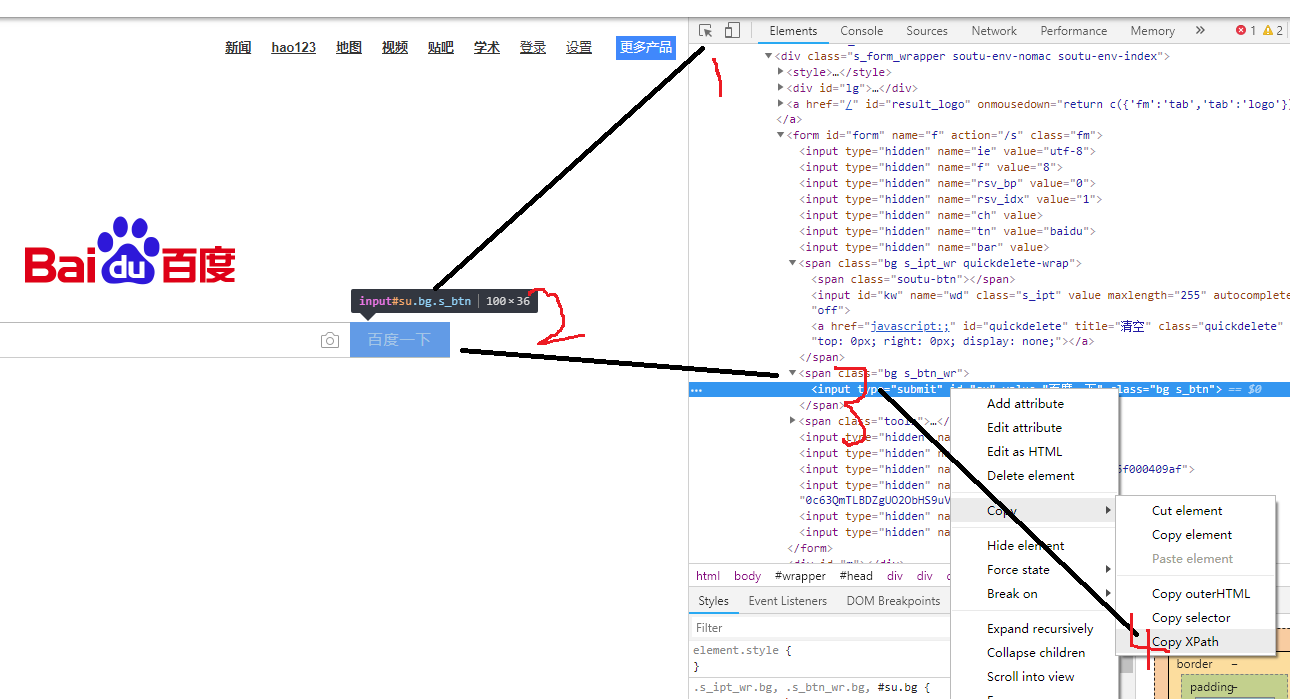




 浙公网安备 33010602011771号
浙公网安备 33010602011771号