【wpf】如果让Bingding 如何让后台数据强制更新界面
前言
这里讲的不是简单的后台数据通知前台变换,而是在一段代码中,我的一个属性发生多次变化,前台也必须发生多次变化。
需求
我调用http,有个接收返回值的TextBox,但是我想在点击Post按键一开始就清理掉TextBox的显示,然后最后将接收值赋值给TextBox。
也就是在一段代码中我两次操作TextBox(通过bindding的方式),但是你会发现,第一次的清空是无效的。
解决方案
所以我需要这么做:
public static class DispatcherHelper
{
[SecurityPermissionAttribute(SecurityAction.Demand, Flags = SecurityPermissionFlag.UnmanagedCode)]
public static void DoEvents()
{
DispatcherFrame frame = new DispatcherFrame();
Dispatcher.CurrentDispatcher.BeginInvoke(DispatcherPriority.Background, new DispatcherOperationCallback(ExitFrames), frame);
try { Dispatcher.PushFrame(frame); }
catch (InvalidOperationException) { }
}
private static object ExitFrames(object frame)
{
((DispatcherFrame)frame).Continue = false;
return null;
}
}然后这么写:
//之前清除返回值, 这样写可以让清楚立即生效
System.Windows.Threading.Dispatcher.CurrentDispatcher.Invoke(new Action(() => {
Response = "";
}));
DispatcherHelper.DoEvents(); // 强制更新显示 这样写清除才会立即生效。Response 和前台的TextBox是双向绑定的关系。
完整代码:
BtnGetCMD = new DelegateCommand<string>((content_type) => {
//之前清除返回值, 这样写可以让清楚立即生效
System.Windows.Threading.Dispatcher.CurrentDispatcher.Invoke(new Action(() => {
Response = "";
}));
DispatcherHelper.DoEvents(); // 强制更新显示
string url = System.IO.Path.Combine(ipAddr, subPath);
if (string.IsNullOrEmpty(url))
{
MessageBox.Show("请输入url");
return;
}
string body = request;
string result = rqh.Get(url, content_type);
//显示返回值
Response = result;
});结果展示
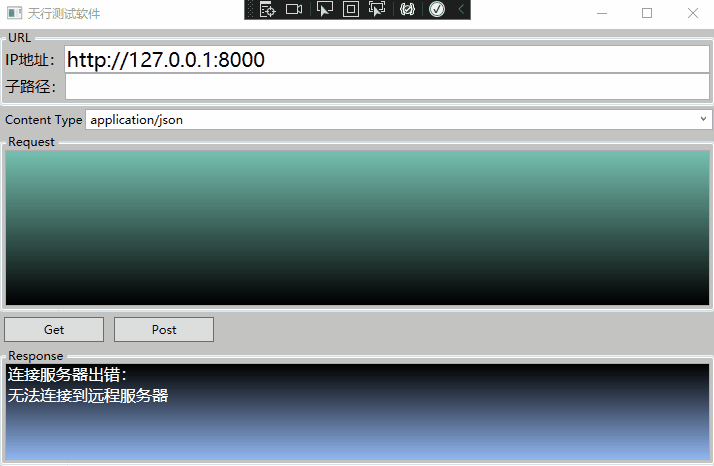
好了,如果对你有帮助,请点个赞~~~
作者:宋桓公
出处:http://www.cnblogs.com/douzi2/
如果您觉得阅读本文对您有帮助,请点一下“推荐”按钮,您的“推荐”将是我最大的写作动力!欢迎各位转载,但是未经作者本人同意,转载文章之后必须在文章页面明显位置给出作者和原文连接,否则保留追究法律责任的权利。



 浙公网安备 33010602011771号
浙公网安备 33010602011771号