python读取xls表格中指定列或行范围的数据
import xlrd # 打开Excel文件 workbook = xlrd.open_workbook('test01.xls') # 获取第一个工作表 worksheet = workbook.sheet_by_index(0) # 指定的行区域 # 读取第(row_index_x+1)行中,第(start_cols+1)列至第end_cols列范围的数据 start_cols = 0 # 第(start_cols+1)列 end_cols = 3 # 第end_cols列 row_index_x = 0 # 第(row_index_x+1)行 data1 = worksheet.row_values(row_index_x, start_cols, end_cols) print("读取第" + str(row_index_x + 1) + "行中的," + "第" + str(start_cols + 1) + "列至" + str(end_cols) + "列的数据为:", data1) # 指定的列区域 # 读取第(column_index_x+1)列中,第(start_rows+1)行至第end_rows行范围的数据 start_rows = 0 # 第(start_rows+1)行 end_rows = 4 # 第end_rows行 column_index_x = 1 # 第(column_index_x+1)列 data2 = worksheet.col_values(column_index_x, start_rows, end_rows) print("读取第" + str(column_index_x + 1) + "列中的," + "第" + str(start_rows + 1) + "行至" + str(end_rows) + "行的数据为:", data2)
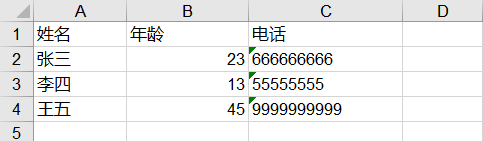
执行结果:
读取第1行中的,第1列至3列的数据为: ['姓名', '年龄', '电话']
读取第2列中的,第1行至4行的数据为: ['年龄', 23.0, 13.0, 45.0]



 浙公网安备 33010602011771号
浙公网安备 33010602011771号