响应配置
<!DOCTYPE html>
<html>
<head>
<link rel="stylesheet" href="./chartist.min.css">
<script src="./chartist.min.js"></script>
<script src="https://cdnjs.cloudflare.com/ajax/libs/moment.js/2.29.1/moment.min.js"></script>
</head>
<body>
<div class="ct-chart ct-perfect-fourth" style="width: 500px;height: 350px;"></div>
<script>
new Chartist.Bar('.ct-chart', {
labels: ['Quarter 1', 'Quarter 2', 'Quarter 3', 'Quarter 4'],
series: [
[5, 4, 3, 7],
[3, 2, 9, 5],
[1, 5, 8, 4],
[2, 3, 4, 6],
[4, 1, 2, 1]
]
}, {
// Default mobile configuration
stackBars: true,
axisX: {
labelInterpolationFnc: function(value) {
return value.split(/\s+/).map(function(word) {
return word[0];
}).join('');
}
},
axisY: {
offset: 20
}
}, [
// Options override for media > 400px
['screen and (min-width: 400px)', {
reverseData: true,
horizontalBars: true,
axisX: {
labelInterpolationFnc: Chartist.noop
},
axisY: {
offset: 60
}
}],
// Options override for media > 800px
['screen and (min-width: 800px)', {
stackBars: false,
seriesBarDistance: 10
}],
// Options override for media > 1000px
['screen and (min-width: 1000px)', {
reverseData: false,
horizontalBars: false,
seriesBarDistance: 15
}]
]);
</script>
</body>
</html>
点击查看详情
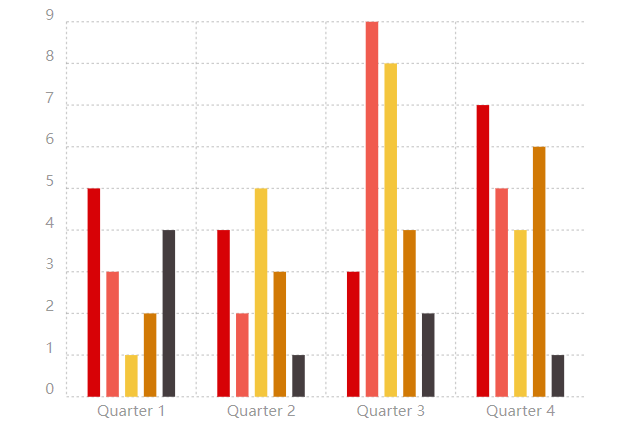
分布式
<!DOCTYPE html>
<html>
<head>
<link rel="stylesheet" href="./chartist.min.css">
<script src="./chartist.min.js"></script>
<script src="https://cdnjs.cloudflare.com/ajax/libs/moment.js/2.29.1/moment.min.js"></script>
</head>
<body>
<div class="ct-chart ct-perfect-fourth" style="width: 500px;height: 350px;"></div>
<script>
new Chartist.Bar('.ct-chart', {
labels: ['XS', 'S', 'M', 'L', 'XL', 'XXL', 'XXXL'],
series: [20, 60, 120, 200, 180, 20, 10]
}, {
distributeSeries: true
});
</script>
</body>
</html>
点击查看详情
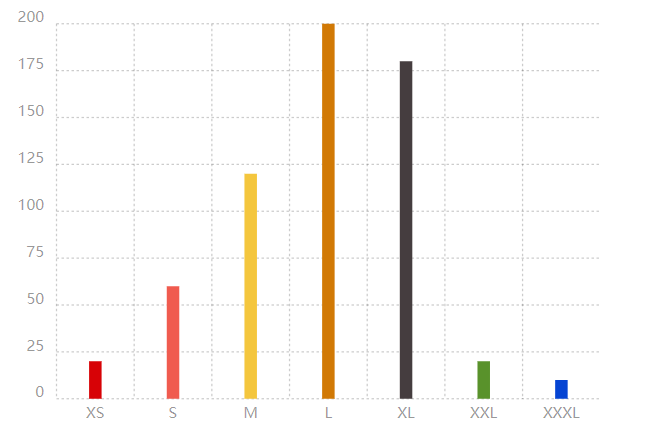
标签放置
<!DOCTYPE html>
<html>
<head>
<link rel="stylesheet" href="./chartist.min.css">
<script src="./chartist.min.js"></script>
<script src="https://cdnjs.cloudflare.com/ajax/libs/moment.js/2.29.1/moment.min.js"></script>
</head>
<body>
<div class="ct-chart ct-perfect-fourth" style="width: 500px;height: 350px;"></div>
<script>
new Chartist.Bar('.ct-chart', {
labels: ['Mon', 'Tue', 'Wed', 'Thu', 'Fri', 'Sat', 'Sun'],
series: [
[5, 4, 3, 7, 5, 10, 3],
[3, 2, 9, 5, 4, 6, 4]
]
}, {
axisX: {
// On the x-axis start means top and end means bottom
position: 'start'
},
axisY: {
// On the y-axis start means left and end means right
position: 'end'
}
});
</script>
</body>
</html>
点击查看详情
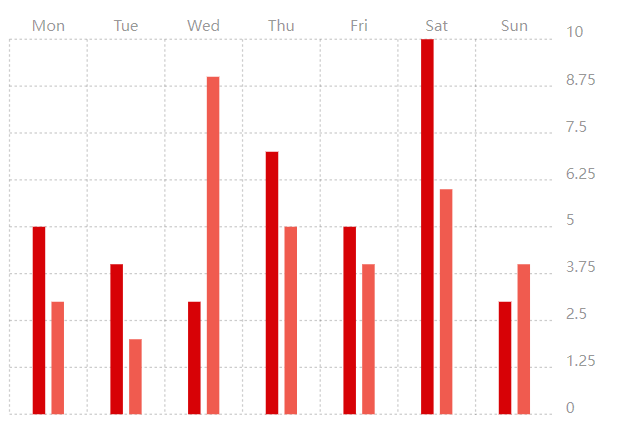
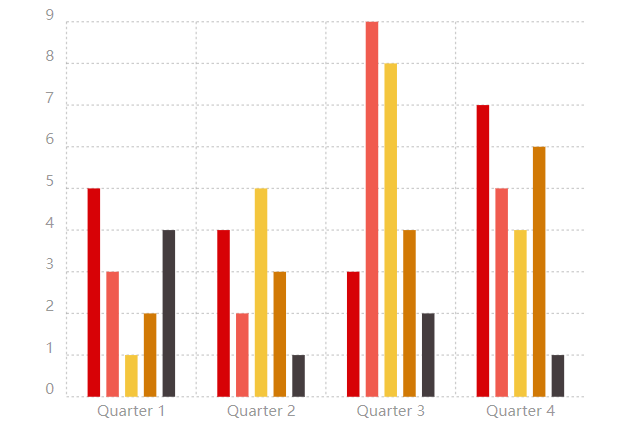
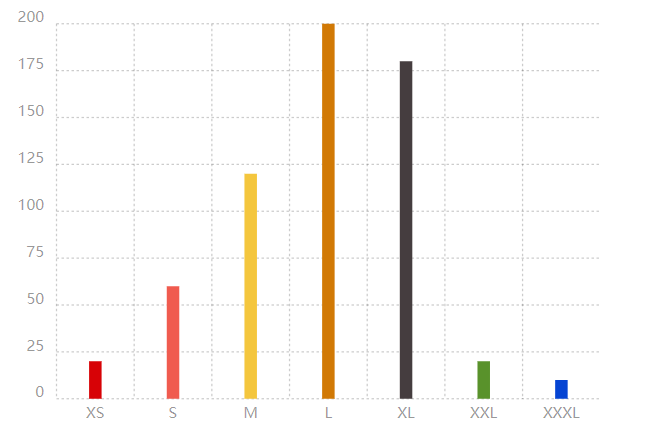
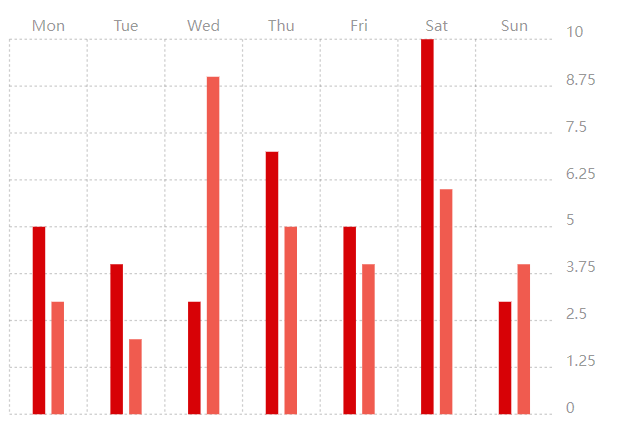

 浙公网安备 33010602011771号
浙公网安备 33010602011771号