修改pip镜像源和anaconda镜像源
修改pip镜像源为阿里云
在pip文件中输入以下内容
[global]
index-url = http://mirrors.aliyun.com/pypi/simple
[install]
trusted-host = mirrors.aliyun.com
配置anaconda清华大学镜像
https://mirror.tuna.tsinghua.edu.cn/help/anaconda/
在用户目录中生成一个 Windows 用户无法直接创建名为 .condarc 的文件,可先执行 conda config --set show_channel_urls yes 生成该文件之后再修改(将以下内容拷贝替换到.condarc中即可):
这个.condarc文件一般在C:\Users\* 你的用户名目录下哦,可以使用记事本打开并进行编辑
![]()


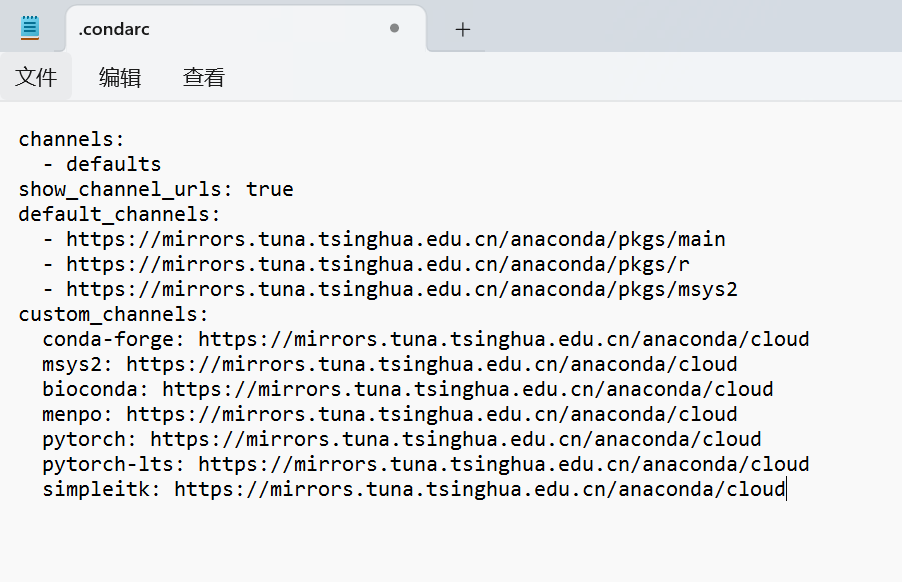


 浙公网安备 33010602011771号
浙公网安备 33010602011771号