第3周 CSS3浮动定位与背景样式
第1节 浮动与定位
1、浮动
1、浮动的基本概念
1、浮动的最本质功能:用来实现并排

浮动使用要点:要浮动,并排的盒子都要设置浮动
父盒子要有足够的宽度,否则子盒子要掉下去
eg :
<body>
<!--第一个大盒子-->
<div class="box">
<!--第一个小盒子-->
<div class="c1"></div>
<!--第二个小盒子-->
<div class="c2"></div>
<!--第三个小盒子-->
<div class="c3"></div>
</div>
</body>
.box {
width: 600px;
height: 200px;
border: 1px solid #000;
}
.box .c1 {
width: 200px;
height: 200px;
background-color: orange;
float: left; /*设置浮动属性*/
}
.box .c2 {
width: 200px;
height: 200px;
background-color: green;
float: left; /*设置浮动属性*/
}
.box .c3 {
width: 200px;
height: 200px;
background-color: blue;
float: left; /*设置浮动属性*/
}
> 显示效果

2、浮动的顺序贴靠特性
子盒子会按顺序进行贴靠,如果没有足够空间,则会寻找前一个兄弟元素,如果前一个兄弟也没有空间,去上上一个兄弟
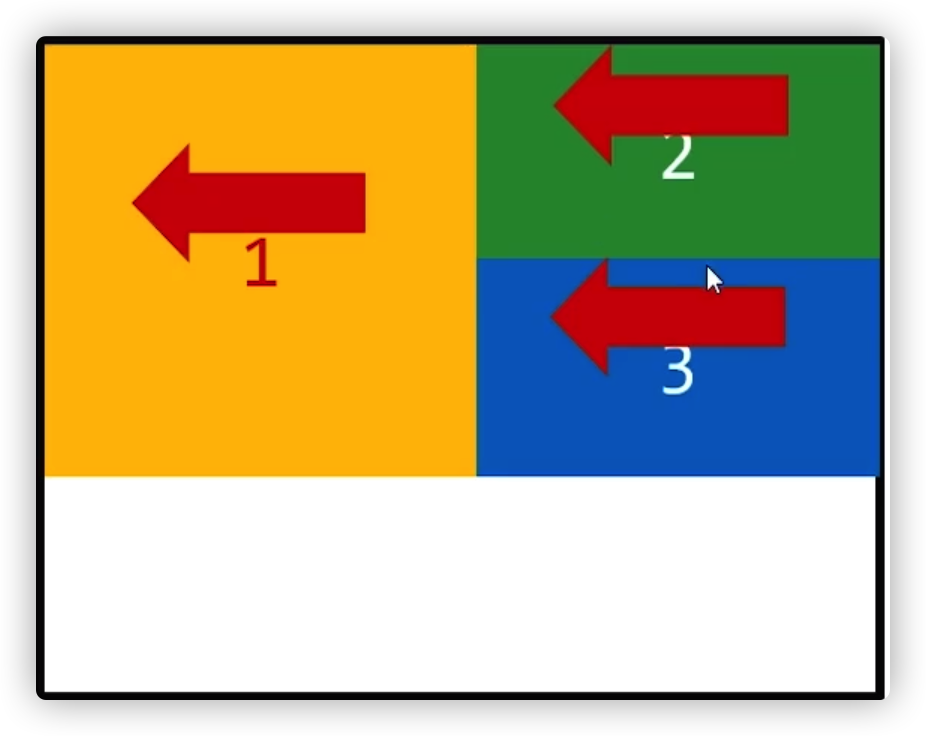
<body>
<!--第一个大盒子-->
<div class="box">
<!--第一个小盒子-->
<div class="c1"></div>
<!--第二个小盒子-->
<div class="c2"></div>
<!--第三个小盒子-->
<div class="c3"></div>
</div>
</body>
.box {
width: 600px;
height: 400px;
border: 1px solid #000;
}
.box .c1 {
width: 300px;
height: 200px;
background-color: orange;
float: left; /*设置浮动属性*/
}
.box .c2 {
width: 300px;
height: 100px;
background-color: green;
float: left; /*设置浮动属性*/
}
.box .c3 {
width: 300px;
height: 100px;
background-color: blue;
float: left; /*设置浮动属性*/
}
3、右浮动

.box {
width: 600px;
height: 400px;
border: 1px solid #000;
}
.box .c1 {
width: 300px;
height: 200px;
background-color: orange;
float: right; /*设置浮动属性*/
}
.box .c2 {
width: 300px;
height: 100px;
background-color: green;
float: right; /*设置浮动属性*/
}
.box .c3 {
width: 300px;
height: 100px;
background-color: blue;
float: right; /*设置浮动属性*/
}
2、使用浮动实现网页布局
1、垂直显示的盒子,不要设置浮动,只有并排显示的盒子才要设置浮动!
2、大盒子带着小盒子跑,一个大盒子中,又是一个小天地
3、盒子是无限的

<body>
<div class="all">
<div class="box1">
<div class="frist_one"></div>
<div class="first_two">
<div class="first_two_one"></div>
<div class="first_two_two"></div>
<div class="first_two_three"></div>
</div>
</div>
<div class="box2">
</div>
<div class="box3">
<div class="three_one"></div>
<div class="three_two"></div>
<div class="three_three">
<div class="three_three_one"></div>
<div class="three_three_two"></div>
<div class="three_three_three">
<div class="three_three_three_one"></div>
<div class="three_three_three_two"></div>
<div class="three_three_three_three"></div>
<div class="three_three_three_four"></div>
<div class="three_three_three_five"></div>
<div class="three_three_three_six"></div>
<div class="three_three_three_seven"></div>
</div>
</div>
</div>
<div class="box4">
</div>
<div class="box5">
</div>
</div>
</body>
.all { width: 800px; height: 800px; background-color: #faf8f8; } .all .box1 { width: 800px; height: 100px; background-color: darkgrey; } .all .box2 { width: 800px; height: 100px; background-color: #faf8f8; } .all .box3 { width: 800px; height: 400px; background-color: darkgrey; } .all .box4 { width: 800px; height: 100px; background-color: #faf8f8; } .all .box5 { width: 800px; height: 100px; background-color: darkgrey; } /*开始排列第一个盒子*/ .all .box1 .frist_one { width : 200px; height: 100px; background-color: orange; float: left; } .all .box1 .first_two { width : 600px; height: 100px; float: left; } .all .box1 .first_two .first_two_one { width: 200px; height: 40px; background-color: green ; float: right; } .all .box1 .first_two .first_two_two { width: 600px; height: 20px; background-color: darkgrey; float: right; } .all .box1 .first_two .first_two_three { width: 560px; height: 40px; background-color: blue; float: right; } /*开始排列第三个盒子*/ .all .box3 .three_one { width: 200px; height: 400px; background-color: red; float: left; } .all .box3 .three_two { width: 40px; height: 400px; background-color: darkgrey; float: left; } .all .box3 .three_three { width: 560px; height: 400px; background-color: blue; float: left; } .all .box3 .three_three .three_three_one { width: 560px; height: 200px; } .all .box3 .three_three .three_three_two { width: 560px; height: 50px; background-color: red; } .all .box3 .three_three .three_three_three { width: 560px; height: 150px; } .all .box3 .three_three .three_three_three .three_three_three_one { width: 125px; height: 150px; float: left; background-color: yellow; } .all .box3 .three_three .three_three_three .three_three_three_two { width: 20px; height: 150px; float: left; } .all .box3 .three_three .three_three_three .three_three_three_three { width: 125px; height: 150px; float: left; background-color: yellow; } .all .box3 .three_three .three_three_three .three_three_three_four { width: 20px; height: 150px; float: left; } .all .box3 .three_three .three_three_three .three_three_three_five { width: 125px; height: 150px; float: left; background-color: yellow; } .all .box3 .three_three .three_three_three .three_three_three_six { width: 20px; height: 150px; float: left; } .all .box3 .three_three .three_three_three .three_three_three_seven { width: 125px; height: 150px; float: left; background-color: yellow; }
3、BFC规范和浏览器差别
4、清楚浮动
2、定位
1、相对定位
2、绝对定位
3、固定定位
第2节 边框与圆角
第3节 背景与渐变
第4节 2D与3D转换




 浙公网安备 33010602011771号
浙公网安备 33010602011771号