rhel7.0解决:This system is not registered to Red Hat Subscription Management. You can use subscription-manager to register.
看这篇文章前,先说一下我的实际情况。本来要部署docker服务的,然后yum安装任何软件都不起效果,最后通过老师远程的帮助,最后成功安装上docker,老师的解决办法就是忽略这个问题,直接自己配置网络yum源,然后完美解决(对,没错下面的文章内容可以不用看了)。由于机子没开虚拟化,结果启动docker服务时报错。开启CPU虚拟化后,又出现新的错误,docker的oci报错,oci是docker网络标准,结果更新系统,重启机器问题已解决。
使用yum命令安装软件时候出现以下错误:
Loaded plugins: product-id, subscription-manager This system is not registered to Red Hat Subscription Management. You can use subscription-manager to register. http://mirrors.163.com/centos/7Server/os/x86_64/repodata/repomd.xml: [Errno 14] HTTP Error 404 - Not Found Trying other mirror. One of the configured repositories failed (CentOS-7Server - Base - 163.com), and yum doesn't have enough cached data to continue. At this point the only safe thing yum can do is fail. There are a few ways to work "fix" this: 1. Contact the upstream for the repository and get them to fix the problem. 2. Reconfigure the baseurl/etc. for the repository, to point to a working upstream. This is most often useful if you are using a newer distribution release than is supported by the repository (and the packages for the previous distribution release still work). 3. Disable the repository, so yum won't use it by default. Yum will then just ignore the repository until you permanently enable it again or use --enablerepo for temporary usage: yum-config-manager --disable base 4. Configure the failing repository to be skipped, if it is unavailable. Note that yum will try to contact the repo. when it runs most commands, so will have to try and fail each time (and thus. yum will be be much slower). If it is a very temporary problem though, this is often a nice compromise: yum-config-manager --save --setopt=base.skip_if_unavailable=true failure: repodata/repomd.xml from base: [Errno 256] No more mirrors to try. http://mirrors.163.com/centos/7Server/os/x86_64/repodata/repomd.xml: [Errno 14] HTTP Error 404 - Not Found
网上说:使用redhat的yum源是需要注册付费的
1.毫不犹豫卸载RedHat自带的yum包
# rpm -qa|grep yum|xargs rpm -e --nodeps
[root@localhost yum.repos.d]# rpm -qa|grep yum yum-metadata-parser-1.1.4-10.el7.x86_64 yum-utils-1.1.31-24.el7.noarch yum-3.4.3-118.el7.noarch yum-rhn-plugin-2.0.1-4.el7.noarch [root@localhost yum.repos.d]# rpm -qa|grep yum|xargs rpm -e --nodeps [root@localhost yum.repos.d]# rpm -qa|grep yum [root@localhost yum.repos.d]#
2.使用国内新的centos的yum包替换redhat自带的
首先你得先弄清楚自己的系统版本号和系统位数
如果是i386或者i686就是32位的,如果是x86_64就是64位的
# cat /etc/redhat-release
# uname -a
[root@localhost ~]# cat /etc/redhat-release Red Hat Enterprise Linux Server release 7.0 (Maipo) [root@localhost ~]# uname -a Linux localhost.localdomain 3.10.0-123.el7.x86_64 #1 SMP Mon May 5 11:16:57 EDT 2014 x86_64 x86_64 x86_64 GNU/Linux [root@localhost ~]#
然后到
http://mirrors.kernel.org/centos/
或者
http://mirrors.163.com/centos/
找对应系统版本号和系统位数下载,找到yum、yum-plugin-fastestmirror、yum-metadata-parser、python-urlgrabber这四个软件包下载
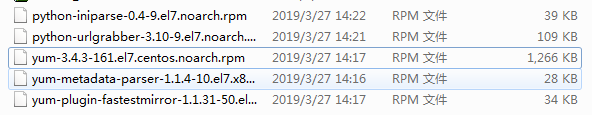
上传都Linux系统中
[root@localhost ~]# ls anaconda-ks.cfg python-urlgrabber-3.10-9.el7.noarch.rpm yum-metadata-parser-1.1.4-10.el7.x86_64.rpm python-iniparse-0.4-9.el7.noarch.rpm yum-3.4.3-161.el7.centos.noarch.rpm yum-plugin-fastestmirror-1.1.31-50.el7.noarch.rpm [root@localhost ~]#
你也可以直接使用wget命令直接下载,命令如下:
# wget https://mirrors.edge.kernel.org/centos/7/os/x86_64/Packages/yum-3.4.3-161.el7.centos.noarch.rpm
# wget https://mirrors.edge.kernel.org/centos/7/os/x86_64/Packages/yum-plugin-fastestmirror-1.1.31-50.el7.noarch.rpm
# wget https://mirrors.edge.kernel.org/centos/7/os/x86_64/Packages/yum-metadata-parser-1.1.4-10.el7.x86_64.rpm
# wget https://mirrors.edge.kernel.org/centos/7/os/x86_64/Packages/python-urlgrabber-3.10-9.el7.noarch.rpm
# wget https://mirrors.edge.kernel.org/centos/7/os/x86_64/Packages/python-iniparse-0.4-9.el7.noarch.rpm
接着就是分别安装几个包
# rpm -ivh python-iniparse-0.4-9.el7.noarch.rpm
[root@localhost ~]# rpm -ivh python-iniparse-0.4-9.el7.noarch.rpm warning: python-iniparse-0.4-9.el7.noarch.rpm: Header V3 RSA/SHA256 Signature, ke y ID f4a80eb5: NOKEY Preparing... ################################# [100%] package python-iniparse-0.4-9.el7.noarch is already installed file /usr/lib/python2.7/site-packages/iniparse/ini.pyc from install of py thon-iniparse-0.4-9.el7.noarch conflicts with file from package python-iniparse-0 .4-9.el7.noarch file /usr/lib/python2.7/site-packages/iniparse/ini.pyo from install of py thon-iniparse-0.4-9.el7.noarch conflicts with file from package python-iniparse-0 .4-9.el7.noarch
# rpm -ivh python-urlgrabber-3.10-9.el7.noarch.rpm
[root@localhost ~]# rpm -ivh python-urlgrabber-3.10-9.el7.noarch.rpm warning: python-urlgrabber-3.10-9.el7.noarch.rpm: Header V3 RSA/SHA256 Signature, key ID f4a80eb5: NOKEY Preparing... ################################# [100%] file /usr/lib/python2.7/site-packages/urlgrabber/grabber.py from install of python-urlgrabber-3.10-9.el7.noarch conflicts with file from package python-urlgrabber-3.10-4.el7.noarch file /usr/lib/python2.7/site-packages/urlgrabber/grabber.pyc from install of python-urlgrabber-3.10-9.el7.noarch conflicts with file from package python-urlgrabber-3.10-4.el7.noarch file /usr/lib/python2.7/site-packages/urlgrabber/grabber.pyo from install of python-urlgrabber-3.10-9.el7.noarch conflicts with file from package python-urlgrabber-3.10-4.el7.noarch
# rpm -ivh yum-metadata-parser-1.1.4-10.el7.x86_64.rpm
[root@localhost ~]# rpm -ivh yum-metadata-parser-1.1.4-10.el7.x86_64.rpm warning: yum-metadata-parser-1.1.4-10.el7.x86_64.rpm: Header V3 RSA/SHA256 Signature, key ID f4a80eb5: NOKEY Preparing... ################################# [100%] Updating / installing... 1:yum-metadata-parser-1.1.4-10.el7 ################################# [100%]
这2个rpm要一起装!!!
# rpm -ivh yum-3.4.3-161.el7.centos.noarch.rpm yum-plugin-fastestmirror-1.1.31-50.el7.noarch.rpm
结果报错了
[root@localhost ~]# rpm -ivh yum-3.4.3-161.el7.centos.noarch.rpm yum-plugin-fastestmirror-1.1.31-50.el7.noarch.rpm warning: yum-3.4.3-161.el7.centos.noarch.rpm: Header V3 RSA/SHA256 Signature, key ID f4a80eb5: NOKEY error: Failed dependencies: python-urlgrabber >= 3.10-8 is needed by yum-3.4.3-161.el7.centos.noarch rpm >= 0:4.11.3-22 is needed by yum-3.4.3-161.el7.centos.noarch
然后我三个包一起装
# rpm -ivh yum-3.4.3-161.el7.centos.noarch.rpm yum-plugin-fastestmirror-1.1.31-50.el7.noarch.rpm python-urlgrabber-3.10-9.el7.noarch.rpm
出现如下错误
[root@localhost ~]# rpm -ivh yum-3.4.3-161.el7.centos.noarch.rpm yum-plugin-fastestmirror-1.1.31-50.el7.noarch.rpm python-urlgrabber-3.10-9.el7.noarch.rpm warning: yum-3.4.3-161.el7.centos.noarch.rpm: Header V3 RSA/SHA256 Signature, key ID f4a80eb5: NOKEY error: Failed dependencies: rpm >= 0:4.11.3-22 is needed by yum-3.4.3-161.el7.centos.noarch [root@localhost ~]#
解决方法: 将所依赖的python-urlgrabber和rpm包升级
# wget http://mirrors.163.com/centos/7/os/x86_64/Packages/rpm-4.11.3-32.el7.x86_64.rpm
当我执行这条命令的时候报错了,fuck!!
ping百度域名也能通
[root@localhost ~]# wget http://mirrors.163.com/centos/7/os/x86_64/Packages/rpm-4.11.3-32.el7.x86_64.rpm --2019-03-27 11:06:35-- http://mirrors.163.com/centos/7/os/x86_64/Packages/rpm-4.11.3-32.el7.x86_64.rpm Resolving mirrors.163.com (mirrors.163.com)... 59.111.0.251 Connecting to mirrors.163.com (mirrors.163.com)|59.111.0.251|:80... connected. HTTP request sent, awaiting response... 404 Not Found 2019-03-27 11:06:35 ERROR 404: Not Found. [root@localhost ~]# ping www.baidu.com PING www.a.shifen.com (61.135.169.121) 56(84) bytes of data. 64 bytes from 61.135.169.121: icmp_seq=1 ttl=52 time=3.74 ms 64 bytes from 61.135.169.121: icmp_seq=2 ttl=52 time=3.66 ms ^C --- www.a.shifen.com ping statistics --- 2 packets transmitted, 2 received, 0% packet loss, time 1001ms rtt min/avg/max/mdev = 3.668/3.705/3.743/0.071 ms [root@localhost ~]#
然后只能自行下载然后上传到Linux
[root@localhost ~]# ls anaconda-ks.cfg rpm-4.11.3-35.el7.x86_64.rpm yum-plugin-fastestmirror-1.1.31-50.el7.noarch.rpm python-iniparse-0.4-9.el7.noarch.rpm yum-3.4.3-161.el7.centos.noarch.rpm python-urlgrabber-3.10-9.el7.noarch.rpm yum-metadata-parser-1.1.4-10.el7.x86_64.rpm [root@localhost ~]#
升级安装
# rpm -Uvh rpm-4.11.3-35.el7.x86_64.rpm --nodeps
# rpm -Uvh python-urlgrabber-3.10-9.el7.noarch.rpm --nodeps
[root@localhost ~]# rpm -Uvh rpm-4.11.3-35.el7.x86_64.rpm --nodeps warning: rpm-4.11.3-35.el7.x86_64.rpm: Header V3 RSA/SHA256 Signature, key ID f4a80eb5: NOKEY Preparing... ################################# [100%] Updating / installing... 1:rpm-4.11.3-35.el7 ################################# [ 50%] Cleaning up / removing... 2:rpm-4.11.1-16.el7 ################################# [100%] [root@localhost ~]# [root@localhost ~]# rpm -Uvh python-urlgrabber-3.10-9.el7.noarch.rpm --nodeps warning: python-urlgrabber-3.10-9.el7.noarch.rpm: Header V3 RSA/SHA256 Signature, key ID f4a80eb5: NOKEY Preparing... ################################# [100%] Updating / installing... 1:python-urlgrabber-3.10-9.el7 ################################# [ 50%] Cleaning up / removing... 2:python-urlgrabber-3.10-4.el7 ################################# [100%] [root@localhost ~]#
再次安装
# rpm -ivh yum-3.4.3-161.el7.centos.noarch.rpm yum-plugin-fastestmirror-1.1.31-50.el7.noarch.rpm
[root@localhost ~]# rpm -ivh yum-3.4.3-161.el7.centos.noarch.rpm yum-plugin-fastestmirror-1.1.31-50.el7.noarch.rpm warning: yum-3.4.3-161.el7.centos.noarch.rpm: Header V3 RSA/SHA256 Signature, key ID f4a80eb5: NOKEY Preparing... ################################# [100%] Updating / installing... 1:yum-plugin-fastestmirror-1.1.31-5################################# [ 50%] 2:yum-3.4.3-161.el7.centos ################################# [100%] [root@localhost ~]#
查看所有yum包
[root@localhost ~]# rpm -qa | grep yum yum-metadata-parser-1.1.4-10.el7.x86_64 yum-3.4.3-161.el7.centos.noarch yum-plugin-fastestmirror-1.1.31-50.el7.noarch
end
参考博客:
https://blog.csdn.net/indexman/article/details/79570577
https://blog.csdn.net/ytx2014214081/article/details/78468947
redhat7更换yum
https://blog.csdn.net/qq_39136872/article/details/81225752




 浙公网安备 33010602011771号
浙公网安备 33010602011771号