点击MathType选项卡报错:
原因:当 XML 文档中缺少目标时会发生这种情况。目标字段被设置为了“NULL”。
解决:找到"C:\Program Files (x86)\Microsoft Office\root\Office16\STARTUP\MathType Commands 2016.dotm",用zip软件打开(如360压缩),在 MathType Commands 2016.dotm\customUI\_rels\CustomUI14.xml.rels 中可以看到 Target="NULL",但是images文件夹里也没有相关图像
在customUI\CustomUI14.xml文件中找到MT_GB_InsEqn的具体应用
删除image="MT_GB_InsEqn",其他MT_GB_***的提示同样删除。覆盖原文件重启office就不再提示。
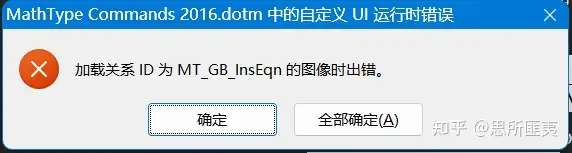
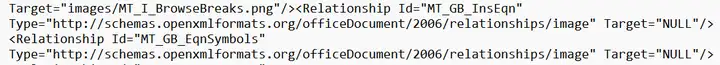
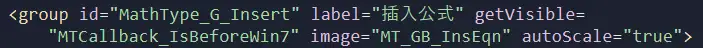


 浙公网安备 33010602011771号
浙公网安备 33010602011771号