koa邮件服务
前言
nodemailer看起来不错。
我们在项目中安装即可 npm install nodemailer
使用
创建一个工具 src\utils\email-helper.ts
import nodemailer from "nodemailer";
// 创建一个transporter
const transporter = nodemailer.createTransport({
host: "smtp.qq.com",
port: 587,
secure: false, // true for 465, false for other ports
auth: {
user: "960423114@qq.com",
pass: "xxxx", //到qq邮箱后台去获取
},
});
// 封装邮件发送
export const sendMail = (to, content) => {
const params = {
from: '"丁丁文档📕" <960423114@qq.com>',
to, // "bar@example.com, baz@example.com" 或者 "bar@example.com"
subject: "登录验证码",
text: "验证码", // plain‑text body
html: `您的验证码为:<b>${content}</b>`, // HTML body
}
return transporter.sendMail(params);
}
使用这个工具
import { sendMail } from '../utils/email-helper';
await sendMail('xxxxx@qq.com', '570329');
效果
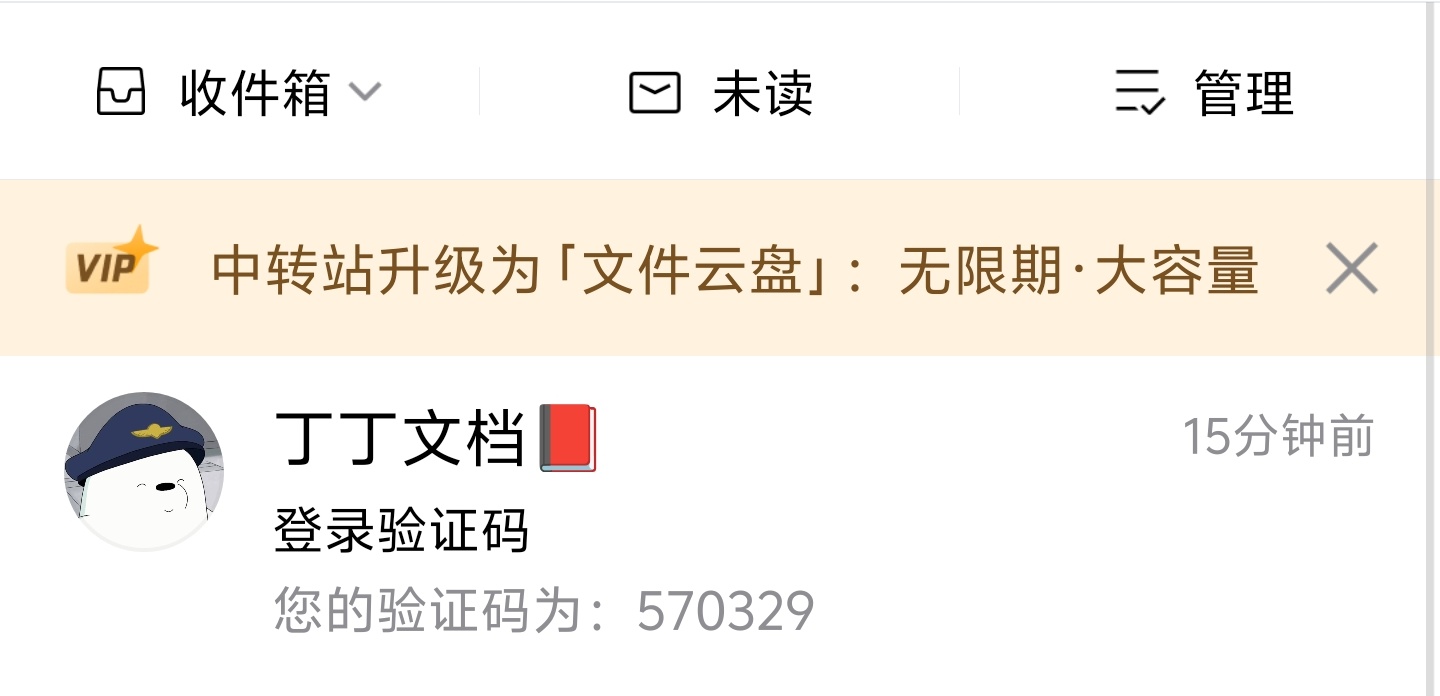


 浙公网安备 33010602011771号
浙公网安备 33010602011771号