ubuntu18.04 不再使用initd管理系统,改用systemd.
然而systemd很难用,改变太大,跟之前的完全不同。
使用systemd设置开机启动
为了像以前一样,在/etc/rc.local中设置开机启动程序,需要以下几步:
1、实现原理
systemd 默认会读取 /etc/systemd/system 下的配置文件,该目录下的文件会链接 /lib/systemd/system/ 下的文件。一般系统安装完 /lib/systemd/system/ 下会有 rc-local.service 文件,即我们需要的配置文件。
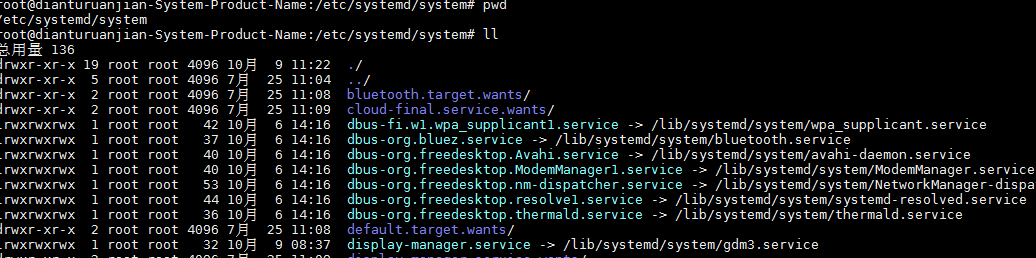
/lib/systemd/system/:
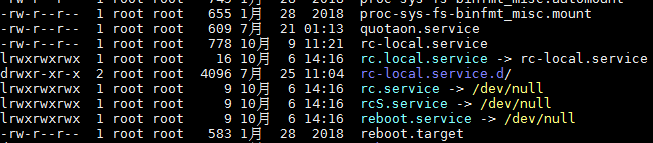
可以看到 target 的定义:
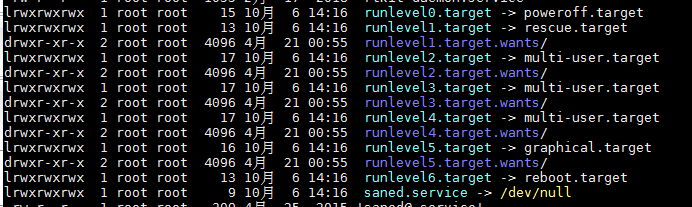
查看target: ll | grep target
-rw-r--r-- 1 root root 919 1月 28 2018 basic.target drwxr-xr-x 2 root root 4096 7月 25 11:05 basic.target.wants/ -rw-r--r-- 1 root root 419 1月 28 2018 bluetooth.target -rw-r--r-- 1 root root 465 1月 28 2018 cryptsetup-pre.target -rw-r--r-- 1 root root 412 1月 28 2018 cryptsetup.target lrwxrwxrwx 1 root root 13 10月 6 14:16 ctrl-alt-del.target -> reboot.target lrwxrwxrwx 1 root root 16 10月 6 14:16 default.target -> graphical.target -rw-r--r-- 1 root root 471 1月 28 2018 emergency.target -rw-r--r-- 1 root root 541 1月 28 2018 exit.target -rw-r--r-- 1 root root 480 1月 28 2018 final.target -rw-r--r-- 1 root root 506 1月 28 2018 getty-pre.target -rw-r--r-- 1 root root 500 1月 28 2018 getty.target drwxr-xr-x 2 root root 4096 7月 25 11:04 getty.target.wants/ -rw-r--r-- 1 root root 598 1月 28 2018 graphical.target drwxr-xr-x 2 root root 4096 7月 25 11:04 graphical.target.wants/ -rw-r--r-- 1 root root 527 1月 28 2018 halt.target drwxr-xr-x 2 root root 4096 7月 25 11:05 halt.target.wants/ -rw-r--r-- 1 root root 509 1月 28 2018 hibernate.target -rw-r--r-- 1 root root 530 1月 28 2018 hybrid-sleep.target -rw-r--r-- 1 root root 593 1月 28 2018 initrd-fs.target -rw-r--r-- 1 root root 561 1月 28 2018 initrd-root-device.target -rw-r--r-- 1 root root 566 1月 28 2018 initrd-root-fs.target -rw-r--r-- 1 root root 754 1月 28 2018 initrd-switch-root.target drwxr-xr-x 2 root root 4096 7月 25 11:05 initrd-switch-root.target.wants/ -rw-r--r-- 1 root root 763 1月 28 2018 initrd.target -rw-r--r-- 1 root root 541 1月 28 2018 kexec.target drwxr-xr-x 2 root root 4096 7月 25 11:05 kexec.target.wants/ -rw-r--r-- 1 root root 435 1月 28 2018 local-fs-pre.target -rw-r--r-- 1 root root 547 1月 28 2018 local-fs.target drwxr-xr-x 2 root root 4096 7月 25 11:04 local-fs.target.wants/ -rw-r--r-- 1 root root 532 1月 28 2018 multi-user.target drwxr-xr-x 2 root root 4096 7月 25 11:05 multi-user.target.wants/ -rw-r--r-- 1 root root 505 1月 28 2018 network-online.target -rw-r--r-- 1 root root 502 1月 28 2018 network-pre.target -rw-r--r-- 1 root root 521 1月 28 2018 network.target -rw-r--r-- 1 root root 554 1月 28 2018 nss-lookup.target -rw-r--r-- 1 root root 513 1月 28 2018 nss-user-lookup.target -rw-r--r-- 1 root root 394 1月 28 2018 paths.target -rw-r--r-- 1 root root 592 1月 28 2018 poweroff.target drwxr-xr-x 2 root root 4096 7月 25 11:05 poweroff.target.wants/ -rw-r--r-- 1 root root 417 1月 28 2018 printer.target -rw-r--r-- 1 root root 583 1月 28 2018 reboot.target drwxr-xr-x 2 root root 4096 7月 25 11:05 reboot.target.wants/ -rw-r--r-- 1 root root 549 1月 28 2018 remote-cryptsetup.target -rw-r--r-- 1 root root 436 1月 28 2018 remote-fs-pre.target -rw-r--r-- 1 root root 522 1月 28 2018 remote-fs.target -rw-r--r-- 1 root root 492 1月 28 2018 rescue.target drwxr-xr-x 2 root root 4096 7月 25 11:04 rescue.target.wants/ -rw-r--r-- 1 root root 540 1月 28 2018 rpcbind.target lrwxrwxrwx 1 root root 15 10月 6 14:16 runlevel0.target -> poweroff.target lrwxrwxrwx 1 root root 13 10月 6 14:16 runlevel1.target -> rescue.target drwxr-xr-x 2 root root 4096 4月 21 00:55 runlevel1.target.wants/ lrwxrwxrwx 1 root root 17 10月 6 14:16 runlevel2.target -> multi-user.target drwxr-xr-x 2 root root 4096 4月 21 00:55 runlevel2.target.wants/ lrwxrwxrwx 1 root root 17 10月 6 14:16 runlevel3.target -> multi-user.target drwxr-xr-x 2 root root 4096 4月 21 00:55 runlevel3.target.wants/ lrwxrwxrwx 1 root root 17 10月 6 14:16 runlevel4.target -> multi-user.target drwxr-xr-x 2 root root 4096 4月 21 00:55 runlevel4.target.wants/ lrwxrwxrwx 1 root root 16 10月 6 14:16 runlevel5.target -> graphical.target drwxr-xr-x 2 root root 4096 4月 21 00:55 runlevel5.target.wants/ lrwxrwxrwx 1 root root 13 10月 6 14:16 runlevel6.target -> reboot.target -rw-r--r-- 1 root root 442 1月 28 2018 shutdown.target -rw-r--r-- 1 root root 402 1月 28 2018 sigpwr.target -rw-r--r-- 1 root root 460 1月 28 2018 sleep.target -rw-r--r-- 1 root root 449 1月 28 2018 slices.target -rw-r--r-- 1 root root 420 1月 28 2018 smartcard.target -rw-r--r-- 1 root root 396 1月 28 2018 sockets.target drwxr-xr-x 2 root root 4096 7月 25 11:04 sockets.target.wants/ -rw-r--r-- 1 root root 420 1月 28 2018 sound.target -rw-r--r-- 1 root root 49 12月 15 2017 spice-vdagentd.target -rw-r--r-- 1 root root 503 1月 28 2018 suspend.target -rw-r--r-- 1 root root 554 7月 21 01:13 suspend-then-hibernate.target -rw-r--r-- 1 root root 393 1月 28 2018 swap.target -rw-r--r-- 1 root root 558 1月 28 2018 sysinit.target drwxr-xr-x 2 root root 4096 7月 25 11:05 sysinit.target.wants/ -rw-r--r-- 1 root root 592 1月 28 2018 system-update.target drwxr-xr-x 2 root root 4096 7月 25 11:06 system-update.target.wants/ -rw-r--r-- 1 root root 445 1月 28 2018 timers.target drwxr-xr-x 2 root root 4096 7月 25 11:04 timers.target.wants/ -rw-r--r-- 1 root root 435 1月 28 2018 time-sync.target -rw-r--r-- 1 root root 457 1月 28 2018 umount.target
target 用于指定 什么时候启动 我们自己自定的软件。
1)将 /lib/systemd/system/rc-local.service 链接到 /etc/systemd/system/ 目录下面来:
ln -fs /lib/systemd/system/rc-local.service /etc/systemd/system/rc-local.service
查看文件内容:
cd /etc/systemd/system/ cat rc-local.service
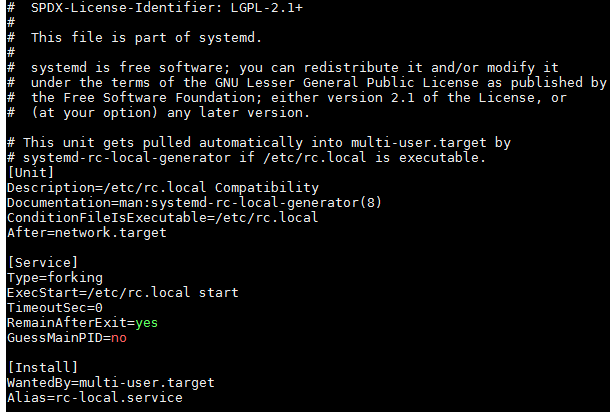
说明:
[Unit] 区块:启动顺序与依赖关系。
ConditionFileIsExecutable=/etc/rc.local
After=network.target
ConditionFileIsExecutable指定了执行的文件,
After 表示在 network.target 这个target后面进行执行。也就是网络启动完成之后,执行 /etc/rc.local 文件。
[Service] 区块:启动行为,如何启动,启动类型。
Type=forking
ExecStart=/etc/rc.local start
TimeoutSec=0
RemainAfterExit=yes
GuessMainPID=no
3) [Install] 区块,定义如何安装这个配置文件,即怎样做到开机启动。
[Install]
WantedBy=multi-user.target
Alias=rc-local.service
[Install] 块是我们自己编辑新增的。
2、创建/etc/rc.local文件
touch /etc/rc.local
3、赋可执行权限
chmod 755 /etc/rc.local
4、编辑rc.local,添加需要开机启动的任务
#!/bin/bash echo "test rc " > /var/test.log # startup redis-server: /usr/local/bin/redis-server /usr/redis/redis.conf # startup mysqld /usr/local/mysql/bin/mysqld_safe --user=mysql & # startup tomcat /usr/tomcat/apache-tomcat-7.0.90/bin/startup.sh /usr/tomcat/apache-tomcat-7.0.90-02/bin/startup.sh
这里启动时自动启动: redis 、 mysqld、tomcat等。很粗暴....
5、执行reboot重启系统,然后查看test.log
6、总结
其实就是利用 systemd 的启动原理, 通过 /etc/systemd/system/rc-local.service 文件来达到启动时执行 /etc/rc.local 文件的目的。
参考:https://www.centos.bz/2018/05/ubuntu-18-04-rc-local-systemd%E8%AE%BE%E7%BD%AE/


 浙公网安备 33010602011771号
浙公网安备 33010602011771号