Bootstrap 创建表单
bootstrap的表单功能非常强大,可以制作不同形式的输入框以及多选框单选框。
<form role="form"> <div class="form-group"> <label for="name">名称</label> <input type="text" class="form-control" id="name" placeholder="请输入名称"> </div> <div class="form-group"> <label for="inputfile">文件输入</label> <input type="file" id="inputfile"> <p class="help-block">这里是块级帮助文本的实例。</p> </div> <div class="checkbox"> <label> <input type="checkbox">请打勾 </label> </div> <button type="submit" class="btn btn-default">提交</button> </form>
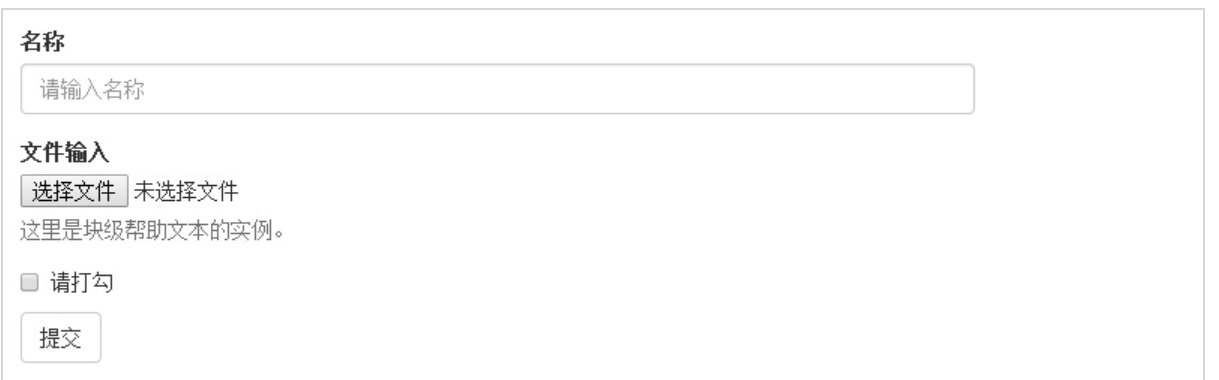
输入框(Input)
type中可以添加的类型:text、password、datetime、datetime-local、date、month、time、week、number、email、url、search、tel 和 color
<input type="text" class="form-control" placeholder="文本输入">
文本框Textarea
可以进行多行输入
复选框(Checkbox)和单选框(Radio)
复选框和单选按钮用于让用户从一系列预设置的选项中进行选择。
- 当创建表单时,如果您想让用户从列表中选择若干个选项时,请使用 checkbox。如果您限制用户只能选择一个选项,请使用 radio。
- 对一系列复选框和单选框使用 .checkbox-inline 或 .radio-inline class,控制它们显示在同一行上。
选择框(Select)
提供了一个可以用来做选择的列表。
<form role="form"> <div class="form-group"> <label for="name">选择列表</label> <select class="form-control"> <option>1</option> <option>2</option> <option>3</option> <option>4</option> <option>5</option> </select> </div> </form>



 浙公网安备 33010602011771号
浙公网安备 33010602011771号