实验5:第一个安卓应用
2022年夏季《移动软件开发》实验报告
| 姓名学号 | 窦海彤,20020007011 |
|---|---|
| 课程 | 中国海洋大学22夏《移动软件开发》 |
| 实验名称 | 实验5:第一个安卓应用 |
| 博客地址 | https://www.cnblogs.com/dht21/ |
| Github仓库地址 | https://github.com/Domingo21/summer-term |
一、实验目标
1. 模仿微信“发现”页创建列表布局
2. 学习使用Textview imageview、LinearLayout
二、实验步骤
1. 环境配置
需要配置Java环境和Android studio环境
Java环境配置:https://www.cnblogs.com/renqiqiang/p/6822143.html
Android studio环境配置:https://www.cnblogs.com/renqiqiang/p/6822143.html
2. 项目创建
选择新项目
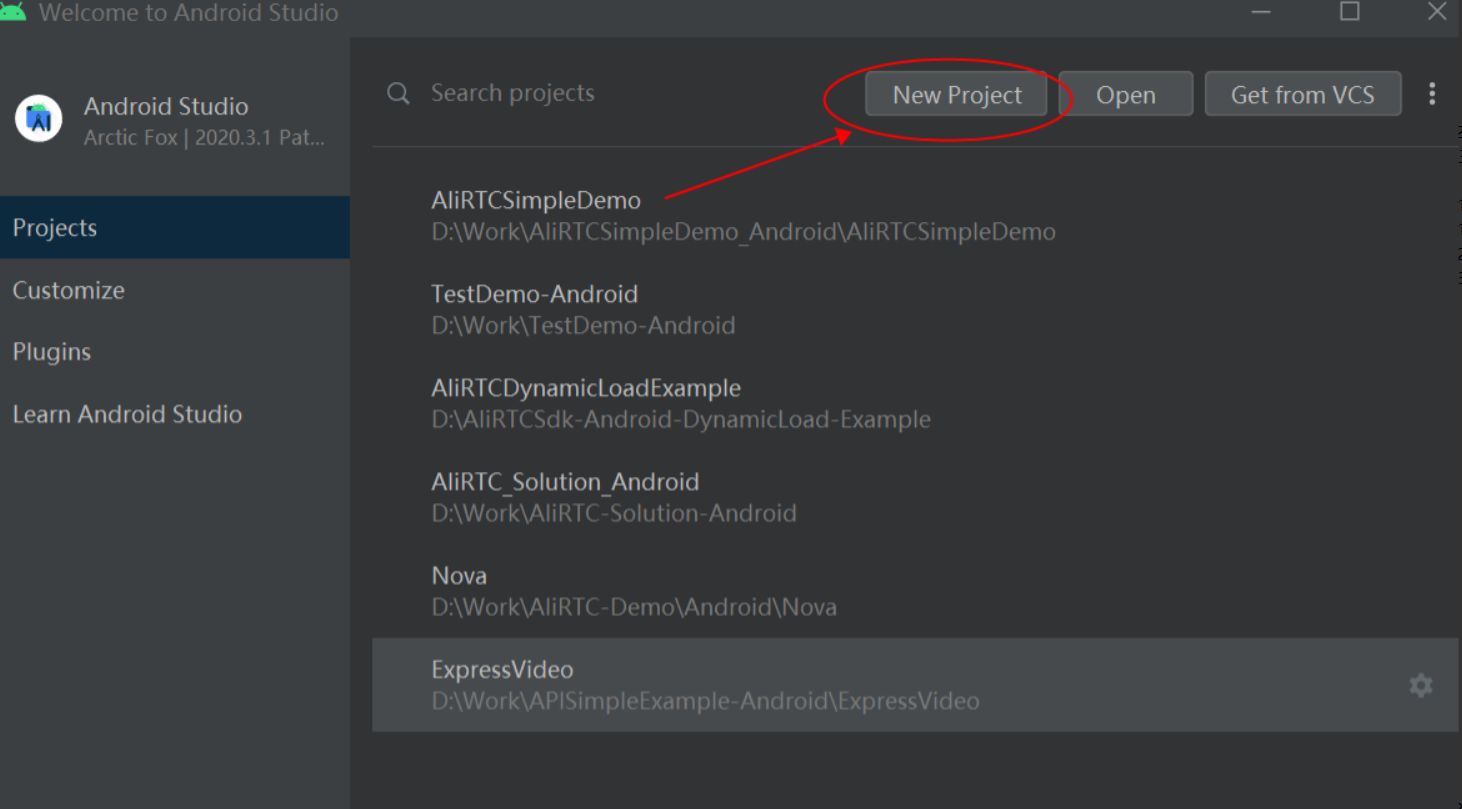
选择空项目
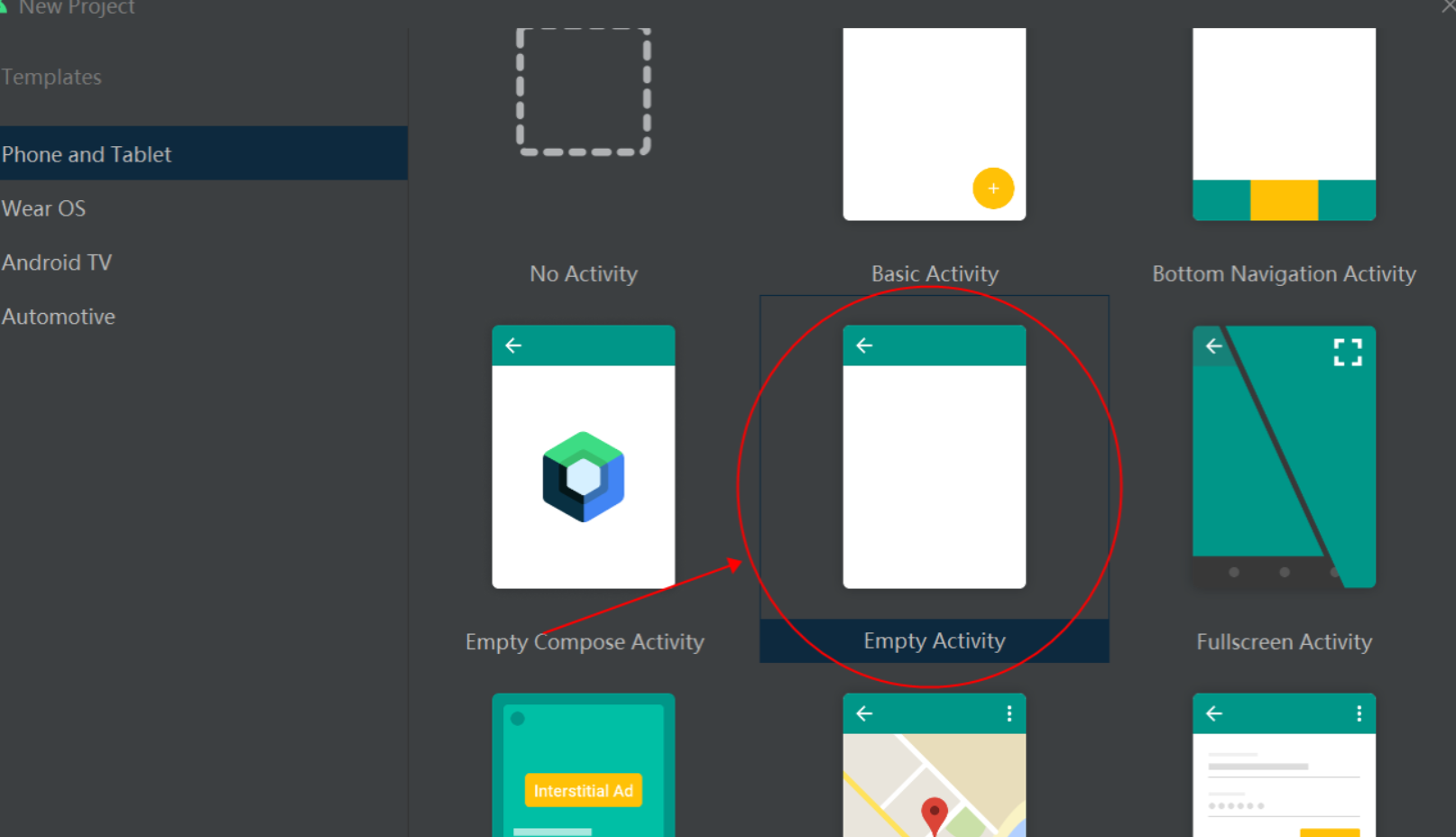
选择语言为Java,以及和手机Android版本相同的版本
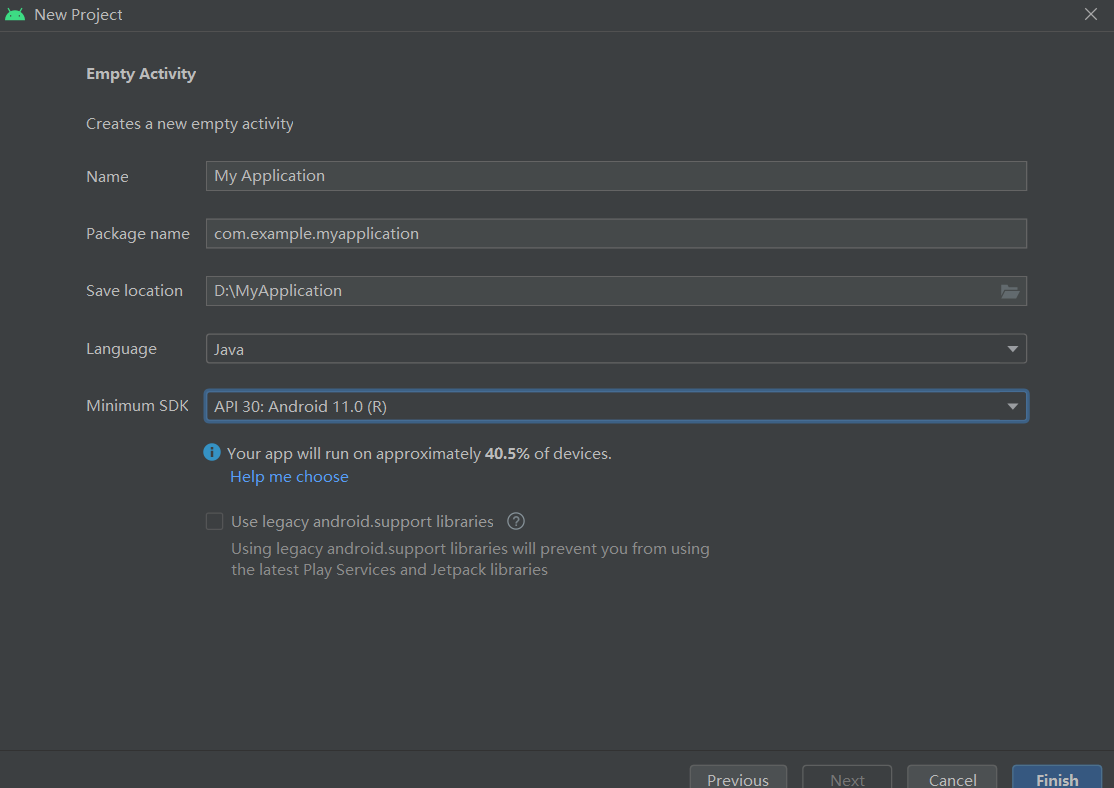
将此处切换为project
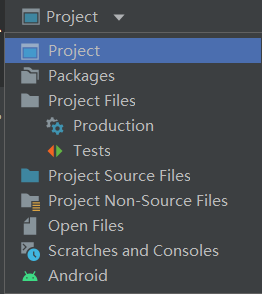
打开activity_main.xml文件
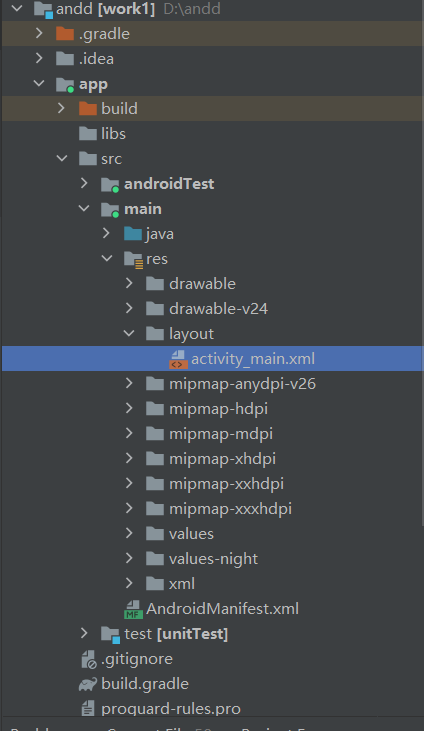
3. 编写代码
在一个
<LinearLayout
android:background="#fff"
android:orientation="horizontal"
android:layout_width="match_parent"
android:layout_height="60dp">
<ImageView
android:layout_marginLeft="15dp"
android:layout_gravity="center_vertical"
android:background="@mipmap/icon_pengyou"
android:layout_width="40dp"
android:layout_height="40dp"/>
<TextView
android:layout_marginLeft="10dp"
android:textStyle="bold"
android:textColor="#333"
android:textSize="18dp"
android:gravity="center_vertical"
android:layout_weight="1"
android:text="朋友圈"
android:layout_width="0dp"
android:layout_height="match_parent"/>
<ImageView
android:layout_marginRight="15dp"
android:layout_gravity="center_vertical"
android:background="@mipmap/right"
android:layout_width="wrap_content"
android:layout_height="wrap_content" />
</LinearLayout>
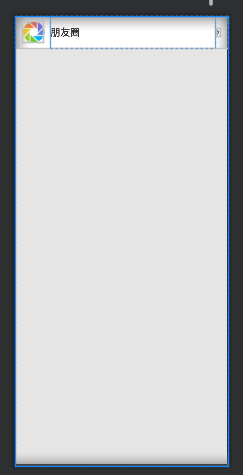
以此类推,写出其余部分,其中,灰色的分割部分利用android:layout_marginTop="10pt"来空出
完整代码:
<?xml version="1.0" encoding="utf-8"?>
<LinearLayout xmlns:android="http://schemas.android.com/apk/res/android"
xmlns:app="http://schemas.android.com/apk/res-auto"
xmlns:tools="http://schemas.android.com/tools"
android:layout_width="match_parent"
android:layout_height="match_parent"
android:background="#e5e5e5"
tools:context=".MainActivity"
android:orientation="vertical">
<LinearLayout
android:background="#fff"
android:orientation="horizontal"
android:layout_width="match_parent"
android:layout_height="60dp">
<ImageView
android:layout_marginLeft="15dp"
android:layout_gravity="center_vertical"
android:background="@mipmap/icon_pengyou"
android:layout_width="40dp"
android:layout_height="40dp"/>
<TextView
android:layout_marginLeft="10dp"
android:textStyle="bold"
android:textColor="#333"
android:textSize="18dp"
android:gravity="center_vertical"
android:layout_weight="1"
android:text="朋友圈"
android:layout_width="0dp"
android:layout_height="match_parent"/>
<ImageView
android:layout_marginRight="15dp"
android:layout_gravity="center_vertical"
android:background="@mipmap/right"
android:layout_width="wrap_content"
android:layout_height="wrap_content" />
</LinearLayout>
<LinearLayout
android:background="#fff"
android:orientation="horizontal"
android:layout_width="match_parent"
android:layout_height="60dp"
android:layout_marginTop="10pt">
<ImageView
android:layout_marginLeft="15dp"
android:layout_gravity="center_vertical"
android:background="@mipmap/yao"
android:layout_width="40dp"
android:layout_height="40dp"/>
<TextView
android:layout_marginLeft="10dp"
android:textStyle="bold"
android:textColor="#333"
android:textSize="18dp"
android:gravity="center_vertical"
android:layout_weight="1"
android:text="摇一摇"
android:layout_width="0dp"
android:layout_height="match_parent"/>
<ImageView
android:layout_marginRight="15dp"
android:layout_gravity="center_vertical"
android:background="@mipmap/right"
android:layout_width="wrap_content"
android:layout_height="wrap_content"/>
</LinearLayout>
<LinearLayout
android:background="#fff"
android:orientation="horizontal"
android:layout_width="match_parent"
android:layout_height="60dp">
<ImageView
android:layout_marginLeft="15dp"
android:layout_gravity="center_vertical"
android:background="@mipmap/sao"
android:layout_width="40dp"
android:layout_height="40dp"/>
<TextView
android:layout_marginLeft="10dp"
android:textStyle="bold"
android:textColor="#333"
android:textSize="18dp"
android:gravity="center_vertical"
android:layout_weight="1"
android:text="扫一扫"
android:layout_width="0dp"
android:layout_height="match_parent"/>
<ImageView
android:layout_marginRight="15dp"
android:layout_gravity="center_vertical"
android:background="@mipmap/right"
android:layout_width="wrap_content"
android:layout_height="wrap_content"/>
</LinearLayout>
<LinearLayout
android:background="#fff"
android:orientation="horizontal"
android:layout_width="match_parent"
android:layout_height="60dp"
android:layout_marginTop="10pt">
<ImageView
android:layout_marginLeft="15dp"
android:layout_gravity="center_vertical"
android:background="@mipmap/kan"
android:layout_width="40dp"
android:layout_height="40dp"/>
<TextView
android:layout_marginLeft="10dp"
android:textStyle="bold"
android:textColor="#333"
android:textSize="18dp"
android:gravity="center_vertical"
android:layout_weight="1"
android:text="看一看"
android:layout_width="0dp"
android:layout_height="match_parent"/>
<ImageView
android:layout_marginRight="15dp"
android:layout_gravity="center_vertical"
android:background="@mipmap/right"
android:layout_width="wrap_content"
android:layout_height="wrap_content"/>
</LinearLayout>
<LinearLayout
android:background="#fff"
android:orientation="horizontal"
android:layout_width="match_parent"
android:layout_height="60dp">
<ImageView
android:layout_marginLeft="15dp"
android:layout_gravity="center_vertical"
android:background="@mipmap/sou"
android:layout_width="40dp"
android:layout_height="40dp"/>
<TextView
android:layout_marginLeft="10dp"
android:textStyle="bold"
android:textColor="#333"
android:textSize="18dp"
android:gravity="center_vertical"
android:layout_weight="1"
android:text="搜一搜"
android:layout_width="0dp"
android:layout_height="match_parent"/>
<ImageView
android:layout_marginRight="15dp"
android:layout_gravity="center_vertical"
android:background="@mipmap/right"
android:layout_width="wrap_content"
android:layout_height="wrap_content"/>
</LinearLayout>
<LinearLayout
android:background="#fff"
android:orientation="horizontal"
android:layout_width="match_parent"
android:layout_height="60dp"
android:layout_marginTop="10pt">
<ImageView
android:layout_marginLeft="15dp"
android:layout_gravity="center_vertical"
android:background="@mipmap/gou"
android:layout_width="40dp"
android:layout_height="40dp"/>
<TextView
android:layout_marginLeft="10dp"
android:textStyle="bold"
android:textColor="#333"
android:textSize="18dp"
android:gravity="center_vertical"
android:layout_weight="1"
android:text="购物"
android:layout_width="0dp"
android:layout_height="match_parent"/>
<ImageView
android:layout_marginRight="15dp"
android:layout_gravity="center_vertical"
android:background="@mipmap/right"
android:layout_width="wrap_content"
android:layout_height="wrap_content"/>
</LinearLayout>
<LinearLayout
android:background="#fff"
android:orientation="horizontal"
android:layout_width="match_parent"
android:layout_height="60dp">
<ImageView
android:layout_marginLeft="15dp"
android:layout_gravity="center_vertical"
android:background="@mipmap/you"
android:layout_width="40dp"
android:layout_height="40dp"/>
<TextView
android:layout_marginLeft="10dp"
android:textStyle="bold"
android:textColor="#333"
android:textSize="18dp"
android:gravity="center_vertical"
android:layout_weight="1"
android:text="游戏"
android:layout_width="0dp"
android:layout_height="match_parent"/>
<ImageView
android:layout_marginRight="15dp"
android:layout_gravity="center_vertical"
android:background="@mipmap/right"
android:layout_width="wrap_content"
android:layout_height="wrap_content"/>
</LinearLayout>
<LinearLayout
android:background="#fff"
android:orientation="horizontal"
android:layout_width="match_parent"
android:layout_height="60dp"
android:layout_marginTop="10pt">
<ImageView
android:layout_marginLeft="15dp"
android:layout_gravity="center_vertical"
android:background="@mipmap/xiao"
android:layout_width="40dp"
android:layout_height="40dp"/>
<TextView
android:layout_marginLeft="10dp"
android:textStyle="bold"
android:textColor="#333"
android:textSize="18dp"
android:gravity="center_vertical"
android:layout_weight="1"
android:text="小程序"
android:layout_width="0dp"
android:layout_height="match_parent"/>
<ImageView
android:layout_marginRight="15dp"
android:layout_gravity="center_vertical"
android:background="@mipmap/right"
android:layout_width="wrap_content"
android:layout_height="wrap_content"/>
</LinearLayout>
</LinearLayout>
三、运行截图

四、问题总结与体会
通过本次实验,我熟悉了Java环境配置,以及用Android studio开发Android app的过程,通过模仿写微信的发现页面,我熟悉了Textview、imageview、LinearLayout的使用



 浙公网安备 33010602011771号
浙公网安备 33010602011771号