【快应用】快应用之onBackPress的多重运用指导
【关键字】
onBackPress、退出、弹框
【背景介绍】
快应用推出了onBackPress页面生命周期,可以让开发者自定义返回的逻辑,这里就来介绍下关于onBackPress生命周期的两种运用方式。
【经验总结】
这里实现了以下两种:
一、退出时弹出弹框让用户确认是退出还是继续浏览,同时里面也可以展示一下广告。
1、弹框的实现主要是用到了stack组件的堆叠,以及if属性来控制展示与隐藏。
<stack style="width: 100%; height: 100%">
<div class="item-container" style="width: 100%; height: 100%">
<text class="txt">测试文字</text>
</div>
<div class="componentdiv" if="{{display}}">
<div if="native.isShow">
<stack class="stackstyle" onclick="reportNativeClick()">
<image if="native.isShowImg" class="img" src="{{native.adImgSrc}}"></image>
<ad-button class="adbtn" onclick="startButton()" valuetype="0" adunitid="{{native.adUnitId}}" adid="{{native.adData.adId}}"></ad-button>
</stack>
</div>
<div>
<input class="btn" type="button" value="exit" onclick="exit" />
<input class="btn" type="button" value="continue" onclick="resume" />
</div>
</div>
</stack>
2、onbackpress逻辑实现,设置if为true展示弹框,并调用truethis.showNativeAd();请求并展示广告。
onBackPress() {
console.log("quit!!!")
var that = this
that.display = true
this.showNativeAd();
if (this.native.isShow) {
this.reportNativeShow();
}
return true
},
3、弹框按钮的实现。
exit() {
this.$app.exit()
},
resume() {
nativeAd.destroy();
this.display = false
},
截图:
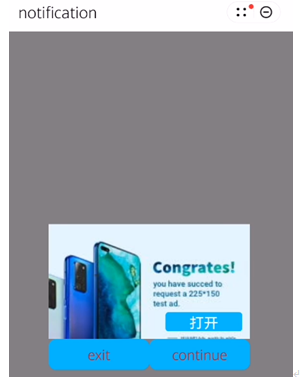
Demo代码:
<template>
<div class="container">
<stack style="width: 100%; height: 100%">
<div class="item-container" style="width: 100%; height: 100%">
<text class="txt">测试文字</text>
</div>
<div class="componentdiv" if="{{display}}">
<div if="native.isShow">
<stack class="stackstyle" onclick="reportNativeClick()">
<image if="native.isShowImg" class="img" src="{{native.adImgSrc}}"></image>
<ad-button class="adbtn" onclick="startButton()" valuetype="0" adunitid="{{native.adUnitId}}" adid="{{native.adData.adId}}"></ad-button>
</stack>
</div>
<div>
<input class="btn" type="button" value="exit" onclick="exit" />
<input class="btn" type="button" value="continue" onclick="resume" />
</div>
</div>
</stack>
</div>
</template>
<style>
.container {
flex: 1;
flex-direction: column;
width: 100%;
height: 100%;
}
.container1 {
flex-direction: column;
margin-top: 20px;
width: 100%;
margin-bottom: 50px;
}
.item-container {
margin-top: 50px;
margin-right: 60px;
margin-left: 60px;
flex-direction: column;
}
.componentdiv {
flex-direction: column;
width: 100%;
height: 100%;
align-items: center;
justify-content: center;
background-color: grey;
}
.btn {
width: 35%;
height: 80px;
color: red;
border-radius: 20px;
background-color: #00bfff;
}
.txt {
width: 150px;
height: 150px;
color: #d81616;
}
.stackstyle {
width: 70%;
height: 300px;
}
.img {
width: 100%;
resize-mode: contain;
}
.adbtn {
width: 200px;
height: 50px;
color: #ffffff;
background-color: #00bfff;
border-radius: 8px;
position: absolute;
align-self: flex-end;
bottom: 20px;
right: 20px;
}
</style>
<script>
import ad from '@service.ad';
let nativeAd;
export default {
data: {
display: false,
native: {
adUnitId: "testb65czjivt9",
isShow: false,
adData: {},
isShowImg: true,
isShowVideo: true,
errStr: "",
btnTxt: "",
adImgSrc: "https://cs02-pps-drcn.dbankcdn.com/cc/creative/upload/20191226/b750592e-04be-4132-9971-52494b1e5b43.jpg",
}
},
onInit: function () {
this.$page.setTitleBar({ text: 'notification' })
},
onBackPress() {
console.log("quit!!!")
var that = this
that.display = true
this.showNativeAd();
if (this.native.isShow) {
this.reportNativeShow();
}
return true
},
exit() {
this.$app.exit()
},
resume() {
nativeAd.destroy();
this.display = false
},
isDownloadAd(creativeType) {
let downloadTypes = [103, 106, 107, 108, 101, 102, 110];
return downloadTypes.includes(creativeType);
},
showNativeAd() {
var that = this;
nativeAd = ad.createNativeAd({ adUnitId: this.native.adUnitId });
nativeAd.onLoad(data => {
console.info("ad data loaded: " + JSON.stringify(data));
this.native.adData = data.adList[0];
if (this.native.adData) {
if (this.native.adData.imgUrlList) {
this.native.adImgSrc = this.native.adData.imgUrlList[0];
console.info(" this.native.adImgSrc =" + this.native.adImgSrc);
this.native.isShowImg = true;
} else {
this.native.isShowImg = false;
this.native.adImgSrc = "";
}
if (this.native.adData.clickBtnTxt) {
this.native.btnTxt = this.native.adData.clickBtnTxt;
} else {
this.native.btnTxt = "";
}
if (this.native.adData.videoUrlList && this.native.adData.videoUrlList[0]) {
this.native.adVideoSrc = this.native.adData.videoUrlList[0];
this.native.isShowVideo = true;
} else {
this.native.isShowVideo = false;
this.native.adVideoSrc = "";
}
this.native.isShow = true;
this.native.errStr = "";
this.reportNativeShow();
}
});
nativeAd.onError(e => {
console.error("load ad error:" + JSON.stringify(e));
this.native.isShowImg = false;
this.native.isShowVideo = false;
this.native.isShow = false;
this.native.errStr = JSON.stringify(e);
});
nativeAd.load();
},
reportNativeShow() {
if (nativeAd) {
nativeAd.reportAdShow({ adId: this.native.adData.adId });
}
},
reportNativeClick() {
nativeAd.reportAdClick({
adId: this.native.adData.adId
});
},
listenNativeAdDownloadStatus(downloadstatus) {
if (downloadstatus === "INSTALLED") {
this.native.btnTxt = "OPEN";
}
},
startButton(event) {
console.error('start download result is = ', event.resultCode)
},
removeAdListen: function () {
if (nativeAd) {
nativeAd.offDownloadProgress();
nativeAd.offError(() => {
console.log("nativeAd offError");
});
nativeAd.offLoad(() => {
console.log("nativeAd offLoad");
});
nativeAd.offStatusChanged();
}
},
onDestroy() {
if (nativeAd) {
nativeAd.destroy();
}
},
closeAd: function () {
this.native.isShow = false;
}
}
</script>
二、弹框提示加桌功能实现,增加用户留存。
实现代码:
onBackPress() {
var that = this
console.info(`Triggered:onBackPress`);
prompt.showDialog({
message: '确定退出不再继续浏览了吗?',
buttons: [
{
text: '添加至桌面',
color: '#33dd44'
},
{
text: '继续退出',
color: '#33dd44'
}
],
success: function (data) {
console.log("handling success", data.index);
if (data.index === 0) {
shortcut.install({
message: '',
success: function (ret) {
console.log('handling success: ' + ret);
that.$app.exit()
}
})
} else {
that.$app.exit()
}
},
})
return true
}
截图:
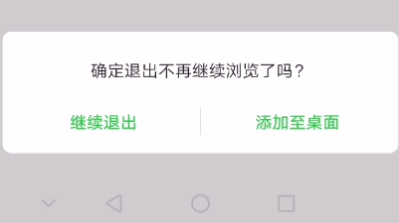
欲了解更多更全技术文章,欢迎访问https://developer.huawei.com/consumer/cn/forum/?ha_source=zzh


 浙公网安备 33010602011771号
浙公网安备 33010602011771号