页面生命周期onShow没有触发
现象描述:
通过router.push接口跳转到快应用的B页面,当B页面只是引用一个自定义组件XX的时候,B页面的onShow生命周期无法触发。如下图所示:
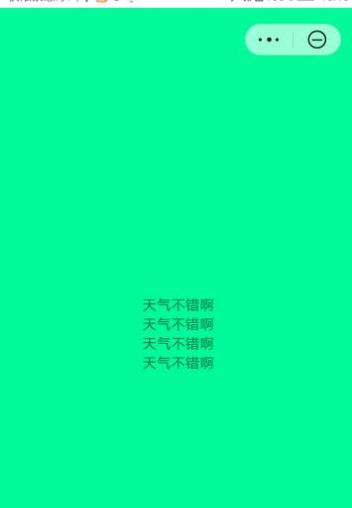
代码如下:
B页面代码:
|
1
2
3
4
5
6
7
8
9
10
11
12
13
14
15
16
17
18
19
20
21
22
23
24
25
26
27
28
29
30
31
32
33
|
<import name="listone" src="./aa.ux"></import><template> <!-- template里只能有一个根节点 --><listone></listone></template><script> import prompt from '@system.prompt' export default { private: { }, onInit: function () { }, onShow() { console.log('我显示了我显示了我显示了我显示了'); prompt.showToast({ message: '我显示了我显示了我显示了我显示了' }) }, //无法触发 }</script> <style> .demo-page { flex-direction: column; justify-content: center; align-items: center; } .title { font-size: 40px; text-align: center; }</style> |
自定义组件aa.ux:
|
1
2
3
4
5
6
7
8
9
10
11
12
13
14
15
16
17
18
19
20
21
22
23
24
|
<template> <div class="container"> <text>天气不错啊</text> <text>天气不错啊</text> <text>天气不错啊</text> <text>天气不错啊</text> </div></template><style> .container { flex-direction: column; justify-content: center;align-items: center;#00fa9a; }</style><script> module.exports = { data: { }, onInit() { }, }</script> |
问题分析:
快应用引擎框架决定了自定义组件作为B页面的根节点时,B页面的onShow生命周期是无法触发的,但是子组件自身的onShow可以触发。
解决方案:
在B页面的子组件外面加个div组件作为根节点,而不是把自定义组件作为根节点,这样B页面的onShow生命周期就可以触发了。
B页面修改后代码如下(见红色部分):
|
1
2
3
4
5
6
7
8
9
10
11
12
13
14
15
16
17
18
19
20
21
22
23
24
25
26
27
28
29
30
31
32
33
34
35
36
|
<import name="listone" src="./aa.ux"></import><template> <!-- template里只能有一个根节点 --> <div> <listone></listone> </div> </template><script> import prompt from '@system.prompt' export default { private: { }, onInit: function () { }, onShow() { console.log('我显示了我显示了我显示了我显示了'); prompt.showToast({ message: '我显示了我显示了我显示了我显示了' }) }, }</script> <style> .demo-page { flex-direction: column; justify-content: center; align-items: center; } .title { font-size: 40px; text-align: center; }</style> |
修改后代码如下图所示:
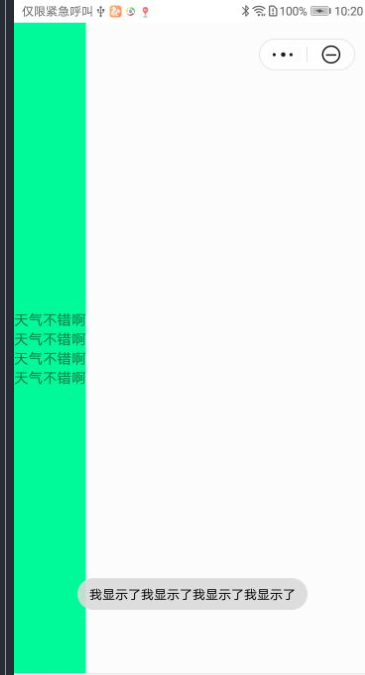
欲了解更多详情,请参见:
快应用生命周期:
https://developer.huawei.com/consumer/cn/doc/development/quickApp-References/quickapp-script#h2-1575381018573
原文链接:https://developer.huawei.com/...
原作者:Mayism


 浙公网安备 33010602011771号
浙公网安备 33010602011771号