[Java JNI] [Windows] [Visual Studio] [DLL] [UnsatisfiedLinkError]
有时候使用 GCC for Windows 生成 DLL 动态链接库时, 由于各种原因, 即使加载了动态链接库, JVM 仍然找不到符号, 从而产生 java.lang.UnsatisfiedLinkError 错误
所以还是使用微软自家的 VS 来生成 DLL 比较妥当, 由于 VS 命令行错综复杂, 建议使用图形界面, 下面是配置要点.
(1) 包含 jdk 目录下的 include 和 include\win32 目录, 便于查找 jni.h 和 jni_md.h

(2) 如使用纯 C 代码, 则包含 jni.h 前插入代码 #undef __cplusplus 可使代码提示更友好.
配置好后, 我们来实现一个 Java native 方法.
package pkg;
public class WinMessageBox {
/**
* 弹出一个全局对话框
* @param label 窗口标题
* @param content 窗体内容
* @return 调用结果 */
public static native boolean showMessageBox(String label, String content);
}
使用 javah.exe 来生成一个声明了 WinMessageBox 类中需要实现的 native 方法的头文件
javah pkg.WinMessageBox
得到文件 pkg_WinMessageBox.h , 使用 VS 实现它.
/* DO NOT EDIT THIS FILE - it is machine generated */
#include <jni.h>
/* Header for class pkg_WinMessageBox */
#ifndef _Included_pkg_WinMessageBox
#define _Included_pkg_WinMessageBox
#ifdef __cplusplus
extern "C" {
#endif
/*
* Class: pkg_WinMessageBox
* Method: showMessageBox
* Signature: (Ljava/lang/String;Ljava/lang/String;)V
*/
JNIEXPORT jboolean JNICALL Java_pkg_WinMessageBox_showMessageBox
(JNIEnv *, jclass, jstring, jstring);
#ifdef __cplusplus
}
#endif
#endif
#undef __cplusplus
#include "H:\Code\EclipseWorkSpace\TEST\bin\pkg_WinMessageBox.h"
#include <Windows.h>
#include <stdlib.h>
#include <stdio.h>
#include <time.h>
JNIEXPORT jboolean JNICALL Java_pkg_WinMessageBox_showMessageBox(JNIEnv *env, jclass clazz, jstring label, jstring content){
MessageBoxW((HWND) NULL, (LPCWSTR) (**env).GetStringChars(env, content, 0), (LPCWSTR) (**env).GetStringChars(env, label, 0), MB_OK);
srand((UINT) time(0));
return rand() % 2 > 0 ? TRUE : FALSE;
}
生成项目后, 编写测试
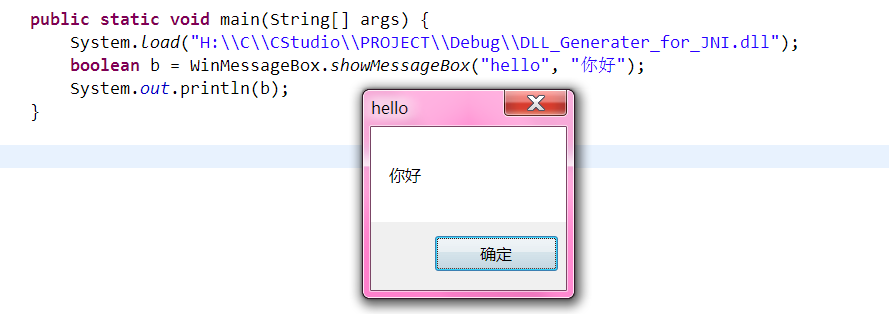
在这个过程中我们发现, 虽然我们需要使用动态链接库 JVM.dll 中的函数, 但是我们并不需要显式地去链接它, 这是因为我们的对 JVM 函数 的调用都是使用形参中传入的 JNIEnv 指针指向的 结构体对象指针 指向的 JNINativeInterface_ 结构体对象中的一张 函数指针表 调用的, Java 运行时会为我们打包 JVM 上下文, 并将这张表填好, 在调用本地方法时将其作为参数传入, 这样一来我们就可以在本地方法中使用表中的指针调用函数了.

 浙公网安备 33010602011771号
浙公网安备 33010602011771号