Bootstrap Blazor UI 库小技巧 (持续更新)
1. 文本处理键盘按键
<Bootstrap Blazorclass="table-toolbar-search" placeholder="@SearchPlaceholderText" @onkeyup="OnSearchKeyUp" @bind-Value="@SearchText">
</BootstrapInput>
@code{
private async Task OnSearchKeyUp(KeyboardEventArgs args)
{
if (args.Key == "Enter")
{
await SearchClick();
}
else if (args.Key == "Escape")
{
await ClearSearchClick();
}
}
}
2. 文本框逐字搜索
UseInputEvent: 是否在文本框输入值时触发 bind-value:event="oninput" 默认 false
<BootstrapInput @bind-Value="value" ShowLabel="true" UseInputEvent="true" />
@value
@code{
[DisplayName("条码文字")]
private string? value { get; set; } = "12345";
}
3. Ajaxs 请求处理参数大小写
private async Task ProcessResponse(string userName, string password)
{
var option = new AjaxOption()
{
Url = "/api/Login",
Data = new User() { UserName = userName, Password = password }
};
var result = await AjaxService.InvokeAsync(option);
if (result == null)
{
ResultMessage = "Login failed";
}
else
{
if (200 == result.RootElement.GetProperty("code").GetInt32())
{
await SwalService.Show(new SwalOption() { Content = "Login success!", Category = SwalCategory.Success });
}
else
{
await SwalService.Show(new SwalOption() { Content = $"Login failed: {result.RootElement.GetProperty("message").GetString()}", Category = SwalCategory.Error });
}
}
}
class User
{
[JsonPropertyName("uSErnaMe22222")]
public string? UserName { get; set; }
public string? Password { get; set; }
}
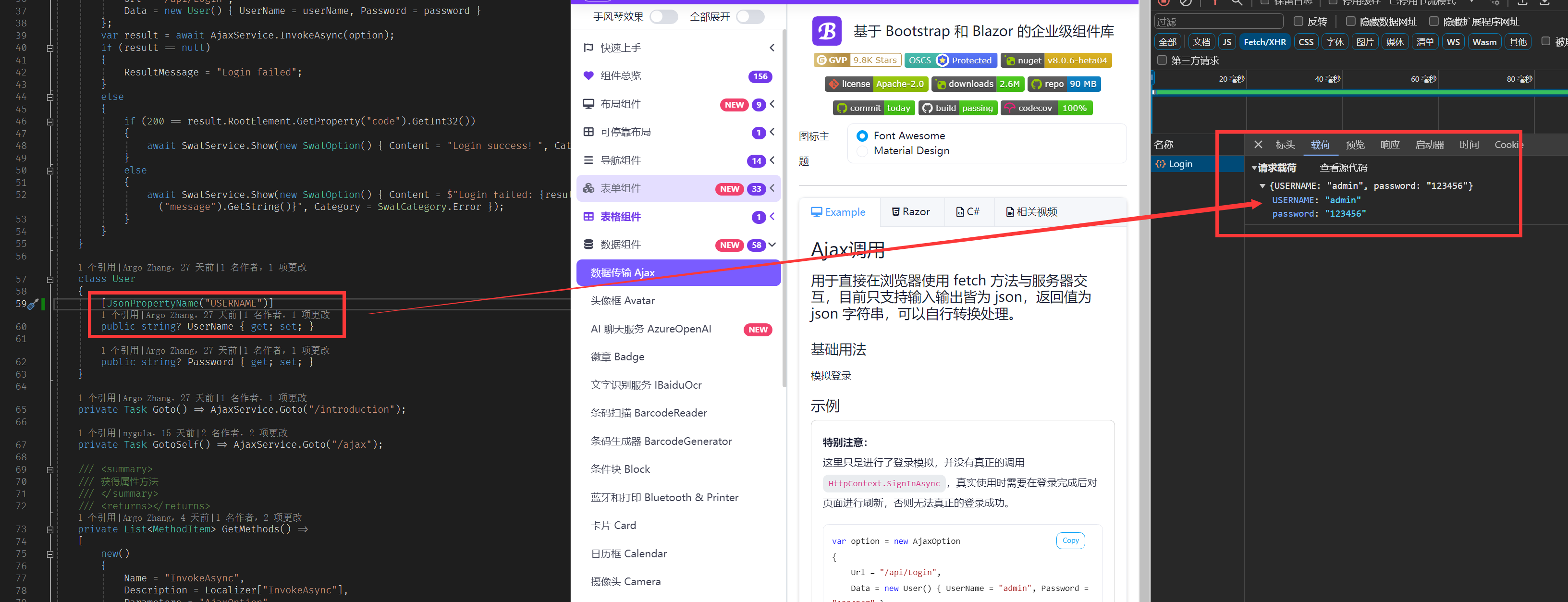
4. 文本框获取焦点事件(触摸屏应用)
<BootstrapInput ShowLabel="true"
@bind-Value="@one"
@onfocus="_=>OnFocus(0)"/>
<BootstrapInput ShowLabel="true"
@bind-Value="@two"
@onfocus="_=>OnFocus(1)"/>
<Button class="m-1" Text="abc" Color="Color.Success" OnClick='_=>OnKeyBoardsItemClick("abc")' />
<Button class="m-1" Text="def" Color="Color.Success" OnClick='_=>OnKeyBoardsItemClick("def")' />
@code{
string one="one";
string two = "two";
int mode;
private Task OnFocus(int v)
{
mode = v;
return Task.CompletedTask;
}
//触摸按钮点击
private Task OnKeyBoardsItemClick(string v)
{
switch (mode)
{
case 1:
two = v;
break;
default:
one = v;
break;
}
return Task.CompletedTask;
}
}
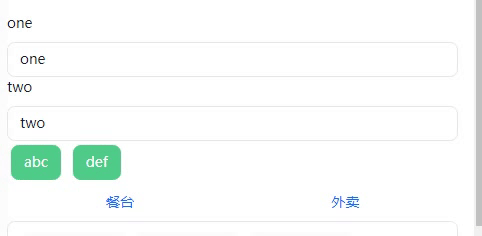
5. 模板取消链接默认点击事件
模板默认带了链接 <a href="#" 导致点击后回到主页, 如果要停留在当前页,需要取消事件的默认行为
https://www.jianshu.com/p/c933de9249c7
<Logout>
<LinkTemplate>
<a @onclick="@(e => IsOpen = !IsOpen)" @onclick:stopPropagation><i class="fa-solid fa-cog"></i>设置</a>
</LinkTemplate>
</Logout>
6. Segmented 超出宽度显示滚动条
<Segmented TValue="Dto" Items="@Items" class="over-x-bar-thin" />
.over-x-bar-thin {
width: 100%;
scrollbar-width: thin;
overflow-x: auto;
}
7. 制作无软键盘弹出焦点的输入框
<BootstrapInput inputmode="none"/>
8. 关闭点击表格行自定义操作按钮栏冒泡事件, 避免点击行事件执行
点击 PopConfirmButton 按钮不触发 OrderListItemClick
点击 Button 按钮不触发 OrderListItemClick
<Table OnClickRowCallback="OrderListItemClick">
<TableColumns>
<TableColumn>
<Template>
<div @onclick:stopPropagation="true">
<PopConfirmButton />
<Button />
</div>
</Template>
</TableColumn>
</TableColumns>
</Table>
关联项目
FreeSql QQ群:4336577
BA & Blazor QQ群:795206915
Maui Blazor 中文社区 QQ群:645660665
知识共享许可协议
本作品采用 知识共享署名-非商业性使用-相同方式共享 4.0 国际许可协议 进行许可。欢迎转载、使用、重新发布,但务必保留文章署名AlexChow(包含链接: https://github.com/densen2014 ),不得用于商业目的,基于本文修改后的作品务必以相同的许可发布。如有任何疑问,请与我联系 。
转载声明
本文来自博客园,作者:周创琳 AlexChow,转载请注明原文链接:https://www.cnblogs.com/densen2014/p/17893164.html
AlexChow
今日头条 | 博客园 | 知乎 | Gitee | GitHub


