知识整理一:idea搭建maven 的springmvc项目(将maven项目转变为web项目)
解释:
maven项目穿件springMVC项目:这是个百度都写烂了的项目笔记,哪里都有,这里写出来也只是用于自己回顾。
正文:
工具:IDEA
1、转换maven项目为web项目,如果已经是web项目,这一步省略
选择一个maven项目,找到下面的面板之后--》选择项目》点击 + 弹出右侧的Add面板,选择 》Web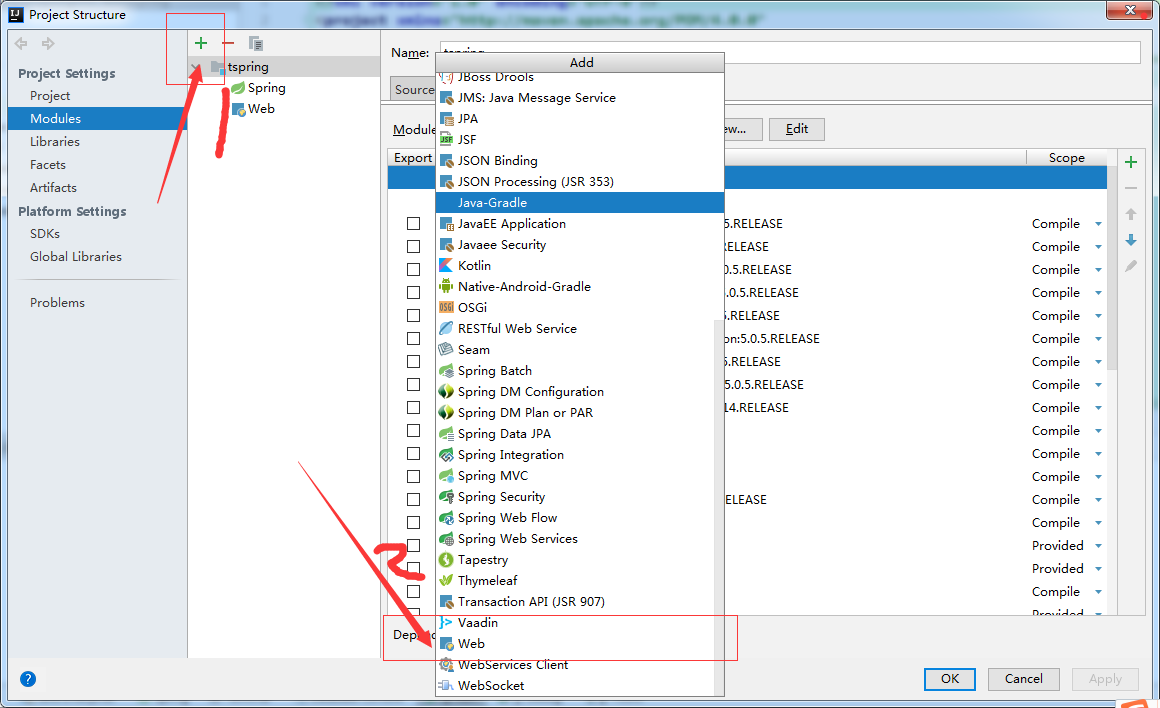
然后设置路径
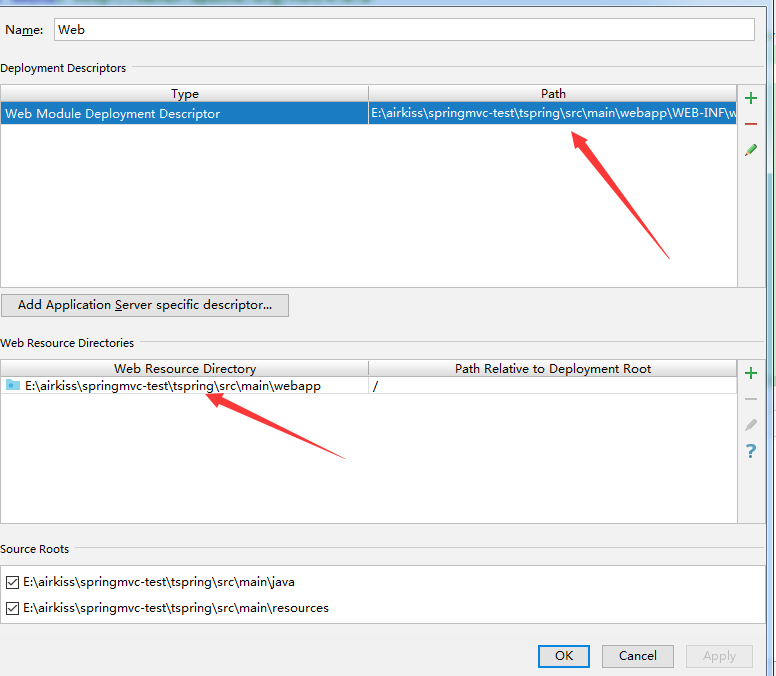
设置好路径之后项目中就会自动创建一个web目录。
2、添加pom.xml中对应的web包
<?xml version="1.0" encoding="UTF-8"?> <project xmlns="http://maven.apache.org/POM/4.0.0" xmlns:xsi="http://www.w3.org/2001/XMLSchema-instance" xsi:schemaLocation="http://maven.apache.org/POM/4.0.0 http://maven.apache.org/xsd/maven-4.0.0.xsd"> <modelVersion>4.0.0</modelVersion> <groupId>com.dayu</groupId> <artifactId>tspring</artifactId> <version>0.0.1-SNAPSHOT</version> <packaging>war</packaging> <properties> <spring.version>5.0.5.RELEASE</spring.version> <jackson.version>2.9.8</jackson.version> </properties> <dependencies> <!--spring 核心包 start--> <dependency> <groupId>org.springframework</groupId> <artifactId>spring-core</artifactId> <version>${spring.version}</version> </dependency> <dependency> <groupId>org.springframework</groupId> <artifactId>spring-beans</artifactId> <version>${spring.version}</version> </dependency> <dependency> <groupId>org.springframework</groupId> <artifactId>spring-context</artifactId> <version>${spring.version}</version> </dependency> <dependency> <groupId>org.springframework</groupId> <artifactId>spring-expression</artifactId> <version>${spring.version}</version> </dependency> <!--spring web--> <dependency> <groupId>org.springframework</groupId> <artifactId>spring-web</artifactId> <version>${spring.version}</version> </dependency> <dependency> <groupId>org.springframework</groupId> <artifactId>spring-webmvc</artifactId> <version>${spring.version}</version> </dependency> <!--mysql--> <dependency> <groupId>org.springframework</groupId> <artifactId>spring-jdbc</artifactId> <version>4.3.14.RELEASE</version> </dependency> <dependency> <groupId>mysql</groupId> <artifactId>mysql-connector-java</artifactId> <version>5.1.47</version> </dependency> <dependency> <groupId>org.mybatis</groupId> <artifactId>mybatis</artifactId> <version>3.5.1</version> </dependency> <dependency> <groupId>org.mybatis</groupId> <artifactId>mybatis-spring</artifactId> <version>2.0.1</version> </dependency> <dependency> <groupId>org.springframework</groupId> <artifactId>spring-tx</artifactId> <version>${spring.version}</version> </dependency> <!-- https://mvnrepository.com/artifact/com.alibaba/druid --> <dependency> <groupId>com.alibaba</groupId> <artifactId>druid</artifactId> <version>1.1.18</version> </dependency> <dependency> <groupId>javax.servlet</groupId> <artifactId>javax.servlet-api</artifactId> <version>3.1.0</version> <scope>provided</scope> </dependency> <dependency> <groupId>javax.servlet.jsp</groupId> <artifactId>jsp-api</artifactId> <version>2.2</version> <scope>provided</scope> </dependency> <dependency> <groupId>javax.servlet</groupId> <artifactId>jstl</artifactId> <version>1.2</version> </dependency> <!-- https://mvnrepository.com/artifact/org.projectlombok/lombok --> <dependency> <groupId>org.projectlombok</groupId> <artifactId>lombok</artifactId> <version>1.18.8</version> <scope>provided</scope> </dependency> <dependency> <groupId>com.alibaba</groupId> <artifactId>fastjson</artifactId> <version>1.2.56</version> </dependency> <dependency> <groupId>com.fasterxml.jackson.core</groupId> <artifactId>jackson-core</artifactId> <version>${jackson.version}</version> </dependency> <dependency> <groupId>com.fasterxml.jackson.core</groupId> <artifactId>jackson-databind</artifactId> <version>${jackson.version}</version> </dependency> <!--swagger2 整合springmvc--> <dependency> <groupId>com.mangofactory</groupId> <artifactId>swagger-springmvc</artifactId> <version>1.0.2</version> </dependency> <dependency> <groupId>io.springfox</groupId> <artifactId>springfox-swagger2</artifactId> <version>2.6.1</version> </dependency> <dependency> <groupId>io.springfox</groupId> <artifactId>springfox-swagger-ui</artifactId> <version>2.6.1</version> </dependency> </dependencies> <build> <finalName>tspring</finalName> <resources> <resource> <directory>src/main/java</directory> <includes> <include>**/*.xml</include> <include>**/*.properties</include> </includes> <filtering>false</filtering> </resource> <resource> <directory>src/main/resources</directory> <includes> <include>**/*.xml</include> <include>**/*.properties</include> </includes> <filtering>false</filtering> </resource> </resources> <plugins> <plugin> <groupId>org.apache.tomcat.maven</groupId> <artifactId>tomcat7-maven-plugin</artifactId> <version>2.2</version> <configuration> <uriEncoding>utf-8</uriEncoding> <path>/</path> <port>80</port> <!--<url>http://localhost:8888/manager/text</url>--> </configuration> </plugin> <plugin> <groupId>org.apache.maven.plugins</groupId> <artifactId>maven-compiler-plugin</artifactId> <version>3.1</version> <configuration> <source>1.8</source> <target>1.8</target> <encoding>utf-8</encoding> </configuration> </plugin> </plugins> </build> </project>
3、配置文件web.xml
<?xml version="1.0" encoding="UTF-8"?> <web-app version="3.0" xmlns="http://java.sun.com/xml/ns/javaee" xmlns:xsi="http://www.w3.org/2001/XMLSchema-instance" xsi:schemaLocation="http://java.sun.com/xml/ns/javaee http://java.sun.com/xml/ns/javaee/web-app_3_0.xsd"> <!-- 在Spring框架中是如何解决从页面传来的字符串的编码问题的呢? 下面我们来看看Spring框架给我们提供过滤器CharacterEncodingFilter 这个过滤器就是针对于每次浏览器请求进行过滤的,然后再其之上添加了父类没有的功能即处理字符编码。 其中encoding用来设置编码格式,forceEncoding用来设置是否理会 request.getCharacterEncoding()方法,设置为true则强制覆盖之前的编码格式。--> <filter> <filter-name>characterEncodingFilter</filter-name> <filter-class>org.springframework.web.filter.CharacterEncodingFilter</filter-class> <init-param> <param-name>encoding</param-name> <param-value>UTF-8</param-value> </init-param> <init-param> <param-name>forceEncoding</param-name> <param-value>true</param-value> </init-param> </filter> <filter-mapping> <filter-name>characterEncodingFilter</filter-name> <url-pattern>/*</url-pattern> </filter-mapping> <!-- 项目中使用Spring 时,applicationContext.xml配置文件中并没有BeanFactory,要想在业务层中的class 文件中直接引用Spring容器管理的bean可通过以下方式--> <!--1、在web.xml配置监听器ContextLoaderListener--> <!--ContextLoaderListener的作用就是启动Web容器时,自动装配ApplicationContext的配置信息。因为它实现了ServletContextListener这个接口,在web.xml配置这个监听器,启动容器时,就会默认执行它实现的方法。 在ContextLoaderListener中关联了ContextLoader这个类,所以整个加载配置过程由ContextLoader来完成。 它的API说明 第一段说明ContextLoader可以由 ContextLoaderListener和ContextLoaderServlet生成。 如果查看ContextLoaderServlet的API,可以看到它也关联了ContextLoader这个类而且它实现了HttpServlet这个接口 第二段,ContextLoader创建的是 XmlWebApplicationContext这样一个类,它实现的接口是WebApplicationContext->ConfigurableWebApplicationContext->ApplicationContext-> BeanFactory这样一来spring中的所有bean都由这个类来创建 IUploaddatafileManager uploadmanager = (IUploaddatafileManager) ContextLoaderListener.getCurrentWebApplicationContext().getBean("uploadManager"); --> <!--2、部署applicationContext的xml文件--> <!--如果在web.xml中不写任何参数配置信息,默认的路径是"/WEB-INF/applicationContext.xml, 在WEB-INF目录下创建的xml文件的名称必须是applicationContext.xml。 如果是要自定义文件名可以在web.xml里加入contextConfigLocation这个context参数: 在<param-value> </param-value>里指定相应的xml文件名,如果有多个xml文件,可以写在一起并以“,”号分隔。 也可以这样applicationContext-*.xml采用通配符,比如这那个目录下有applicationContext-ibatis-base.xml, applicationContext-action.xml,applicationContext-ibatis-dao.xml等文件,都会一同被载入。 在ContextLoaderListener中关联了ContextLoader这个类,所以整个加载配置过程由ContextLoader来完成。--> <!--使用Spring MVC,配置DispatcherServlet是第一步。DispatcherServlet是一个Servlet,,所以可以配置多个DispatcherServlet--> <!--DispatcherServlet是前置控制器,配置在web.xml文件中的。拦截匹配的请求,Servlet拦截匹配规则要自已定义,把拦截下来的请求,依据某某规则分发到目标Controller(我们写的Action)来处理。--> <servlet> <servlet-name>DispatcherServlet</servlet-name> <!--在DispatcherServlet的初始化过程中,框架会在web应用的 WEB-INF文件夹下寻找名为[servlet-name]-servlet.xml 的配置文件,生成文件中定义的bean。--> <servlet-class>org.springframework.web.servlet.DispatcherServlet</servlet-class> <!--指明了配置文件的文件名,不使用默认配置文件名,而使用dispatcher-servlet.xml配置文件。--> <init-param> <param-name>contextConfigLocation</param-name> <!--其中<param-value>**.xml</param-value> 这里可以使用多种写法--> <!--1、不写,使用默认值:/WEB-INF/<servlet-name>-servlet.xml--> <!--2、<param-value>/WEB-INF/classes/dispatcher-servlet.xml</param-value>--> <!--3、<param-value>classpath*:dispatcher-servlet.xml</param-value>--> <!--4、多个值用逗号分隔--> <param-value>classpath:/spring*.xml</param-value> </init-param> <load-on-startup>1</load-on-startup><!--是启动顺序,让这个Servlet随Servletp容器一起启动。--> </servlet> <servlet-mapping> <servlet-name>DispatcherServlet</servlet-name> <!--Servlet拦截匹配规则可以自已定义,当映射为@RequestMapping("/user/add")时,为例,拦截哪种URL合适?--> <!--1、拦截*.do、*.htm, 例如:/user/add.do,这是最传统的方式,最简单也最实用。不会导致静态文件(jpg,js,css)被拦截。--> <!--2、拦截/,例如:/user/add,可以实现现在很流行的REST风格。很多互联网类型的应用很喜欢这种风格的URL。弊端:会导致静态文件(jpg,js,css)被拦截后不能正常显示。 --> <url-pattern>/</url-pattern> <!--会拦截URL中带“/”的请求。--> </servlet-mapping> </web-app>
4、mvc的配置文件xml
spring-jdbc.xml 这个文件中需要注入mysql信息单独写在一个文件中
jdbc-class=com.mysql.jdbc.Driver jdbc-user=username jdbc-pwd=password jdbc-url=jdbc:mysql://localhost:3306/chatroom?useUnicode=true&characterEncoding=utf-8 #useUnicode=true&characterEncoding=utf-8&serverTimeZone=GMT%2B8 minIdle=10 #时间ms maxWait=60000 connectionProperties=UTF-8 maxActive=20
<?xml version="1.0" encoding="UTF-8"?> <beans xmlns="http://www.springframework.org/schema/beans" xmlns:xsi="http://www.w3.org/2001/XMLSchema-instance" xmlns:context="http://www.springframework.org/schema/context" xsi:schemaLocation="http://www.springframework.org/schema/beans http://www.springframework.org/schema/beans/spring-beans.xsd http://www.springframework.org/schema/context http://www.springframework.org/schema/context/spring-context.xsd"> <context:property-placeholder location="classpath:*.properties"/> <bean id="dataSource" class="com.alibaba.druid.pool.DruidDataSource"> <property name="driverClassName" value="${jdbc.driver}"/> <property name="url" value="${jdbc.url}"/> <property name="username" value="${jdbc.username}"/> <property name="password" value="${jdbc.password}"/> </bean> <bean id="factoryBean" class="org.mybatis.spring.SqlSessionFactoryBean"> <property name="dataSource" ref="dataSource"/> <!--类别名--> <property name="typeAliasesPackage" value="com.dayu.pojo"/> <!--映射文件位置,mapper.xml文件是创建在java包下,如果创建在resources包下则是classpath:/resources包下包名/*.xml--> <property name="mapperLocations" value="classpath:/com/dayu/mapper/*.xml"/> </bean> <bean class="org.mybatis.spring.mapper.MapperScannerConfigurer"> <property name="sqlSessionFactoryBeanName" value="factoryBean"/> <property name="basePackage" value="com.dayu.dao"/> </bean> </beans>
spring-web.xml
<?xml version="1.0" encoding="UTF-8"?> <beans xmlns="http://www.springframework.org/schema/beans" xmlns:xsi="http://www.w3.org/2001/XMLSchema-instance" xmlns:context="http://www.springframework.org/schema/context" xmlns:mvc="http://www.springframework.org/schema/mvc" xsi:schemaLocation="http://www.springframework.org/schema/beans http://www.springframework.org/schema/beans/spring-beans.xsd http://www.springframework.org/schema/context http://www.springframework.org/schema/context/spring-context.xsd http://www.springframework.org/schema/mvc http://www.springframework.org/schema/mvc/spring-mvc.xsd"> <!--扫描controller --> <context:component-scan base-package="com.dayu.controller"/> <mvc:annotation-driven /> <bean class="org.springframework.web.servlet.view.InternalResourceViewResolver"> <property name="prefix" value="/WEB-INF/views/"/> <property name="suffix" value=".jsp"/> </bean> <mvc:view-controller path="/show" view-name="show"/> </beans>
spring-service.xml 事物控制都在这个文件配置
<?xml version="1.0" encoding="UTF-8"?> <beans xmlns="http://www.springframework.org/schema/beans" xmlns:xsi="http://www.w3.org/2001/XMLSchema-instance" xmlns:contxt="http://www.springframework.org/schema/context" xmlns:tx="http://www.springframework.org/schema/tx" xsi:schemaLocation="http://www.springframework.org/schema/beans http://www.springframework.org/schema/beans/spring-beans.xsd http://www.springframework.org/schema/context http://www.springframework.org/schema/context/spring-context.xsd http://www.springframework.org/schema/tx http://www.springframework.org/schema/tx/spring-tx.xsd"> <contxt:component-scan base-package="com.dayu.service.impl"/> <bean id="transactionManager" class="org.springframework.jdbc.datasource.DataSourceTransactionManager"> <property name="dataSource" ref="dataSource"/> </bean> <tx:annotation-driven transaction-manager="transactionManager"/> </beans>
配置redis
redis.properties
redis.maxTotal=100
redis.maxIdl=10
redis.maxWaitMillis=3000
redis.blockWhenExhausted=true
redis.testOnBorrow=true
redis.xml
<?xml version="1.0" encoding="UTF-8"?> <beans xmlns="http://www.springframework.org/schema/beans" xmlns:xsi="http://www.w3.org/2001/XMLSchema-instance" xmlns:util="http://www.springframework.org/schema/util" xmlns:context="http://www.springframework.org/schema/context" xsi:schemaLocation="http://www.springframework.org/schema/beans http://www.springframework.org/schema/beans/spring-beans.xsd http://www.springframework.org/schema/util http://www.springframework.org/schema/util/spring-util.xsd http://www.springframework.org/schema/context http://www.springframework.org/schema/context/spring-context.xsd"> <context:property-placeholder location="classpath:redis.properties"/> <context:component-scan base-package="com.dayu.redis.dao"/> <bean id="hostAndPort1" class="redis.clients.jedis.HostAndPort"> <constructor-arg name="host" value="192.168.120.111"/> <constructor-arg name="port" value="7001" /> </bean> <bean id="hostAndPort2" class="redis.clients.jedis.HostAndPort"> <constructor-arg name="host" value="192.168.120.111"/> <constructor-arg name="port" value="7002" /> </bean> <bean id="hostAndPort3" class="redis.clients.jedis.HostAndPort"> <constructor-arg name="host" value="192.168.120.111"/> <constructor-arg name="port" value="7003" /> </bean> <bean id="hostAndPort4" class="redis.clients.jedis.HostAndPort"> <constructor-arg name="host" value="192.168.120.111"/> <constructor-arg name="port" value="7004" /> </bean> <bean id="hostAndPort5" class="redis.clients.jedis.HostAndPort"> <constructor-arg name="host" value="192.168.120.111"/> <constructor-arg name="port" value="7005" /> </bean> <bean id="hostAndPort6" class="redis.clients.jedis.HostAndPort"> <constructor-arg name="host" value="192.168.120.111"/> <constructor-arg name="port" value="7006" /> </bean> <bean id="poolConfig" class="redis.clients.jedis.JedisPoolConfig"> <property name="maxTotal" value="${redis.maxTotal}"/> <property name="maxIdle" value="${redis.maxIdl}"/> <property name="maxWaitMillis" value="${redis.maxWaitMillis}"/> <property name="blockWhenExhausted" value="${redis.blockWhenExhausted}"/> <property name="testOnBorrow" value="${redis.testOnBorrow}"/> </bean> <bean id="jedisCluster" class="redis.clients.jedis.JedisCluster"> <constructor-arg name="nodes"> <set> <ref bean="hostAndPort1"/> <ref bean="hostAndPort2"/> <ref bean="hostAndPort3"/> <ref bean="hostAndPort4"/> <ref bean="hostAndPort5"/> <ref bean="hostAndPort6"/> </set> </constructor-arg> <constructor-arg name="timeout" value="6000"/> <constructor-arg name="poolConfig" ref="poolConfig"/> </bean> </beans>
项目路径
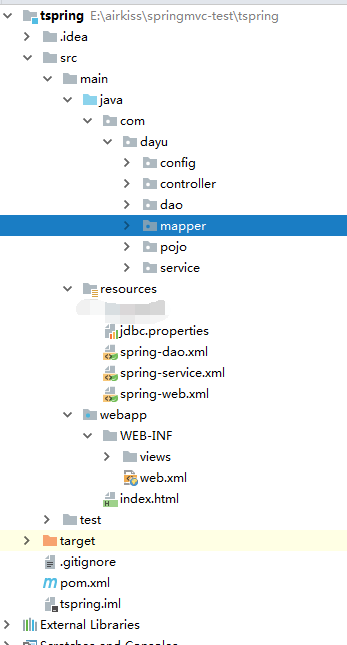
这样整个配置就结束了




 浙公网安备 33010602011771号
浙公网安备 33010602011771号