使用Ocelot、IdentityServer4、Spring Cloud Eureka搭建微服务网关:Step by Step(一)
网上这部分的文章和资料很多,有一篇非常不错的文章(《Net Core 基于Ocelot+IdentityServer4+Eureka的搭建高性能网关介绍》),也介绍了这个内容,我也是参考了其中的某些步骤,一步一步演练下来,感觉.NET Core在微服务生态方面也是越来越成熟,功能也越来越强大。因此,我也撰写记录一下整个步骤,通过Step by Step的形式,加上一些注解,以及对于一些遇到的坑的描述,将整个实践过程记录下来,以便帮到有需要的读者,也为自己的学习做个记录。我不会再在概念性的问题上多费笔墨,比如什么是API网关、Ocelot、IdentityServer4、Eureka又是什么之类的问题,我不会做过多的说明,我会争取用最简单快捷的方式,将相关的实践内容描述清楚,虽然本文的标题后面加了一个“(一)”的字样,代表还会有后续的文章,因为我觉得一篇估计讲不完。
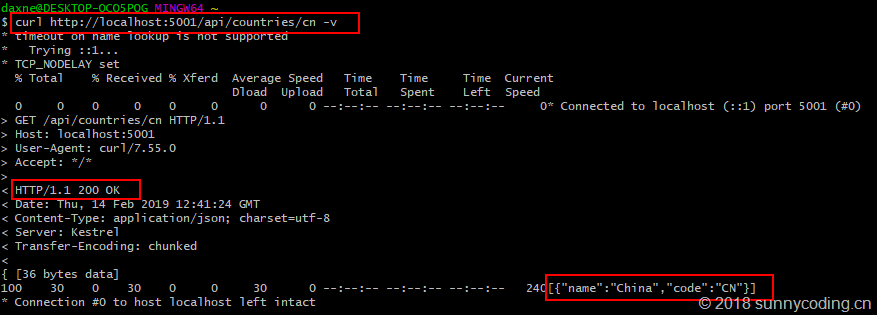
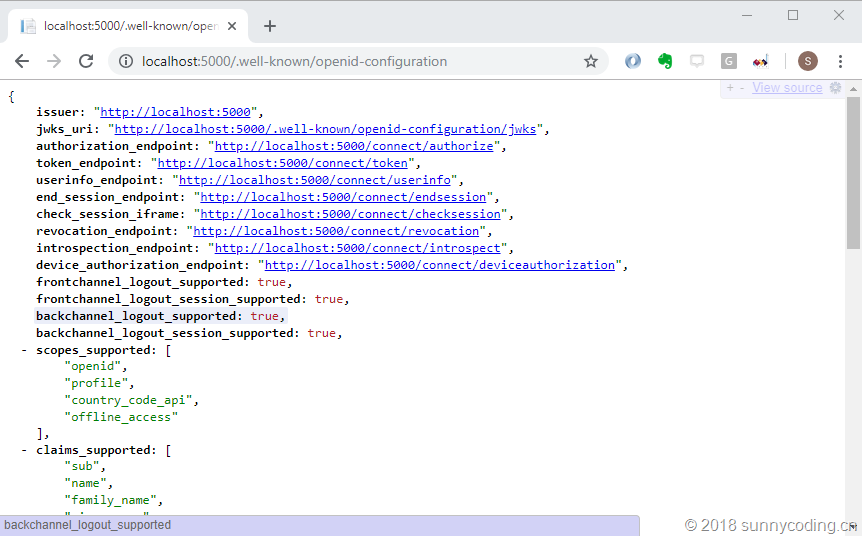
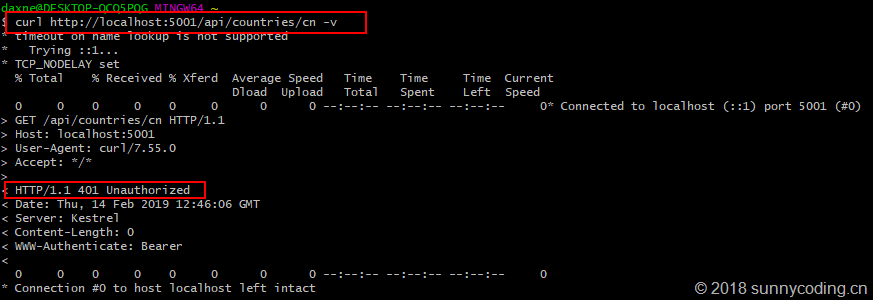 因为我们没有提供任何Access Token,所以也就无法访问Countries API。目前我们使用的访问方式还是最简单的Client Credentials,后面我们会使用Password的方式来改造我们的认证形式,以实现用户注册、认证等应用场景。现在,我们新建一个控制台应用程序,在这个控制台应用程序上,添加IdentityModel的NuGet依赖项,然后使用下面的代码访问Countries API:
因为我们没有提供任何Access Token,所以也就无法访问Countries API。目前我们使用的访问方式还是最简单的Client Credentials,后面我们会使用Password的方式来改造我们的认证形式,以实现用户注册、认证等应用场景。现在,我们新建一个控制台应用程序,在这个控制台应用程序上,添加IdentityModel的NuGet依赖项,然后使用下面的代码访问Countries API:
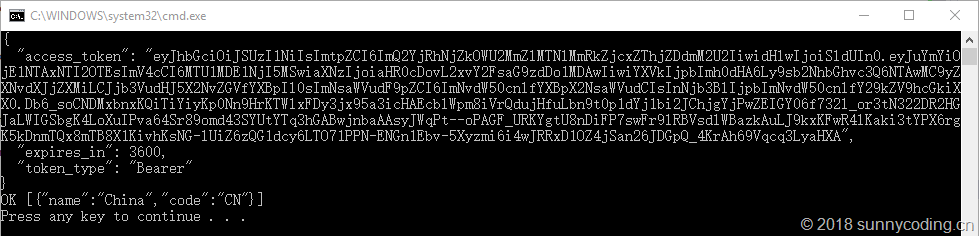
案例场景
在我之前写的《.NET Core中Ocelot的使用》系列文章中,我设计了一个场景,同时涉及了两个微服务的RESTful API,当时使用两个微服务,不仅是为了介绍API网关的主要功能,而且还引入了服务发现的内容,因此,使用两个微服务来演示会比较合理。当然,今天我们已经学习过API网关和服务发现的基本知识了,我就进一步将案例场景简化,我们只做一个API:Countries API,在这个API中,会有两个API端点(API Endpoint):- GET /api/countries:获取世界上所有国家的名称(Name)以及它们的代码(Code)
- GET /api/countries/{code}:通过国家代码,获取国家的信息
[
{
"name": "Afghanistan",
"code": "AF"
},
{
"name": "Albania",
"code": "AL"
}
// ......
]
非常简单。下面我们就一步步地实现整个微服务网关的基础架构。
Step 1:实现Countries API
新建ASP.NET Core API应用程序,在Linux或者MacOS下,可以使用dotnet new命令行创建,在Windows下,也可以使用Visual Studio自带的项目模板(需要安装ASP.NET Core Workload)创建。然后新建Countries控制器,代码如下:[Route("api/[controller]")]
[ApiController]
public class CountriesController : ControllerBase
{
private readonly ILogger logger;
public CountriesController(ILogger<CountriesController> logger) => this.logger = logger;
private static readonly Lazy<List<Country>> countries = new Lazy<List<Country>>(()
=> JsonConvert.DeserializeObject<List<Country>>(System.IO.File.ReadAllText("countries.json")));
[HttpGet]
public IEnumerable<Country> Get() => countries.Value;
[HttpGet("{code}")]
public IEnumerable<Country> GetByCode(string code) => countries.Value.Where(c => string.Equals(c.Code, code, StringComparison.InvariantCultureIgnoreCase));
}
按需设置launchSettings.json文件,设置侦听端口和启动方式。这里我选择命令行方式,侦听5001端口,启动项目,使用curl对API进行测试:
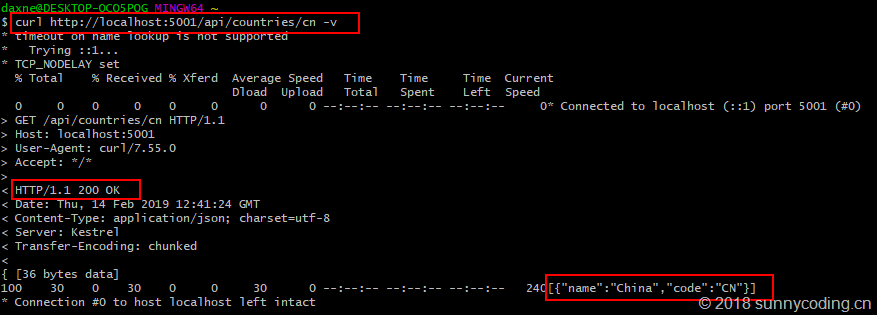
Step 2:使用Identity Server 4提供认证服务
新建一个新的ASP.NET Core MVC应用程序,将其作为API的认证机构(Authentication Authority)。你也可以根据需要使用ASP.NET Core API或者空的ASP.NET Core项目作为基础来开发这个认证机构服务,不过为了今后的进一步介绍,我这里选择MVC作为项目模板。在这个项目中,添加对IdentityServer4这一NuGet包的依赖,然后对Startup.cs进行以下修改。 首先,在Startup.cs中加入如下方法,对API资源、访问API的客户端以及认证资源进行配置:private static IEnumerable<ApiResource> GetApis()
=> new[]
{
new ApiResource("country_code_api", "Country Code API")
};
private static IEnumerable<Client> GetClients()
=> new[]
{
new Client
{
ClientId = "country_api_client",
AllowedGrantTypes = GrantTypes.ClientCredentials,
ClientSecrets =
{
new Secret("abcdef".Sha256())
},
AllowedScopes = { "country_code_api" }
}
};
private static IEnumerable<IdentityResource> GetIdentityResources()
=> new IdentityResource[]
{
new IdentityResources.OpenId(),
new IdentityResources.Profile()
};
然后,在ConfigureServices方法中,加入对Identity Server 4的配置:
public void ConfigureServices(IServiceCollection services)
{
services.Configure<CookiePolicyOptions>(options =>
{
// This lambda determines whether user consent for non-essential cookies is needed for a given request.
options.CheckConsentNeeded = context => true;
options.MinimumSameSitePolicy = SameSiteMode.None;
});
services.AddIdentityServer()
.AddDeveloperSigningCredential()
.AddInMemoryIdentityResources(GetIdentityResources())
.AddInMemoryApiResources(GetApis())
.AddInMemoryClients(GetClients());
services.AddMvc().SetCompatibilityVersion(CompatibilityVersion.Version_2_2);
}
最后,在Configure方法中,启用Identity Server 4:
public void Configure(IApplicationBuilder app, IHostingEnvironment env)
{
if (env.IsDevelopment())
{
app.UseDeveloperExceptionPage();
}
else
{
app.UseExceptionHandler("/Error");
}
app.UseStaticFiles();
app.UseCookiePolicy();
app.UseIdentityServer();
app.UseMvc();
}
同样,根据需要修改launchSettings.json文件,然后启动该项目,可以通过http://localhost:5000/.well-known/openid-configuration这一端点来获得OpenID配置的元数据:
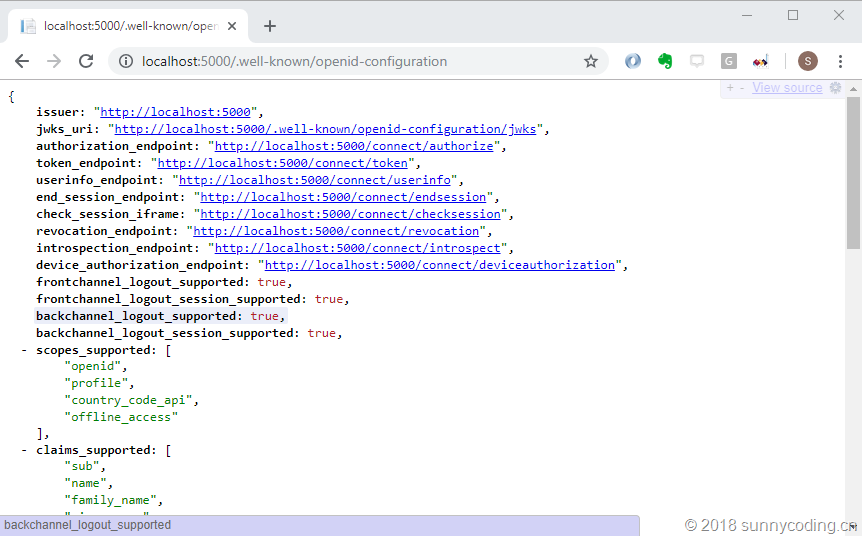
Step 3:使用Identity Server 4认证服务对API访问进行身份认证
接下来,修改Countries API,使其使用上面的Identity Server进行API访问认证。修改Countries API项目的Startup.cs文件中的ConfigureServices和Configure方法,加入以下代码:public void ConfigureServices(IServiceCollection services)
{
services.AddMvc().SetCompatibilityVersion(CompatibilityVersion.Version_2_2);
services.AddAuthentication("Bearer")
.AddJwtBearer("Bearer", options =>
{
options.Authority = "http://localhost:5000";
options.RequireHttpsMetadata = false;
options.Audience = "country_code_api";
});
}
public void Configure(IApplicationBuilder app, IHostingEnvironment env)
{
if (env.IsDevelopment())
{
app.UseDeveloperExceptionPage();
}
app.UseAuthentication();
app.UseMvc();
}
在上面的方法中,通过options.Authority属性设置认证机构为我们的Identity Server的地址,然后再在ContriesController上添加Authorize特性,表示Controller需要身份认证:
[Route("api/[controller]")]
[ApiController]
[Authorize]
public class CountriesController : ControllerBase
{
// ...
}
此时启动Identity Server,然后重启Contries API项目,再次使用curl测试,发现请求已经返回401 Unauthorized状态:
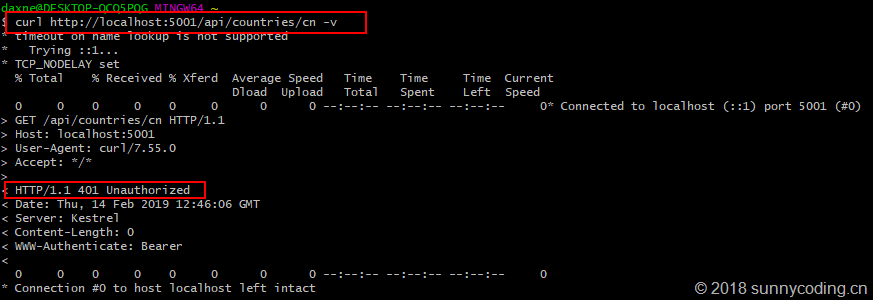 因为我们没有提供任何Access Token,所以也就无法访问Countries API。目前我们使用的访问方式还是最简单的Client Credentials,后面我们会使用Password的方式来改造我们的认证形式,以实现用户注册、认证等应用场景。现在,我们新建一个控制台应用程序,在这个控制台应用程序上,添加IdentityModel的NuGet依赖项,然后使用下面的代码访问Countries API:
因为我们没有提供任何Access Token,所以也就无法访问Countries API。目前我们使用的访问方式还是最简单的Client Credentials,后面我们会使用Password的方式来改造我们的认证形式,以实现用户注册、认证等应用场景。现在,我们新建一个控制台应用程序,在这个控制台应用程序上,添加IdentityModel的NuGet依赖项,然后使用下面的代码访问Countries API:
static async Task Main(string[] args)
{
using (var client = new HttpClient())
{
// IdentityModel为HttpClient提供了基于认证模型的API扩展
// 获取Access Token
var discoResponse = await client.GetDiscoveryDocumentAsync("http://localhost:5000");
if (discoResponse.IsError)
{
Console.WriteLine(discoResponse.Error);
return;
}
var tokenResponse = await client.RequestClientCredentialsTokenAsync(new ClientCredentialsTokenRequest
{
Address = discoResponse.TokenEndpoint,
ClientId = "country_api_client",
ClientSecret = "abcdef",
Scope = "country_code_api"
});
if (tokenResponse.IsError)
{
Console.WriteLine(tokenResponse.Error);
return;
}
// 输出获取Access Token的API返回结果
Console.WriteLine(tokenResponse.Json);
// 在HttpClient上设置Access Token
client.SetBearerToken(tokenResponse.AccessToken);
// 调用API并返回结果
var response = await client.GetAsync("http://localhost:5001/api/countries/cn");
Console.WriteLine(response.IsSuccessStatusCode ?
$"{response.StatusCode} {await response.Content.ReadAsStringAsync()}" : response.StatusCode.ToString());
}
}
运行后可以看到,程序可以输出正确结果:
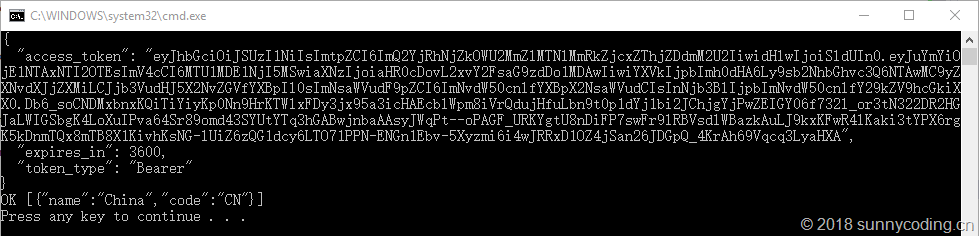


 浙公网安备 33010602011771号
浙公网安备 33010602011771号