C# 超级狗 二次开发 读写数据 激活验证 存储数据库连接字符串
本文主要讲解如果使用C#语言来对超级狗进行二次开发,如果仅仅是做个激活的功能,可以参照另一篇博客,地址:http://www.cnblogs.com/dathlin/p/8487842.html

继续主题研究,如果使用C#来对超级狗进行二次开发。
楼主在研究这个超级狗的时候,直接某宝购买了开发狗和子狗两个狗,并没有购买demo狗,所以后来在研究开发套件里的Demo项目时,老是提醒找不到超级狗,一定要开发套件里生成的公司的独一无二的组件进行访问。
第一步,当然是下载公司的API库了

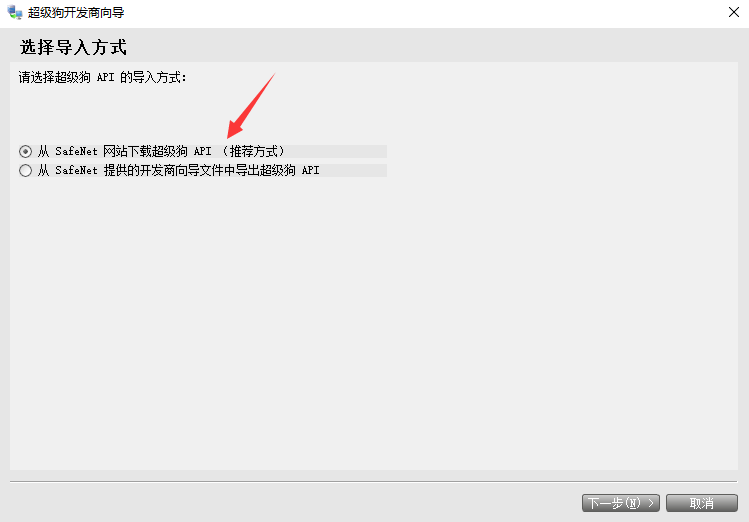
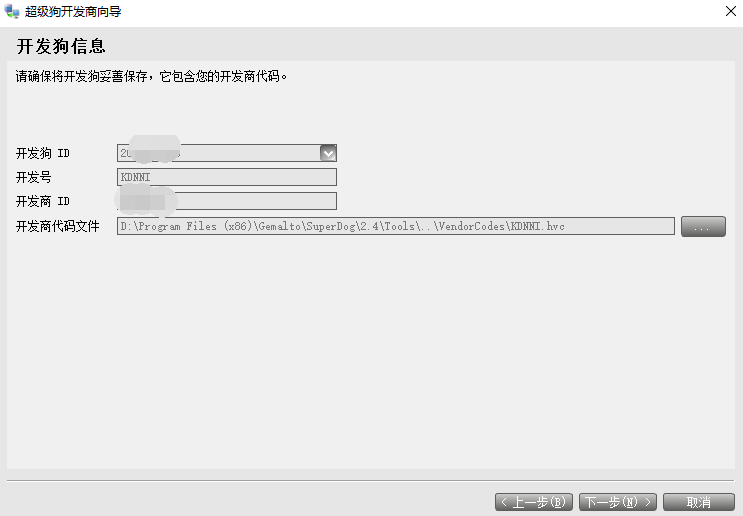
其中开发商代码文件很关键,等会要用到
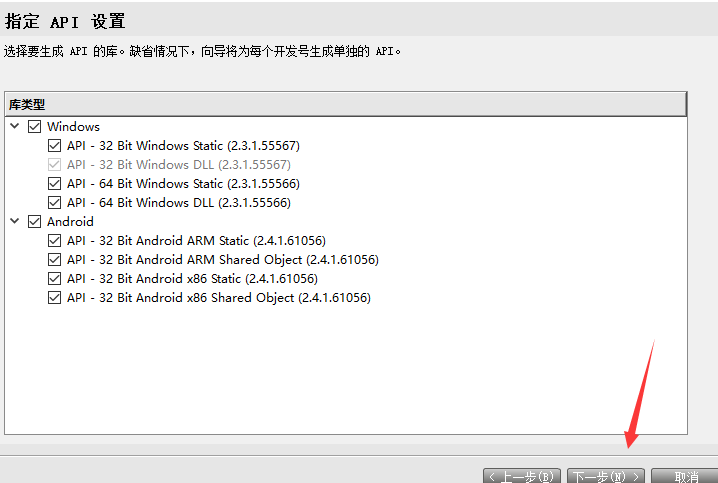
然后耐心的等待下载完成就好了。
准备资源
接下来要找到两个重要的东西才能进行开发,一个是组件库,一个是开发商代码文件。
独一无二的组件库在我的电脑的文档里(可能不同的电脑会不一致)
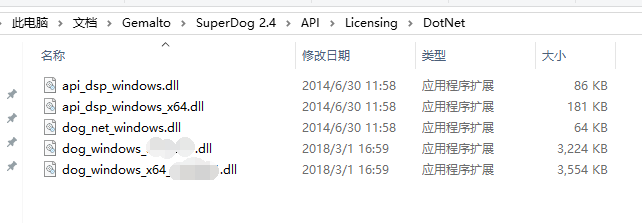
把所有的组件拷贝出来,放到你自己的项目里去,然后引用dog_net_windows.dll即可
还有下面这个文件夹里的这个文件的内容,也是非常的重要,涉及到是否成功访问超级狗的关键。
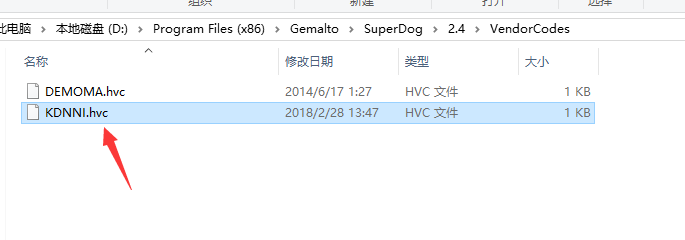
然后在项目里新建一个类。把里面的字符串拷贝出来,如下:
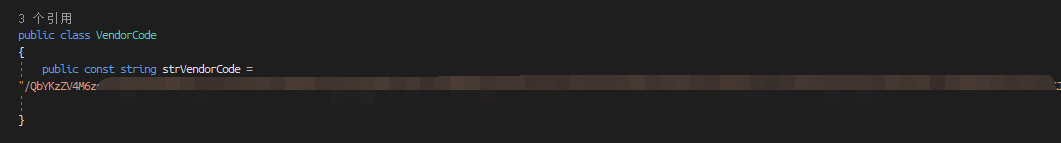
应用篇
情景一:在软件中显示当前的激活状态
虽然一般来说,软件可运行就代表着激活了,但是对于超级狗而言,有很多种方式,可能是永久激活的,可能是限制了次数的,可能是限制了日期的,不管超级狗的特征是什么类型的,我们都希望在软件界面上友好的激活。
例如界面显示当前为永久激活,界面上显示当前激活天数只剩30天之类的
public DogStatus ReadDogActiveString( int feature, string verdorCode, out string msg )
{
string scope = "<dogscope />";
DogStatus status;
Dog curDog = new Dog( new DogFeature( feature ) );
status = curDog.Login( verdorCode, scope );
if (status != DogStatus.StatusOk)
{
if (status == DogStatus.InvalidVendorCode)
{
msg = "Invalid vendor code.";
}
else if (status == DogStatus.UnknownVcode)
{
msg = "Vendor Code not recognized by API.";
}
else
{
msg = "Login to feature failed with status: " + status;
}
return status;
}
string info = string.Empty;
DogStatus read = curDog.GetSessionInfo( "<dogformat><feature><attribute name=\"id\"/><element name=\"license\"/></feature></dogformat>", ref info );
if (read == DogStatus.StatusOk)
{
// 读取特征成功
XElement xElement = XElement.Parse( info ).Element( "feature" ).Element( "license" );
string type = xElement.Element( "license_type" ).Value;
if (type == "perpetual")
{
// 永久激活方式
msg = "产品激活成功";
}
else if (type == "executions")
{
// 执行次数的验证方式
msg = "总激活数:" + xElement.Element( "counter_fix" ).Value + " 当前激活次数:" + xElement.Element( "counter_var" ).Value;
}
else if (type == "expiration")
{
// 到期时间的激活方式
string time_second = xElement.Element( "exp_date" ).Value;
DateTime dateTime = new DateTime( 1970, 1, 1 ).AddSeconds( double.Parse( time_second ) );
msg = "到期时间:" + dateTime.ToString( "yyyy-MM-dd" );
}
else if (type == "trial")
{
// 测试版
DateTime dateTime = new DateTime( 1970, 1, 1 ).AddSeconds( double.Parse( xElement.Element( "time_start" ).Value ) );
int days = int.Parse( xElement.Element( "total_time" ).Value ) / 3600 / 24;
DateTime timeNow = DateTime.Now;
curDog.GetTime( ref timeNow );
msg = "剩余激活天数:" + (days - (int)(timeNow - dateTime).TotalDays);
}
else
{
msg = "激活方式未知";
}
}
else
{
msg = "ReadFailed: " + read;
}
curDog.Logout( );
curDog.Dispose( );
return read;
}
此处提供一个通用的方法,读取超级狗的激活状态,并返回msg。使用方式如下:
private void button3_Click( object sender, EventArgs e )
{
if(!int.TryParse(textBox1.Text,out int feature))
{
MessageBox.Show( "特征输入不正确" );
}
DogStatus status = ReadDogActiveString( feature, VendorCode.strVendorCode, out string msg );
label2.Text = msg;
}
效果如下:
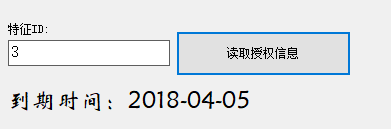
情景二:存储隐私数据,密码或是数据库连接字符串
想必这个应用也是非常广泛的了,如果你要验证用户的密码输入,如果不使用数据库实现,那么就只能直接判断了
string password = "123456";
if(password=="123456")
{
// 密码正确
}
else
{
// 密码错误
}
但是这样就会非常的危险,对付一般的小白用户可能无所谓,但是只要是知道些反编译技术的人,用反编译工具就可以很快知道这个密码了,然后就可以进去做某些XXXXX的事了。
可能有人会觉得把正确的密码存放在数据库好了,然后软件启动的时候加载数据库里的密码,这样不就安全了吗?但是你也公开了一个信息,那就是数据库连接字符串
Server=(local);Database=pubs;Uid=sa;Pwd=asdasd;
别人就知道了你的数据库的地址,用户名,密码,然后入侵到你的数据库服务器里,这样所有的数据都暴露了。
那么我们怎么用加密狗解决这个问题呢?加密狗里有数据文件,允许进行读写操作,OK,那么我们来试一下
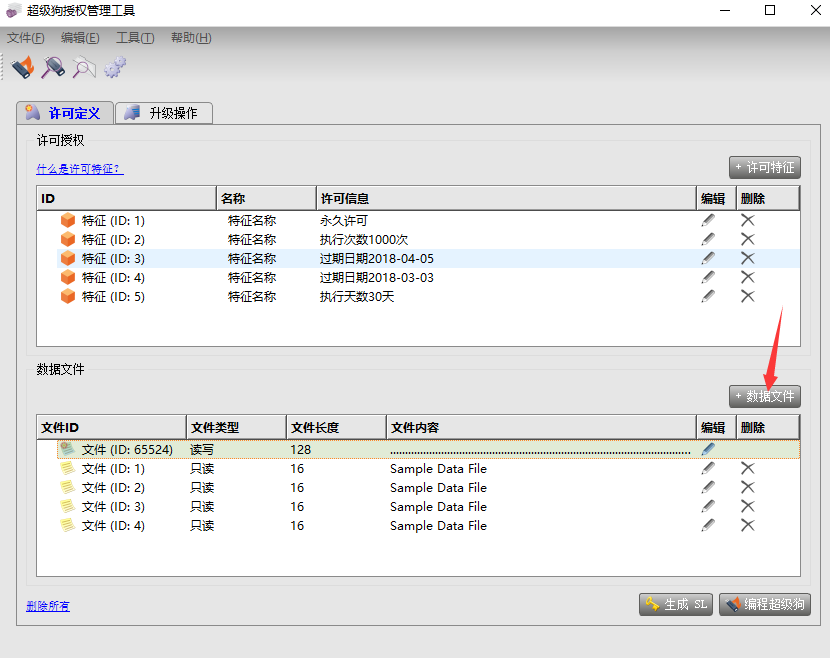
我们新增一个数据文件,然后按照下面进行勾选,我们发现可以创建三种模式的数据文件,读写,只读,写一次,很好理解,这里我们创建个可读写的,长度为128字节。
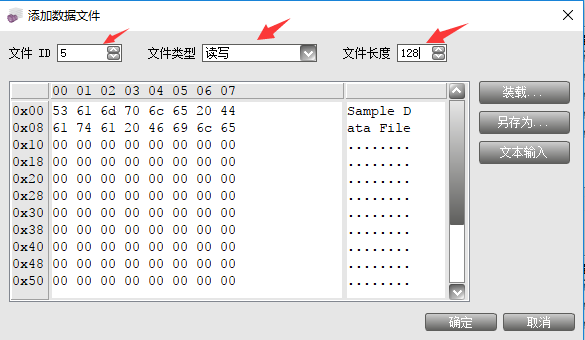
然后点击确定,回到上个界面,点击编程超级狗,将信息写入到超级狗里。
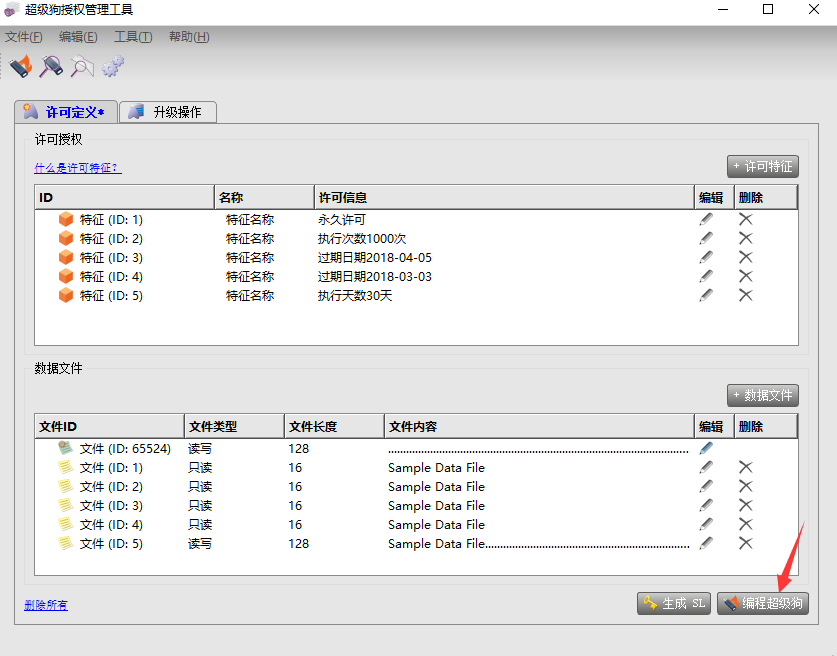
刚才写的是文件ID是5,所以接下来就需要在代码上操作,我们先读取这个数据
public DogStatus ReadString( int feature, int fileId, string verdorCode, out string msg )
{
string scope = "<dogscope />";
DogStatus status;
Dog curDog = new Dog( new DogFeature( feature ) );
status = curDog.Login( VendorCode.strVendorCode, scope );
if (status != DogStatus.StatusOk)
{
if (status == DogStatus.InvalidVendorCode)
{
msg = "Invalid vendor code.\n" ;
}
else if (status == DogStatus.UnknownVcode)
{
msg = "Vendor Code not recognized by API.\n" ;
}
else
{
msg = "Login to feature failed with status: " + status ;
}
return status;
}
DateTime time = DateTime.Now;
DogFile file = curDog.GetFile( fileId );
int size = 0;
file.FileSize( ref size );
byte[] buffer = new byte[size];
file.Read( buffer, 0, size );
msg = Encoding.ASCII.GetString( buffer ).Trim( '\0' );
curDog.Logout( );
return status;
}
调用该方法即可读取指定的数据文件的信息,比如,数据文件5,读取出来就是Sample Data File
private void button2_Click( object sender, EventArgs e )
{
ReadString( 1, 5, VendorCode.strVendorCode, out string msg );
label2.Text = msg;
}
写入的通用方法
public DogStatus WriteString( int feature, int fileId, string verdorCode, out string msg ,string content)
{
string scope = "<dogscope />";
DogStatus status;
Dog curDog = new Dog( new DogFeature( feature ) );
status = curDog.Login( VendorCode.strVendorCode, scope );
if (status != DogStatus.StatusOk)
{
if (status == DogStatus.InvalidVendorCode)
{
msg = "Invalid vendor code.\n";
}
else if (status == DogStatus.UnknownVcode)
{
msg = "Vendor Code not recognized by API.\n";
}
else
{
msg = "Login to feature failed with status: " + status;
}
return status;
}
DateTime time = DateTime.Now;
DogFile file = curDog.GetFile( fileId );
byte[] buffer = Encoding.ASCII.GetBytes( content );
file.Write( buffer, 0, buffer.Length );
msg = "success";
curDog.Logout( );
return status;
}
下面就是调用演示的方法
private void button5_Click( object sender, EventArgs e )
{
WriteString( 1, 5, VendorCode.strVendorCode, out string msg, "Server=(local);Database=pubs;Uid=sa;Pwd=asdasd;" );
}
我们把数据库的信息写入到超级狗里,然后再读取出来就,相对的提升了安全性。然后再读取这个数据
注意:如果你在写入了"123456",然后再读取字符串信息 "123456=(local);Database=pubs;Uid=sa;Pwd=asdasd;"
写入了时候需要外带清空后面的字符串。




 浙公网安备 33010602011771号
浙公网安备 33010602011771号