springboot整合ActiveMQ
一、点对点
1、提供者目录展示
2、导入依赖
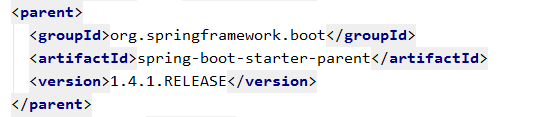
<dependency>
<groupId>org.springframework.boot</groupId>
<artifactId>spring-boot-starter</artifactId>
</dependency>
<!-- spring boot web支持:mvc,aop... -->
<dependency>
<groupId>org.springframework.boot</groupId>
<artifactId>spring-boot-starter-web</artifactId>
</dependency>
<dependency>
<groupId>org.springframework.boot</groupId>
<artifactId>spring-boot-starter-test</artifactId>
<scope>test</scope>
</dependency>
<dependency>
<groupId>org.springframework.boot</groupId>
<artifactId>spring-boot-starter-activemq</artifactId>
</dependency>
3、生产者application.yml配置文件
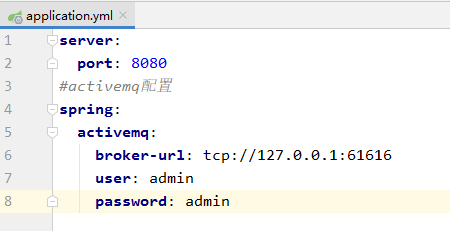
4、生产者MyProvider,通过JMSTemplate模板发送消息
package com.zn.p2p;
import org.apache.activemq.command.ActiveMQQueue;
import org.springframework.jms.core.JmsTemplate;
import org.springframework.stereotype.Component;
import javax.annotation.Resource;
/**
* 生产者,通过JMSTemplate模板发送消息
*/
@Component
public class MyProvider {
//注入JMSTemplate模板
@Resource
private JmsTemplate jmsTemplate;
//创建方法
public void sendMessage(){
//点对点,创建队列
ActiveMQQueue queue=new ActiveMQQueue("SpringBoot_Queue");
//发送消息
jmsTemplate.convertAndSend(queue,"生产者产生的消息!");
}
}
5、客户端访问ProviderController
package com.zn.p2p;
import org.springframework.web.bind.annotation.RequestMapping;
import org.springframework.web.bind.annotation.RestController;
import javax.annotation.Resource;
/**
* 客户端访问的方法
*/
@RestController
public class ProvideController {
@Resource
private MyProvider provider;
@RequestMapping("/sendMessage")
public String sendMessage(){
provider.sendMessage();
return "sucess!!";
}
}
6、provider启动类StartProvider
package com.zn;
import org.springframework.boot.SpringApplication;
import org.springframework.boot.autoconfigure.SpringBootApplication;
@SpringBootApplication
public class StartProvider {
public static void main(String[] args) {
SpringApplication.run(StartProvider.class,args);
}
}
7、消费者目录展示
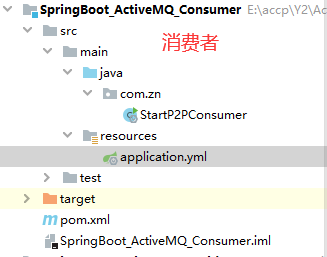
8、导入依赖
<dependency>
<groupId>org.springframework.boot</groupId>
<artifactId>spring-boot-starter</artifactId>
</dependency>
<!-- spring boot web支持:mvc,aop... -->
<dependency>
<groupId>org.springframework.boot</groupId>
<artifactId>spring-boot-starter-web</artifactId>
</dependency>
<dependency>
<groupId>org.springframework.boot</groupId>
<artifactId>spring-boot-starter-test</artifactId>
<scope>test</scope>
</dependency>
<dependency>
<groupId>org.springframework.boot</groupId>
<artifactId>spring-boot-starter-activemq</artifactId>
</dependency>
9、消费者application.yml配置文件

10、consumer启动类StartP2PConsumer
package com.zn;
import org.springframework.boot.SpringApplication;
import org.springframework.boot.autoconfigure.SpringBootApplication;
import org.springframework.jms.annotation.JmsListener;
import org.springframework.jms.annotation.JmsListeners;
import javax.jms.JMSException;
import javax.jms.TextMessage;
@SpringBootApplication
public class StartP2PConsumer {
public static void main(String[] args) {
SpringApplication.run(StartP2PConsumer.class,args);
}
//消费者消费
@JmsListener(destination = "SpringBoot_Queue")
public void getMessage(TextMessage message) throws JMSException {
System.out.println("消费者获取到消息:"+message.getText());
}
}
二、发布订阅
1、消费者目录展示

2、导入依赖
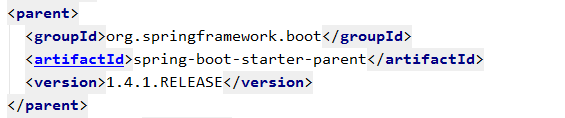
<dependency>
<groupId>org.springframework.boot</groupId>
<artifactId>spring-boot-starter</artifactId>
</dependency>
<!-- spring boot web支持:mvc,aop... -->
<dependency>
<groupId>org.springframework.boot</groupId>
<artifactId>spring-boot-starter-web</artifactId>
</dependency>
<dependency>
<groupId>org.springframework.boot</groupId>
<artifactId>spring-boot-starter-test</artifactId>
<scope>test</scope>
</dependency>
<dependency>
<groupId>org.springframework.boot</groupId>
<artifactId>spring-boot-starter-activemq</artifactId>
</dependency>
3、消费者application.yml配置文件
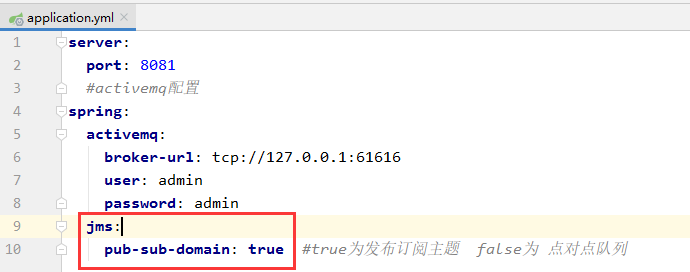
4、consumer启动类StartTopicConsumer
package com.zn;
import org.springframework.boot.SpringApplication;
import org.springframework.boot.autoconfigure.SpringBootApplication;
import org.springframework.context.annotation.Bean;
import org.springframework.jms.annotation.JmsListener;
import org.springframework.jms.config.DefaultJmsListenerContainerFactory;
import org.springframework.jms.config.JmsListenerContainerFactory;
import javax.jms.ConnectionFactory;
import javax.jms.JMSException;
import javax.jms.TextMessage;
@SpringBootApplication
public class StartTopicConsumer {
public static void main(String[] args) {
SpringApplication.run(StartTopicConsumer.class,args);
}
//springboot默认只配置queue类型消息,如果要使用topic类型的消息,则需要配置该bean
@Bean
public JmsListenerContainerFactory jmsTopicListenerContainerFactory(ConnectionFactory connectionFactory){
DefaultJmsListenerContainerFactory factory = new DefaultJmsListenerContainerFactory();
factory.setConnectionFactory(connectionFactory);
//这里必须设置为true,false则表示是queue类型
factory.setPubSubDomain(true);
return factory;
}
//消费者消费 destination队列或者主题的名字
@JmsListener(destination = "SpringBoot_Topic",containerFactory = "jmsTopicListenerContainerFactory")
public void getMessage(TextMessage message) throws JMSException {
System.out.println("消费者获取到消息:"+message.getText());
}
}
5、提供者目录展示

6、导入依赖
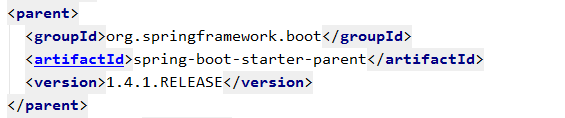
<dependency>
<groupId>org.springframework.boot</groupId>
<artifactId>spring-boot-starter</artifactId>
</dependency>
<!-- spring boot web支持:mvc,aop... -->
<dependency>
<groupId>org.springframework.boot</groupId>
<artifactId>spring-boot-starter-web</artifactId>
</dependency>
<dependency>
<groupId>org.springframework.boot</groupId>
<artifactId>spring-boot-starter-test</artifactId>
<scope>test</scope>
</dependency>
<dependency>
<groupId>org.springframework.boot</groupId>
<artifactId>spring-boot-starter-activemq</artifactId>
</dependency>
7、TopicProvider
package com.zn.topic;
import org.apache.activemq.command.ActiveMQQueue;
import org.apache.activemq.command.ActiveMQTopic;
import org.springframework.jms.core.JmsTemplate;
import org.springframework.stereotype.Component;
import javax.annotation.Resource;
/**
* 生产者,通过JMSTemplate模板发送消息
*/
@Component
public class TopicProvider {
//注入JMSTemplate模板
@Resource
private JmsTemplate jmsTemplate;
//创建方法
public void sendMessage(){
//发布订阅,创建主题
ActiveMQTopic topic=new ActiveMQTopic("SpringBoot_Topic");
//springboot默认是queue
jmsTemplate.setPubSubDomain(true);
//发送消息
jmsTemplate.convertAndSend(topic,"生产者产生topic的消息");
}
}
8、ProvideController
package com.zn.controller;
import com.zn.p2p.MyProvider;
import com.zn.topic.TopicProvider;
import org.springframework.web.bind.annotation.RequestMapping;
import org.springframework.web.bind.annotation.RestController;
import javax.annotation.Resource;
/**
* 客户端访问的方法
*/
@RestController
public class ProvideController {
//topic调用
@Resource
private TopicProvider topicProvider;
@RequestMapping("/sendMessage")
public String sendMessage(){
topicProvider.sendMessage();
return "success";
}
}





 浙公网安备 33010602011771号
浙公网安备 33010602011771号