enovia PLM: add characteristic to both prototype and product
Issue: add new mandatory attribute named LUX_HazardousMaterial to protoype and product, and export the attribute to sap as D_HAZARDOUSMATERIAL
- add attribute mql
add attribute LUX_HazardousMaterial type string
default "?"
range = "Magnete"
range = "Battery"
range = "NotApplicable"
range = "?"
;
modify attribute LUX_HazardousMaterial
add property ItemName value D_HAZARDOUSMATERIAL
add property ItemType value Caratteristica
;
- because prototype type has no interfaces for the intention which uses interface for new attribute addition. so ,then, direct insertion of attribute into prototype is the only option.
Mql
modify type LUX_SPRT_Prototype add attribute LUX_HazardousMaterial;
- then we should display the new attribute in form page LUX_SPRT_PrototypInfoBase.
Mql:
modify form LUX_SPRT_PrototypeInfoBase
field name LUX_HazardousMaterial
select attribute[LUX_HazardousMaterial]
label 'Luxottica.Attribute.LUX_HazardousMaterial'
setting Editable true
setting 'Field Type' attribute
setting 'Hide Label' false
setting 'Input Type' textarea
setting 'Registered Suite' Luxottica
setting Required false
order 77
;
Now the new attribute will be display in the front-end page in proper way.
- products have interfaces named LUX_SPD_Model and LUX_SPD_Model_5, we should add new attribute to the first interfaces, since the interface was referenced by all products.
Mql:
modify interface LUX_SPD_Model add attribute LUX_HazardousMaterial;
now the new attribute will be display in LUX_SPD_ModelInfoBase web form page.
- But it can’t be correctly export to sap yet. We need to add ClassConfigurationItemCharacteristic .
Mql
add bus LUX_ClassConfigurationItemCharacteristic HAZARDOUSMATERIAL 1
policy LUX_PolicyClassConfigurationItem
LUX_ItemKind MAN
LUX_FindNumber 0000
LUX_ItemScope M
LUX_RangeMethod STD
LUX_UIPosition 0
LUX_UISectionGroup STD
LUX_ItemAdminName LUX_HazardousMaterial
;
And connect it to corresponding Main Classification.
connect bus LUX_ClassConfigurationItemCharacteristic HAZARDOUSMATERIAL 1
relationship LUX_ClassItem from LUX_ClassMaster OCCHIALI 1
LUX_ItemKind MAN LUX_UIPosition 0 ;
Finally, modify the below properties file , to add the one-to-one relationship configuration item.
\\lwplmfed02\plm\webapp\3dspace\WEB-INF\classes\class_char_plm2sap.properties
All works in plm side finished completely, then add a new characteristic to sap, with ticode ct04
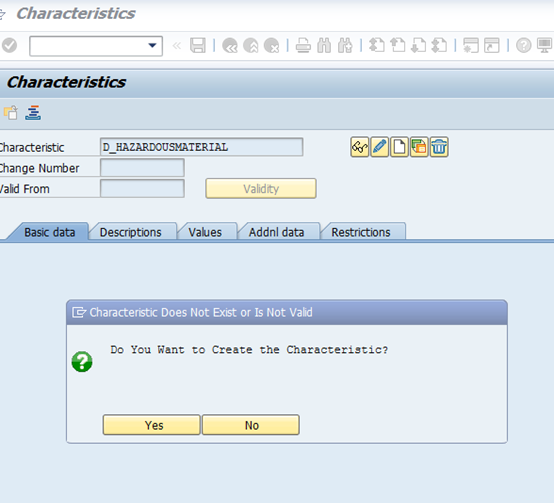


 浙公网安备 33010602011771号
浙公网安备 33010602011771号