podman使用记录
1.查看镜像
podman images
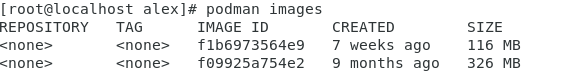
2.查看已运行容器
podman ps
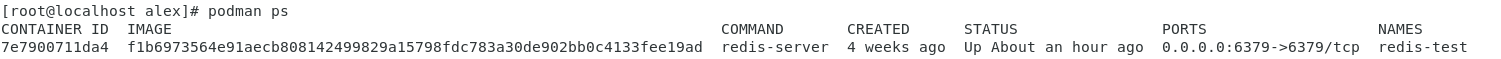
3.运行容器
podman run -itd --name redis-test -p 6379:6379 f1b6973564e9
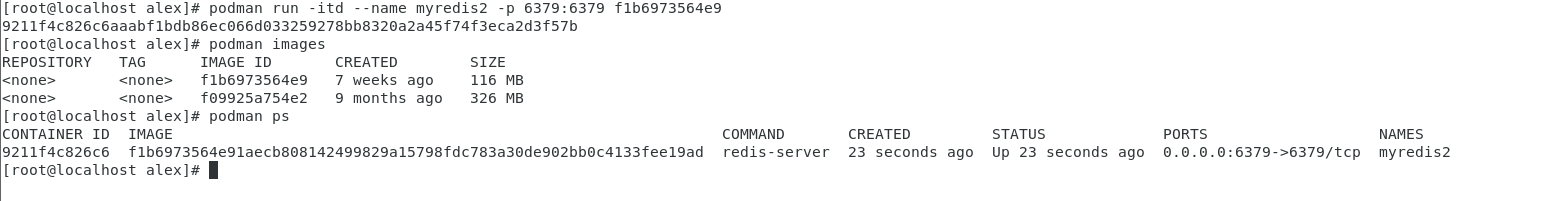
说明: -p 6379:6379:映射容器服务的 6379 端口(左)到宿主机的 6379 端口(右),外部可以直接通过宿主机ip:6379 (左)访问到 Redis 的服务。
4.开始/停止/重启 容器名
podman start/stop/restart name
5.开机自启动设置
①将podman-container1.service 拷贝到下面路径
/usr/lib/systemd/system
②执行下面命令:
systemctl enable podman-container1.service
③由于之前安装过pg数据库和redis,可能有冲突,不能自启动,需要重启容器
podman restart 容器名
podman-container1.service文件内容
###podman-container1.service### [Unit] Description=Podman container1 [Service] Type=simple ExecStart=/usr/bin/podman start -a myredis2 ExecStop=/usr/bin/podman stop -t 10 myredis2 [Install] WantedBy=multi-user.target



 浙公网安备 33010602011771号
浙公网安备 33010602011771号