H5百度地图选择
1.引入
<script type="text/javascript" src="https://api.map.baidu.com/api?v=2.0&ak=DFCUDRBUeWLN0HKZFJEHocIkPrNVTZZvxDH"></script>
2.新建组件
3.

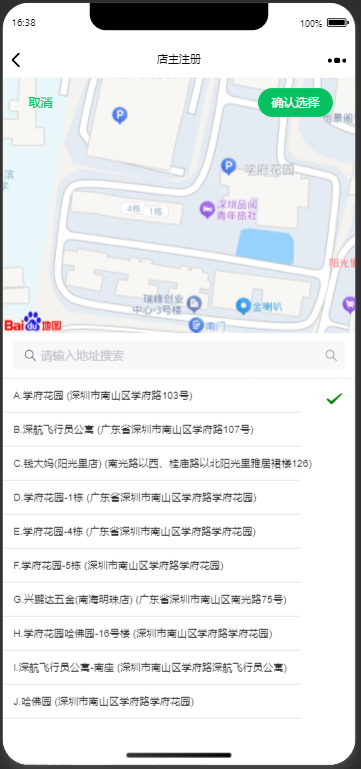
<template>
<van-overlay class="a-map" :show="isShow" :lock-scroll="false">
<van-button class="cancel-btn" @click="cancel">取消</van-button>
<van-button v-if="currentAddress" round type="primary" class="comfirm-btn" @click="comfirm">确认选择</van-button>
<div id="mapContainer" class="map-container">
</div>
<div class="search">
<van-search
ref="search2Ref"
v-model="queryString"
background="#FFFFFF"
placeholder="请输入地址搜索"
clearable
@input="onInput"
right-icon="search"
/>
</div>
<div class="select-option">
<template v-for="(item,index) in list">
<div
class="option"
:key="index"
@click="choose(item,index)"
>
{{letters[index]}}.{{ item.title }} ({{item.address}})
<div v-if="item.checked" class="check-btn">
<van-icon size="24px" color="green" name="success" />
</div>
</div>
</template>
</div>
</van-overlay>
</template>
<script>
import { Toast } from "vant";
let map = null
let localSearch = null
var marker = null
let that
export default {
name: 'Map',
components: {
},
data() {
return {
isShow:false,
queryString:"",
timer:null,
list:[],
currentAddress:null,
letters:['A','B','C','D','E','F','G','H','I','J','K','L','M','N','O','P','Q','R','S','T','U','V','W','X','Y','Z']
}
},
computed: {
},
created() {
},
mounted() {
that = this
},
beforeDestroy(){
// console.log('销毁地图')
// if(map){
// map.destroy()
// }
},
methods: {
firstSearch(){
var geolocation = new BMap.Geolocation();
if (geolocation) {
// 开启SDK辅助定位
geolocation.enableSDKLocation();
geolocation.getCurrentPosition(function (res) {
console.log("获取定位信息==", res); // 定位
console.log(res.point)
that.getLocationByPoint(res.point)
});
}
},
initMap(){
// // 创建地图实例
map = new BMap.Map("mapContainer");
// 初始化地图,设置中心点坐标和地图级别
let longitude = localStorage.getItem('longitude') || 113.93041
let latitude = localStorage.getItem('latitude') || 22.53332
map.centerAndZoom(new BMap.Point(longitude, latitude), 18);
console.log(map,'-------')
// 启用滚轮放大缩小
map.enableScrollWheelZoom(true);
map.enableDragging()
this.firstSearch()
localSearch = new BMap.LocalSearch(map, {
renderOptions: {map: map, panel: "resultsPanel"},
pageCapacity: 10,
autoViewport: true,
// selectFirstResult: true,
onSearchComplete: (res)=> {
console.log('搜索列表', res)
if(res && res.as){
this.currentAddress = null
this.list = res.as.map(item =>{
return {
province:item.province,
city:item.city,
district:item.district,
title:item.title,
address:item.address,
point:item.point,
checked:false,
}
})
}else{
this.list = []
}
},
onMarkerClick : (res)=> {
console.log(res)
}
});
map.addEventListener("click", (e)=> {
this.currentAddress = null
for (var i = 0; i < this.list.length; i++) {
this.list[i]['checked'] = false
}
if (e.overlay != null) {
let current = e.overlay.point
for (var i = 0; i < this.list.length; i++) {
if(current.lat === this.list[i].point.lat && current.lng === this.list[i].point.lng){
console.log(current)
this.$set(this.list[i],'checked',true)
}
}
} else{
if(!this.queryString){
console.log(e,'非标记地址')
that.getLocationByPoint(e.point)
}
}
})
// map.addEventListener('click', function(e) {
// // 处理点击事件
// console.log(e)
// });
},
getLocationByPoint(point){
console.log(point,'point')
var geocoder = new BMap.Geocoder();
geocoder.getLocation(point, (rs)=> {
console.log(rs)
let surroundingPois = rs.surroundingPois
let addressComponents = rs.addressComponents
this.currentAddress = null
if(surroundingPois.length){
this.list = surroundingPois.map(item =>{
return {
province:addressComponents.province,
city:addressComponents.city,
title:item.title,
address:item.address,
point:item.point,
checked:false,
}
})
}else{
this.list = [{
province:addressComponents.province,
city:addressComponents.city,
title:rs.address,
address:rs.address,
point:rs.point,
checked:false,
}]
}
});
},
show(){
this.isShow = true
this.initMap()
},
comfirm(){
this.$emit('address',this.currentAddress)
this.cancel()
console.log(this.currentAddress)
},
cancel(){
this.isShow = false
},
choose(current,index){
this.currentAddress = current
for (var i = 0; i < this.list.length; i++) {
this.list[i]['checked'] = false
}
this.$set(this.list[index],'checked',true)
var geocoder = new BMap.Geocoder();
// 根据坐标进行逆地址解析
geocoder.getLocation(this.currentAddress.point, (result)=> {
if (result) {
// 解析成功,获取地址信息
var address = result.address; // 完整地址信息
var addressComponents = result.addressComponents; // 结构化地址信息
this.$set(this.list[index],'district',addressComponents.district)
console.log("完整地址: " + address);
console.log("省份: " + addressComponents.province);
console.log("城市: " + addressComponents.city);
console.log("区县: " + addressComponents.district);
console.log("街道: " + addressComponents.street);
console.log("门牌号: " + addressComponents.streetNumber);
} else {
// 解析失败
console.log("地址解析失败");
}
})
},
toBack(){
this.$router.back()
},
onInput(e){
this.timer && clearTimeout(this.timer)
this.timer = setTimeout(()=>{
console.log(e)
localSearch.search(e);
},200)
}
}
}
</script>
<style lang="less" scoped>
.a-map{
position: fixed;
top: 0;
width: 100%;
height: 100vh;
overflow: hidden;
display: flex;
flex-direction: column;
.cancel-btn{
position: absolute;
top: 12px;
width: 80px;
background-color: transparent;
color: #07c160;
z-index: 99999;
height: 34px;
width: 88px;
text-align: left;
border: none;
}
.comfirm-btn{
position: absolute;
right: 12px;
top: 12px;
width: 80px;
z-index: 99999;
height: 34px;
width: 88px;
transform: translateX(-14px);
}
.map-container{
height: 300px;
width: 100%;
}
.select-option{
flex: 1;
background:#fff;
max-height: 500px;
overflow-y: auto;
.option{
position: relative;
padding: 12px 50px 12px 12px;
line-height: 16px;
&::after{
content: '';
position: absolute;
height: 1px;
width: 351px;
left: 0;
bottom: 0;
background: #e3e3e3;
}
.check-btn{
position: absolute;
right: 12px;
top: 12px;
}
}
}
}
</style>




 浙公网安备 33010602011771号
浙公网安备 33010602011771号