使用Nginx_01
Linux中
执行yum 时,会报如下错误:出问题
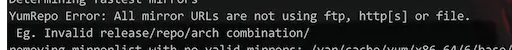
- 进入
/etc/yum.repos.d/ - 备份
cp CentOS-Base.repo CentOS-Base.repo.old - 编辑
vi CentOS-Base.repo - 代码对应模块修改下
[base] name=CentOS-$releasever - Base # mirrorlist=http://mirrorlist.centos.org/?release=$releasever&arch=$basearch&repo=os&infra=$infra # baseurl=http://mirror.centos.org/centos/$releasever/os/$basearch/ baseurl=https://vault.centos.org/6.10/os/$basearch/ gpgcheck=1 gpgkey=file:///etc/pki/rpm-gpg/RPM-GPG-KEY-CentOS-6 # released updates [updates] name=CentOS-$releasever - Updates # mirrorlist=http://mirrorlist.centos.org/?release=$releasever&arch=$basearch&repo=updates&infra=$infra # baseurl=http://mirror.centos.org/centos/$releasever/updates/$basearch/ baseurl=https://vault.centos.org/6.10/updates/$basearch/ gpgcheck=1 gpgkey=file:///etc/pki/rpm-gpg/RPM-GPG-KEY-CentOS-6 # additional packages that may be useful [extras] name=CentOS-$releasever - Extras # mirrorlist=http://mirrorlist.centos.org/?release=$releasever&arch=$basearch&repo=extras&infra=$infra # baseurl=http://mirror.centos.org/centos/$releasever/extras/$basearch/ baseurl=https://vault.centos.org/6.10/extras/$basearch/ gpgcheck=1 gpgkey=file:///etc/pki/rpm-gpg/RPM-GPG-KEY-CentOS-6
5.执行一下yum clean all 就可以了
Nginx主要处理磁盘和网络的 IO
![]()
vi nginx.conf
nginx里的配置文件
http模块比较重要了
![]()
![]()
sendfile:off 需要把文件读到应用程序里内存里,在发送给内核,内核发出去。两次复制操作 性能低
on 内核直接把文件load上来发给网卡,不用经过应用程序。就一次 (异步网络I/O)
![]()
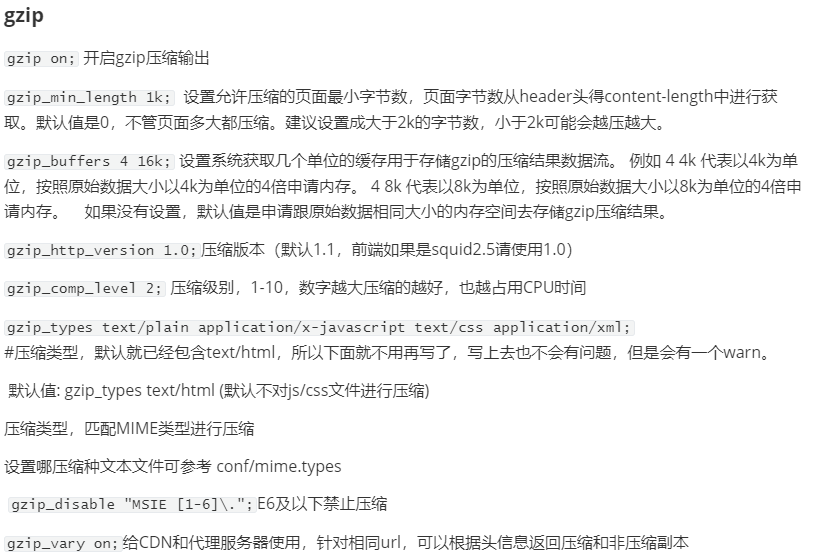

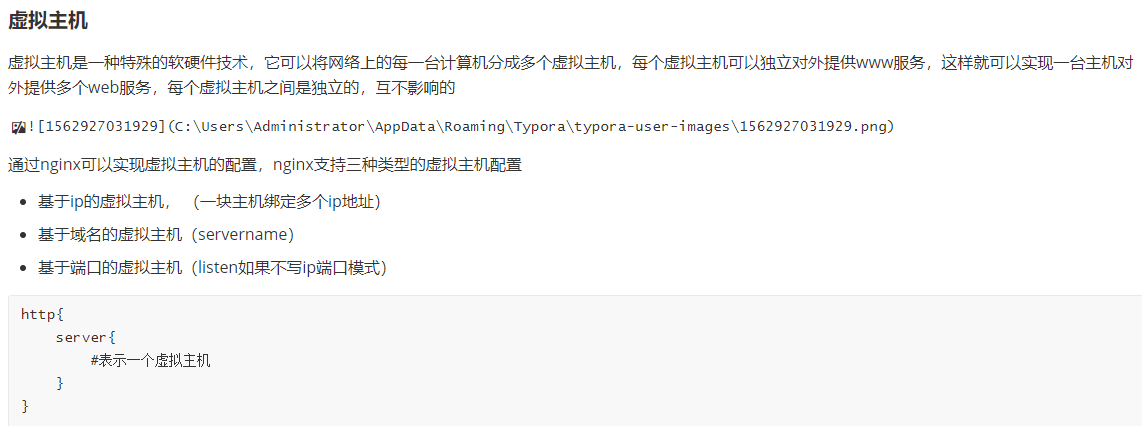
location
映射/虚拟目录
location = / {
[ configuration A ]
}
location / {
[ configuration B ]
}
location /documents/ {
[ configuration C ]
}
location ^~ /images/ {
[ configuration D ]
}
location ~* \.(gif|jpg|jpeg)$ {
[ configuration E ]
}
location URI {} 对当前路径及子路径下的所有对象都生效;
location = URI {} 注意URL最好为具体路径。 精确匹配指定的路径,不包括子路径,因此,只对当前资源生效;
location ~ URI {} location ~* URI {} 模式匹配URI,此处的URI可使用正则表达式,~区分字符大小写,~*不区分字符大小写;
location ^~ URI {} 禁用正则表达式
优先级:= > ^~ > ~|~* > /|/dir/
location配置规则
location 的执行逻辑跟 location 的编辑顺序无关。 矫正:这句话不全对,“普通 location ”的匹配规则是“最大前缀”,因此“普通 location ”的确与 location 编辑顺序无关;
但是“正则 location ”的匹配规则是“顺序匹配,且只要匹配到第一个就停止后面的匹配”;
“普通location ”与“正则 location ”之间的匹配顺序是?先匹配普通 location ,再“考虑”匹配正则 location 。
注意这里的“考虑”是“可能”的意思,也就是说匹配完“普通 location ”后,有的时候需要继续匹配“正则 location ”,有的时候则不需要继续匹配“正则 location ”。两种情况下,不需要继续匹配正则 location :
-
( 1 )当普通 location 前面指定了“ ^~ ”,特别告诉 Nginx 本条普通 location 一旦匹配上,则不需要继续正则匹配;
-
( 2 )当普通location 恰好严格匹配上,不是最大前缀匹配,则不再继续匹配正则
还是Location


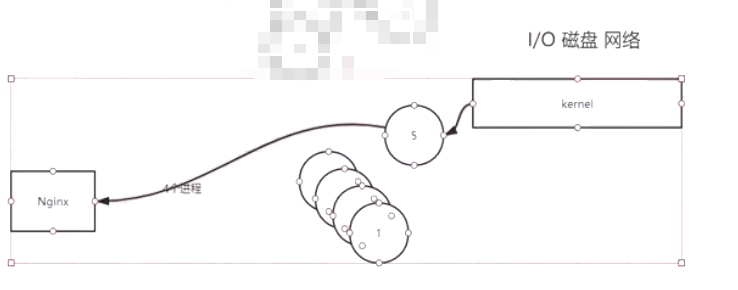
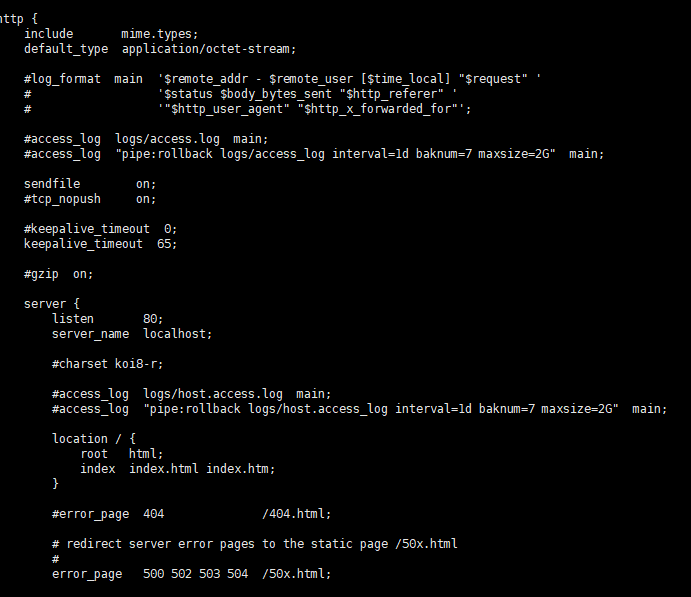
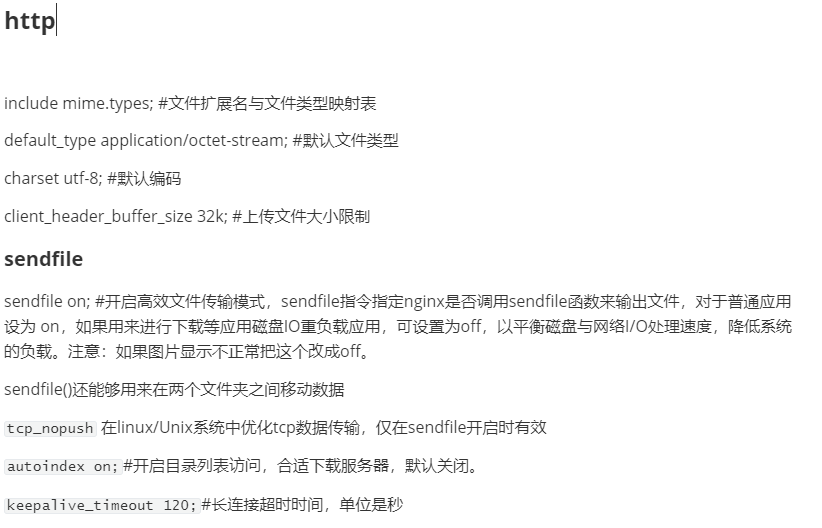
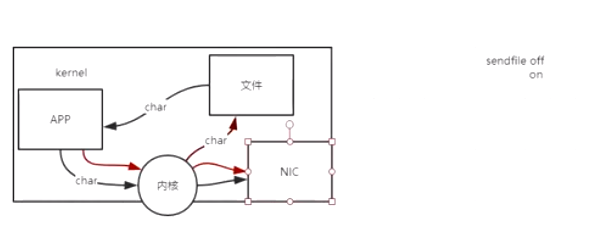

 浙公网安备 33010602011771号
浙公网安备 33010602011771号