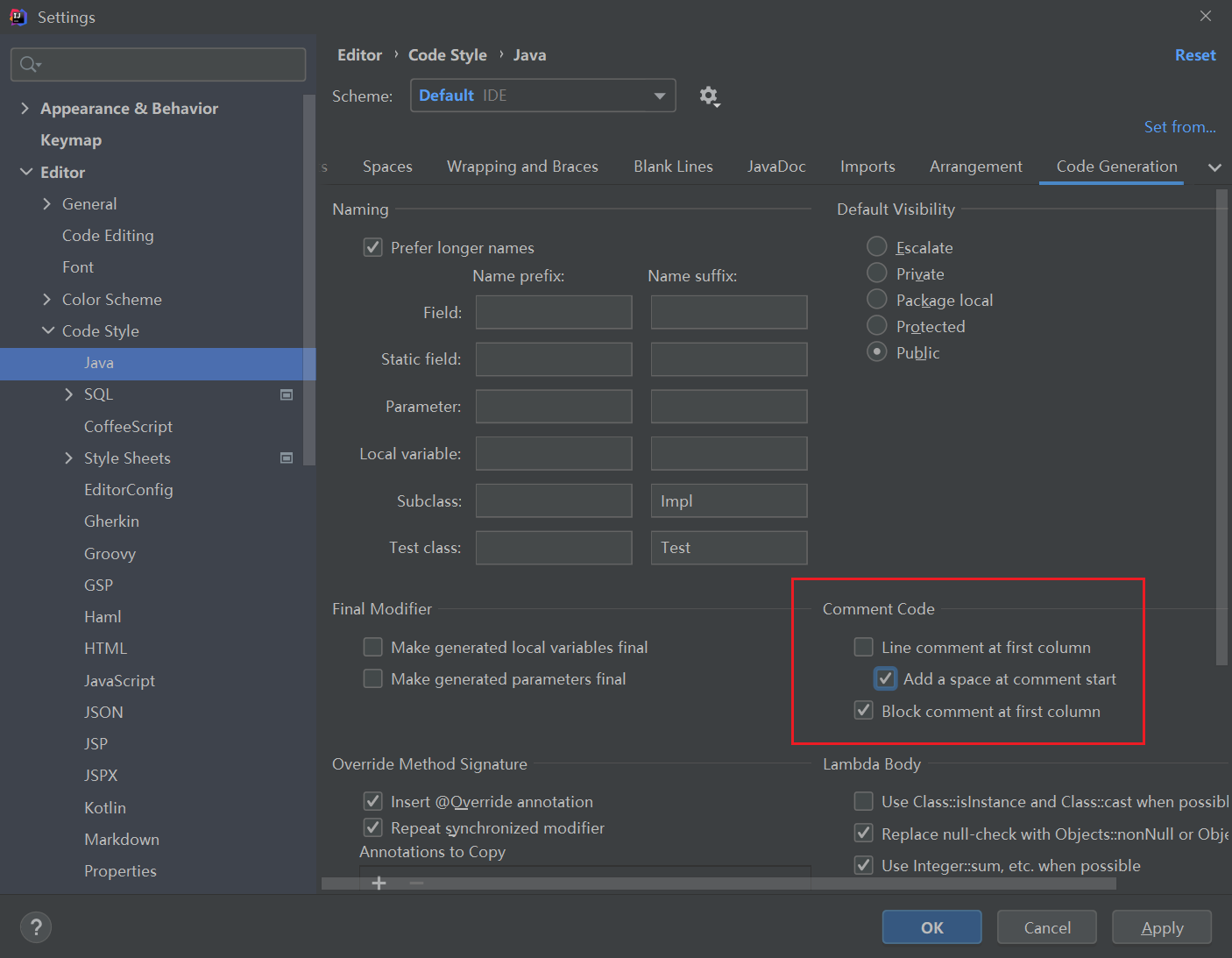idea修改默认单行注释格式
修改配置前单行注释格式
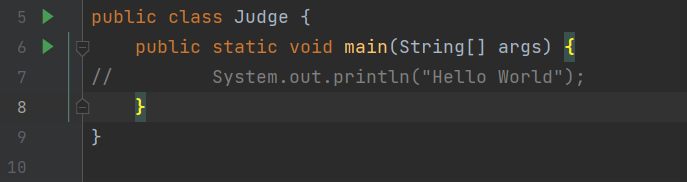
修改配置后单行注释格式
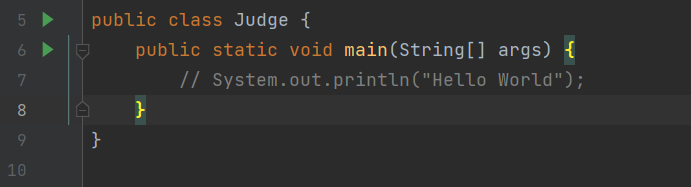
进入 File -> Settings -> Code Style -> Java -> Code Generation 进行修改,刚开始配置如下:

去掉勾选 Line comment at firat column,选中勾选 Add a space at comment start 修改后配置如下:
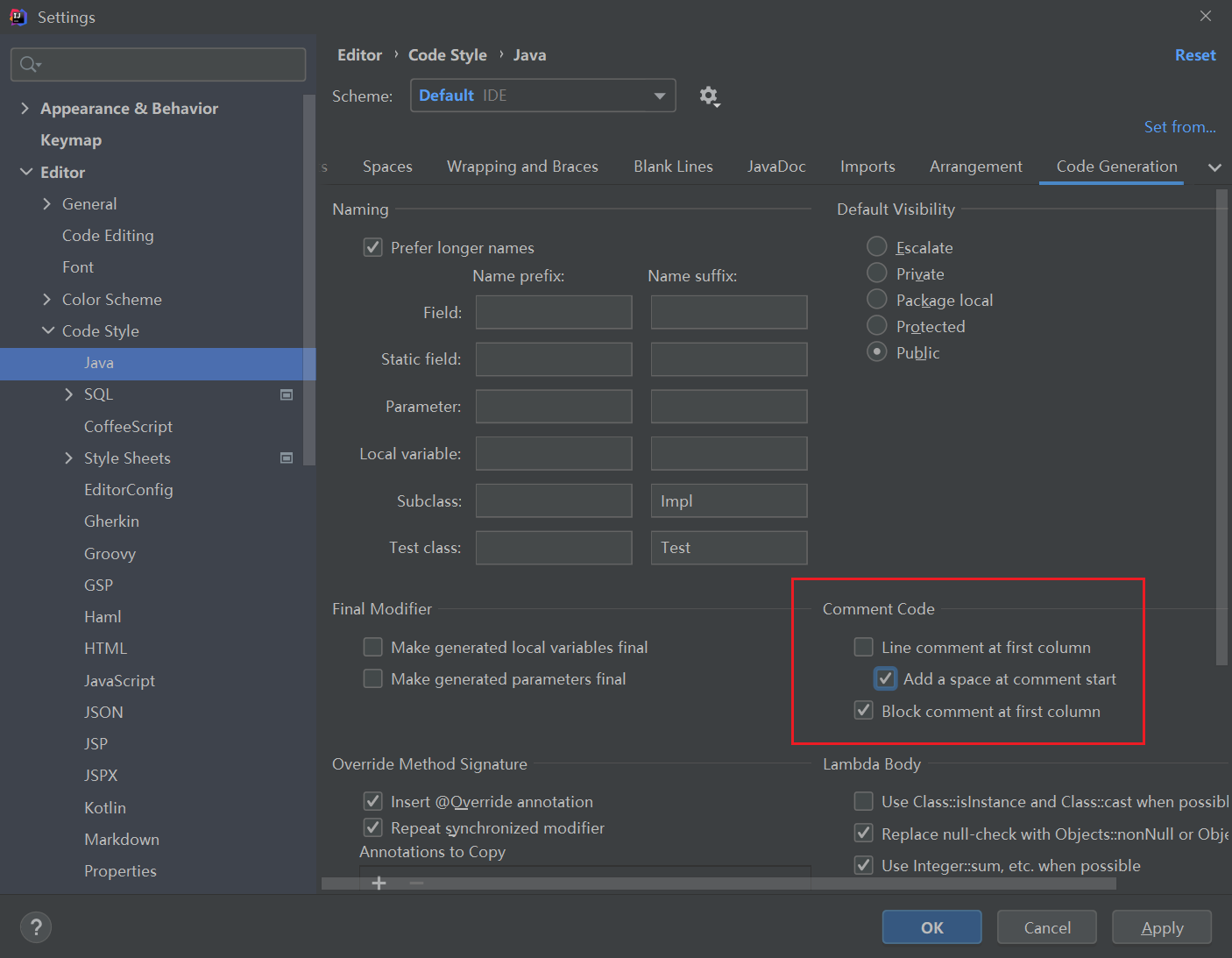
修改配置前单行注释格式
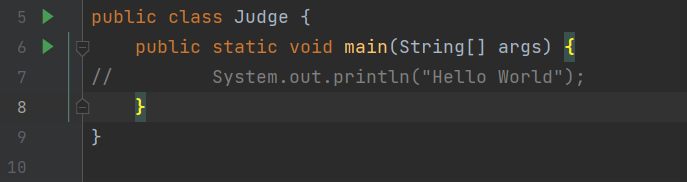
修改配置后单行注释格式
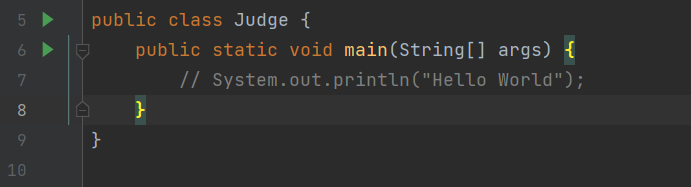
进入 File -> Settings -> Code Style -> Java -> Code Generation 进行修改,刚开始配置如下:

去掉勾选 Line comment at firat column,选中勾选 Add a space at comment start 修改后配置如下: