SpringSecurity概述及快速入门——基于配置文件的权限操作
SpringSecurity介绍
SpringSecurity是一款权限框架,为项目组提供安全认证服务。安全主要来源于两个操作:
- “认证”,是为用户建立一个他所声明的主体。主体一般是指用户,设备或可以在你系统中执行动作的其他系统。
- “授权”指的是一个用户能否在你的应用中执行某个操作,在到达授权判断之前,身份的主体已经由身份验证过程建立了。
快速入门案例——基于配置文件的权限操作
1.Maven依赖
我的版本为:5.6.3 版本过高导致跳转失败而tomcat版本过低(maven只有tomcat7),建议使用:5.1.4.RELEASE
<dependency>
<groupId>org.springframework.security</groupId>
<artifactId>spring-security-web</artifactId>
<version>${spring.security.version}</version>
</dependency>
<dependency>
<groupId>org.springframework.security</groupId>
<artifactId>spring-security-config</artifactId>
<version>${spring.security.version}</version>
</dependency>
<!--下面这些用于基于数据库的权限操作,基于配置文件并不需要-->
<dependency>
<groupId>org.springframework.security</groupId>
<artifactId>spring-security-core</artifactId>
<version>${spring.security.version}</version>
</dependency>
<dependency>
<groupId>org.springframework.security</groupId>
<artifactId>spring-security-taglibs</artifactId>
<version>${spring.security.version}</version>
</dependency>
2.web.xml配置SpringSecurity过滤器
<context-param>
<param-name>contextConfigLocation</param-name>
<param-value>classpath:spring-security.xml</param-value>
</context-param>
<listener>
<listener-class>org.springframework.web.context.ContextLoaderListener</listener-class>
</listener>
<filter>
<filter-name>springSecurityFilterChain</filter-name>
<filter-class>org.springframework.web.filter.DelegatingFilterProxy</filter-class>
</filter>
<filter-mapping>
<filter-name>springSecurityFilterChain</filter-name>
<url-pattern>/*</url-pattern>
</filter-mapping>
<welcome-file-list>
<welcome-file>index.html</welcome-file>
<welcome-file>index.htm</welcome-file>
<welcome-file>index.jsp</welcome-file>
<welcome-file>default.html</welcome-file>
<welcome-file>default.htm</welcome-file>
<welcome-file>default.jsp</welcome-file>
</welcome-file-list>
3.SpringSecurity配置文件
classpath:spring-security.xml
<?xml version="1.0" encoding="UTF-8"?>
<beans xmlns="http://www.springframework.org/schema/beans"
xmlns:security="http://www.springframework.org/schema/security"
xmlns:xsi="http://www.w3.org/2001/XMLSchema-instance"
xsi:schemaLocation="http://www.springframework.org/schema/beans
http://www.springframework.org/schema/beans/spring-beans.xsd
http://www.springframework.org/schema/security
http://www.springframework.org/schema/security/spring-security.xsd">
<!-- 配置不过滤的资源(静态资源及登录相关) -->
<security:http security="none" pattern="/login.html" />
<security:http security="none" pattern="/failer.html" />
<security:http auto-config="true" use-expressions="false" >
<!-- 配置资料连接,表示任意路径都需要ROLE_USER权限 -->
<security:intercept-url pattern="/**" access="ROLE_USER" />
<!-- 自定义登陆页面,login-page 自定义登陆页面 authentication-failure-url 用户权限校验失败之后才会跳转到这个页面,如果数据库中没有这个用户则不会跳转到这个页面。
default-target-url 登陆成功后跳转的页面。 注:登陆页面用户名固定 username,密码 password,action:login -->
<security:form-login login-page="/login.html"
login-processing-url="/login" username-parameter="username"
password-parameter="password" authentication-failure-url="/failer.html"
default-target-url="/success.html"
/>
<!-- 登出, invalidate-session 是否删除session logout-url:登出处理链接 logout-success-url:登出成功页面
注:登出操作 只需要链接到 logout即可登出当前用户 -->
<security:logout invalidate-session="true" logout-url="/logout"
logout-success-url="/login.jsp" />
<!-- 关闭CSRF,默认是开启的 -->
<security:csrf disabled="true" />
</security:http>
<security:authentication-manager>
<security:authentication-provider>
<security:user-service>
<security:user name="user" password="{noop}user"
authorities="ROLE_USER" />
<security:user name="admin" password="{noop}admin"
authorities="ROLE_ADMIN" />
</security:user-service>
</security:authentication-provider>
</security:authentication-manager>
</beans>
展示
删除配置文件中的自定义登录页面,即可使用SpringSecurity自动生成的登录页面
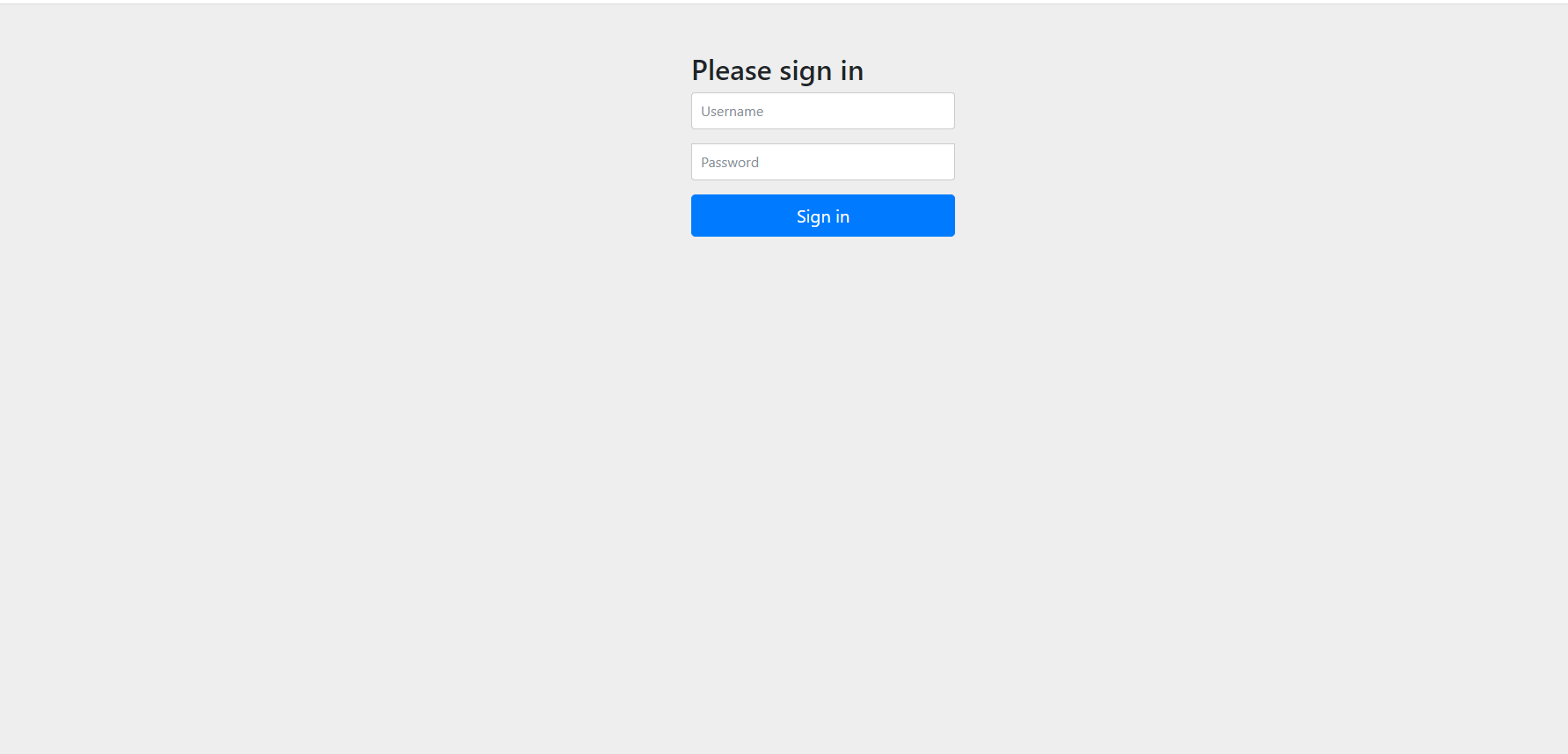
配置的ROLE_USER权限,使用admin登录,权限不足:403即权限不足
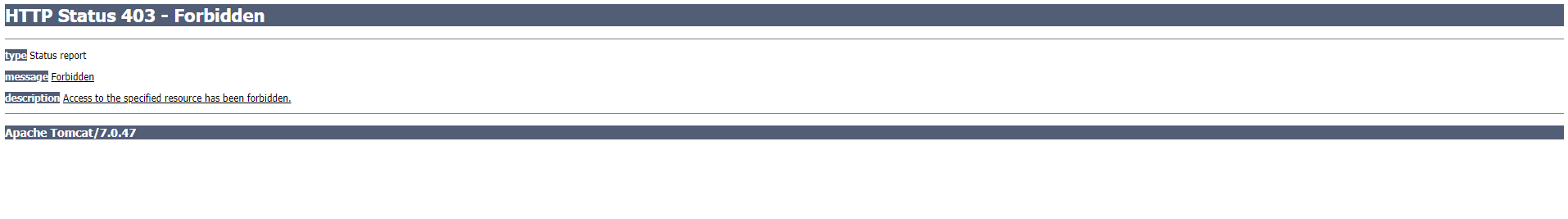
tomcat版本过低,SpringSecurity版本过高,导致跳转失败:maven运用的是tomcat7,SpringSecurity换成5.1即可
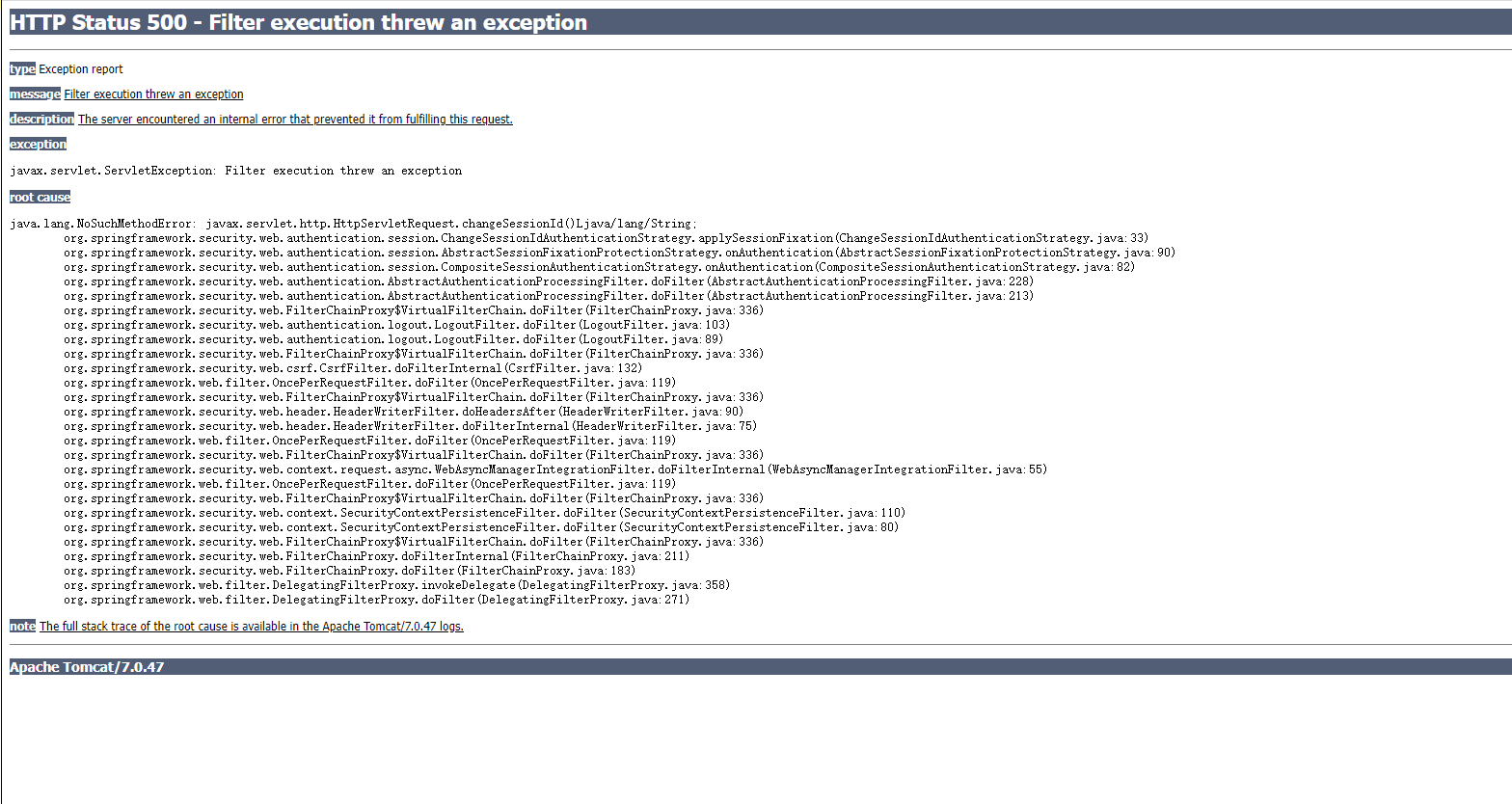
跳转成功



 浙公网安备 33010602011771号
浙公网安备 33010602011771号