css清除浮动
CSS清除浮动的几种方法
问题是怎么产生的
由代码和图可见,父盒子并没有设置高度,他的的高度是由子盒子撑出来的。
#father{
background-color: #ccc;
width: 500px;
text-align: center;
}
#son1{
background: pink;
width: 100px;
height: 100px;
}
#son2{
background-color: blue;
width: 100px;
height: 100px;
}
<div id="father">
<div id="son1">1</div>
<div id="son2">2</div>
</div>
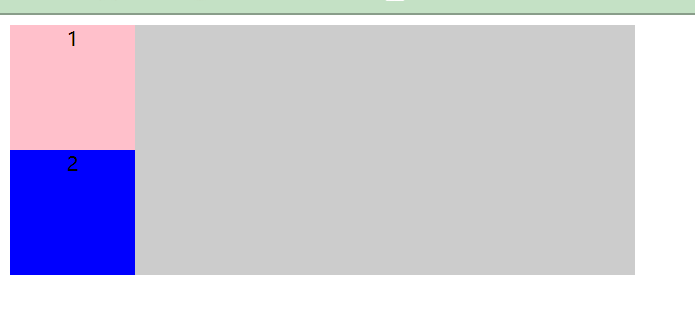
当我们为两个子盒子1和2设置浮动时,左浮或者右浮,就会出现如图的问题(父盒子塌陷)。
#son1{
background: pink;
width: 100px;
height: 100px;
float: left;
}
#son2{
background-color: blue;
width: 100px;
height: 100px;
float: left;
}
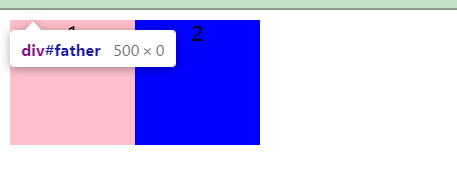
此时就要清除浮动
方法1(添加额外添加空标签清除浮动,浪费资源)
<style>
#father{
background-color: #ccc;
width: 500px;
text-align: center;
}
#son1{
background: pink;
width: 100px;
height: 100px;
float: left;
}
#son2{
background-color: blue;
width: 100px;
height: 100px;
float: left;
}
#extra{
clear: both;
/* clear: left; 清除左浮*/
/* clear: right; 清除右浮*/
/* both 左右都有用 */
}
</style>
<body>
<div id="father">
<div id="son1">1</div>
<div id="son2">2</div>
<div id="extra">我是额外添加的空标签来清除浮动的</div>
</div>
</body>
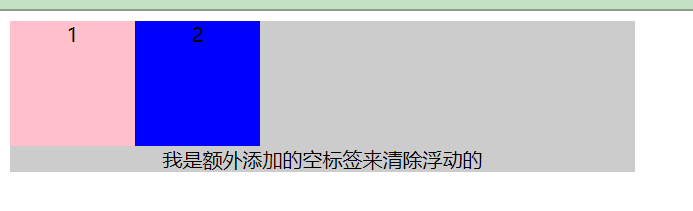
方法2 (触动bfc清除浮动,会遮挡内容)
在父元素添加
overflow: hidden;
完整代码
<style>
#father{
background-color: #ccc;
width: 500px;
text-align: center;
overflow: hidden;
}
#son1{
background: pink;
width: 100px;
height: 100px;
float: left;
}
#son2{
background-color: blue;
width: 100px;
height: 100px;
float: left;
}
</style>
<body>
<div id="father">
<div id="son1">1</div>
<div id="son2">2</div>
</div>
</body>
方法3 (利用伪元素,推荐使用)
在父元素添加一个类
.clearfix::after{
content: "";
display: block;
clear: both;
}
完整代码
#father{
background-color: #ccc;
width: 500px;
text-align: center;
}
#son1{
background: pink;
width: 100px;
height: 100px;
float: left;
}
#son2{
background-color: blue;
width: 100px;
height: 100px;
float: left;
}
.clearfix::after{
content: "";
display: block;
clear: both;
}
<body>
<div id="father" class="clearfix">
<div id="son1">1</div>
<div id="son2">2</div>
</div>
</body>



 浙公网安备 33010602011771号
浙公网安备 33010602011771号