事件监听
事件监听
本文介绍java中gui的事件监听功能。
给按钮添加功能
以下代码使按钮每次被点击就打印信息:
package com.cxf.gui;
import java.awt.*;
import java.awt.event.ActionEvent;
import java.awt.event.ActionListener;
public class ButtonAction {
public static void main(String[] args) {
Frame frame = new Frame();
frame.setSize(400,300);
frame.setVisible(true);
Button button = new Button("button");
MyActionListener myActionListener = new MyActionListener();
button.addActionListener(myActionListener);
frame.add(button);
}
}
class MyActionListener implements ActionListener{
public void actionPerformed(ActionEvent e){
System.out.println("button clicked");
}
}
上面的代码中对button增加了监听事件myActionListener,而监听事件由java自带接口ActionListener继承而来。接口可以理解为类的抽象,如果类是对象的上一级,那么接口就是类的上一级。点击button希望实现的功能就写在监听事件中,此处是打印‘button clicked’。
输出结果:
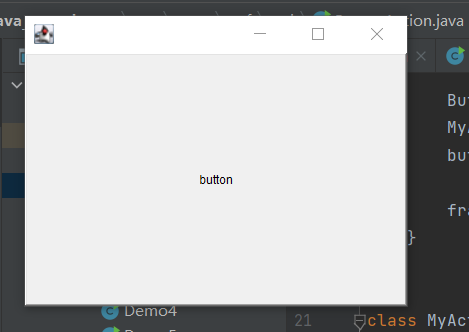
button clicked
button clicked
每单击一次button,就会输出一次button clicked。
使窗口得以关闭
以下代码对Frame增加点击叉号关闭窗口的功能:
package com.cxf.gui;
import java.awt.*;
import java.awt.event.WindowAdapter;
import java.awt.event.WindowEvent;
public class FrameAction {
public static void main(String[] args) {
Frame frame = new Frame();
frame.setSize(400,300);
frame.setVisible(true);
windowClose(frame);
}
private static void windowClose(Frame frame){
frame.addWindowListener(new WindowAdapter() {
public void windowClosing(WindowEvent e){
System.exit(0);
}
});
}
}
上面的代码给frame增加监听事件WindowAdapter,当点击叉号时,调用WindowAdapter中的方法windowClosing,退出系统。
输出结果:
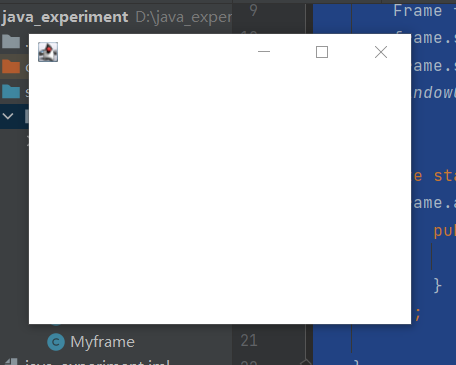
点击右上角叉号则窗口关闭。
两个按钮,同一个事件
事件监听让组件在发生特定操作时,进行预设的事件。比如按钮被点击时,进行文字输出。
预设的事件可以被共用,以下代码做出展示:
package com.cxf.gui;
import java.awt.*;
import java.awt.event.ActionEvent;
import java.awt.event.ActionListener;
public class SameEvent {
public static void main(String[] args) {
Frame frame = new Frame();
Button button1 = new Button("button1");
Button button2 = new Button("button2");
MyMonitor myMonitor = new MyMonitor();
button1.addActionListener(myMonitor);
button2.addActionListener(myMonitor);
frame.add(button1,BorderLayout.EAST);
frame.add(button2,BorderLayout.WEST);
frame.setVisible(true);
frame.setSize(400,300);
}
}
class MyMonitor implements ActionListener{
public void actionPerformed(ActionEvent e){
System.out.println("clicked");
}
}
输出结果:
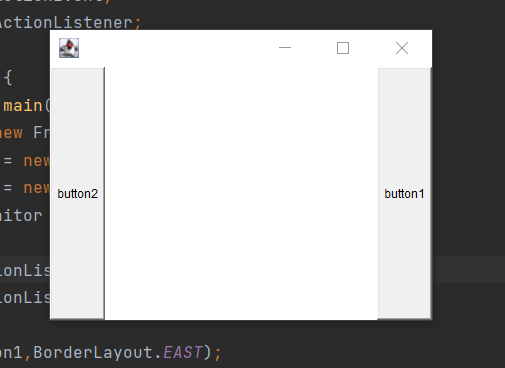
clicked
clicked
clicked
clicked
两个按钮点击都会产生文字输出。而代码中只设置了一个监听事件,两个代码共用了这个监听事件。




 浙公网安备 33010602011771号
浙公网安备 33010602011771号