qt 卡拉OK 歌词效果
// 思路:一、先绘制全部歌词 二、设置裁剪区域 三、绘制已经唱的歌词
void Widget::paintEvent(QPaintEvent *event)
{QLineF line(10.0, 80.0, 90.0, 20.0);
QPainter painter(this);
QString m_sText = "测试文本 test";
// 设置抗锯齿
painter.setRenderHint(QPainter::Antialiasing);
// 设置字体
QFont font = painter.font();
font.setPixelSize(240);
painter.setFont(font);
// 确定位置
QFontMetrics metrics = painter.fontMetrics();
int width = metrics.width(m_sText);
int height = metrics.height();
int xPt = (this->rect().width() - width) / 2;
int yPt = (this->rect().height() - height) / 2 + height;
// 设置绘制路径
QPainterPath path;
path.addText(xPt, yPt, font, m_sText);//文字
// path.addRect(QRect(xPt, yPt - height, width, height));
// 一、绘制全部歌词
// 1、绘制轮廓
QPen pen;
pen.setWidth(8);//轮廓粗细8
pen.setColor(QColor(0, 0, 0));
painter.strokePath(path, pen);
// 2、绘制中间文字
// pen.setWidth(1);
pen.setColor(QColor(255, 255, 255));
painter.setPen(pen);
painter.drawText(QPoint(xPt, yPt), m_sText);//The y-position is used as the baseline of the font.
// 二、绘制演唱进度
//1、设置裁剪区域,超出区域就不画
painter.setClipRect(QRect(xPt, yPt-height+metrics.descent(), width/2, height));
//2、绘制轮廓
pen.setColor(QColor(255, 255, 255));
painter.strokePath(path, pen);
//3、绘制演唱进度文字
pen.setColor(QColor(0, 0, 255));
painter.setPen(pen);
painter.drawText(QRect(xPt, yPt-height+metrics.descent(), width/2, height), Qt::AlignLeft, m_sText);
// painter.drawRect(QRect(xPt, yPt-height+metrics.descent(), width/2, height));
}

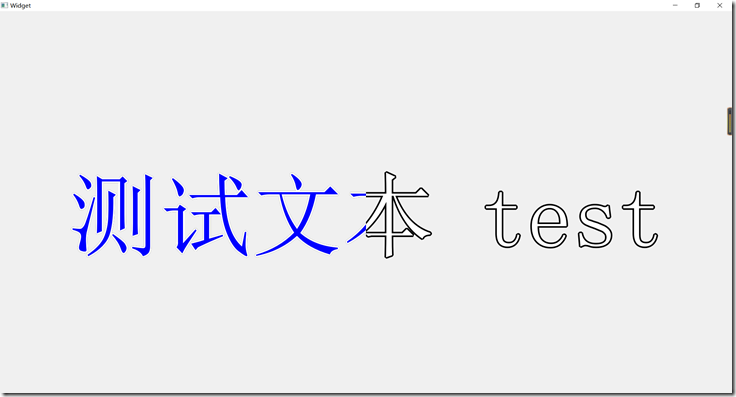

 浙公网安备 33010602011771号
浙公网安备 33010602011771号