2.安装Spark与Python练习
一、安装Spark
1.检查基础环境hadoop.jdk
java -version #查看jdk的安装以及版本
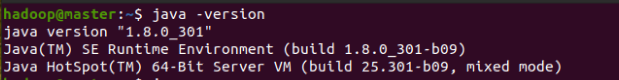
jps #查看当前环境的节点

start-all.sh #开启hadoop,因为我在本次实验中使用的是分布式模式,所以节点分别在master上和slave1,同时因为在配置环境变量中进行过配置,start-all.sh直接开启的就是hadoop
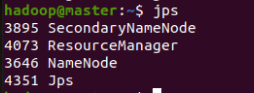
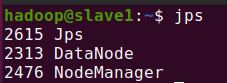
4.配置文件
cd /usr/local/spark/conf #进入spark的conf目录下 sudo gedit spark-env.sh #编辑这个配置文件

5.环境变量
gedit ~/.basnrc #修改该配置文件如下图所示,并且对应上如下图在自己电脑上该目录下的zip
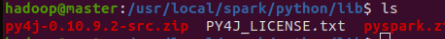
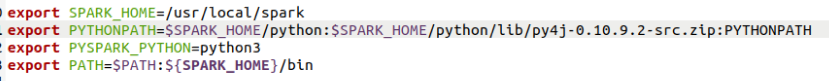
source ~/.bashrc #修改后配置生效
6.试运行python代码
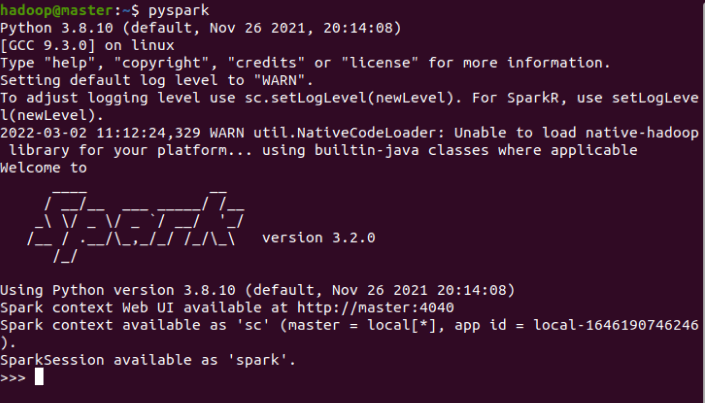
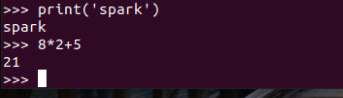
cd /usr/local/spark #进入spark目录下 sudo gedit wordcount.txt #创建一个wordcount.txt文本文件,文章内容随便添加
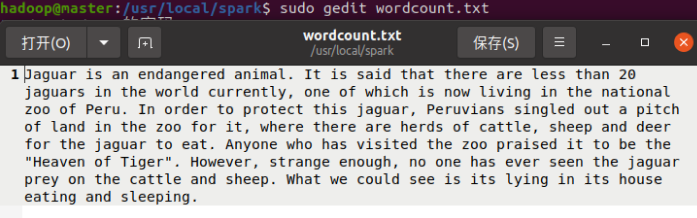
gedit test1.py #编辑一个py文件,代码如下所示
path='/usr/local/spark/wordcount.txt' #文本路径
with open(path) as f:
#读取文本
text=f.read()
text = text.lower() #把所有字母都变成小写,便于统计
#将文本中特殊字符替换为空格
for ch in '!"@#$%^&*()+,-./:;<=>?@[\\]_`~{|}':
text=text.replace(ch," ")
words = text.split()
#将文本用空格分隔
stop_words = ['so','out','all','for','of','to','on','in','if','by','under','it','at','into','with','about','i','am','are','is','a','the','and','that','before','her','she','my','be','an','from','would','me','got']
lenwords=len(words) #停用词
afterwords=[]
# 按词频大小排序
for i in range(lenwords):
z=1
for j in range(len(stop_words)):
#避开停用词
if words[i]==stop_words[j]:
continue
else:
if z==len(stop_words):
afterwords.append(words[i])
break
z=z+1
continue
#统计每个单词出现个数
counts = {}
for word in afterwords:
counts[word] = counts.get(word,0) + 1
items = list(counts.items())
items.sort(key=lambda x:x[1],reverse=True)
i=1
# 打印出现次数前15 的单词
while i<=15:
word,count = items[i-1]
print("{0:<20}{1}".format(word,count))
i=i+1
./bin/spark-submit test.py #提交该目录下的test.py给spark运行
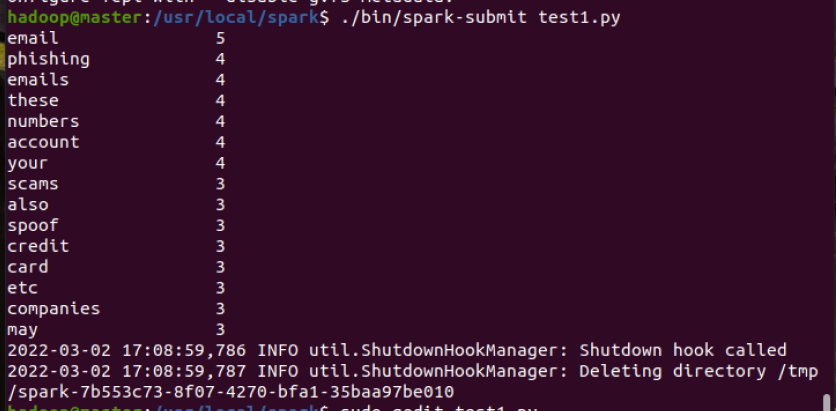



 浙公网安备 33010602011771号
浙公网安备 33010602011771号