LMCC 大模型学习记录
环境搭建
第一步:安装python
注:电脑上有python环境直接跳过这一步
访问 https://www.python.org/ 网页,在 Download 页面找到 Windows 进入,选择 Windows installer(64-bit) 下载(Python版本建议在3.10 - 3.13,下图示以3.11.9为例)
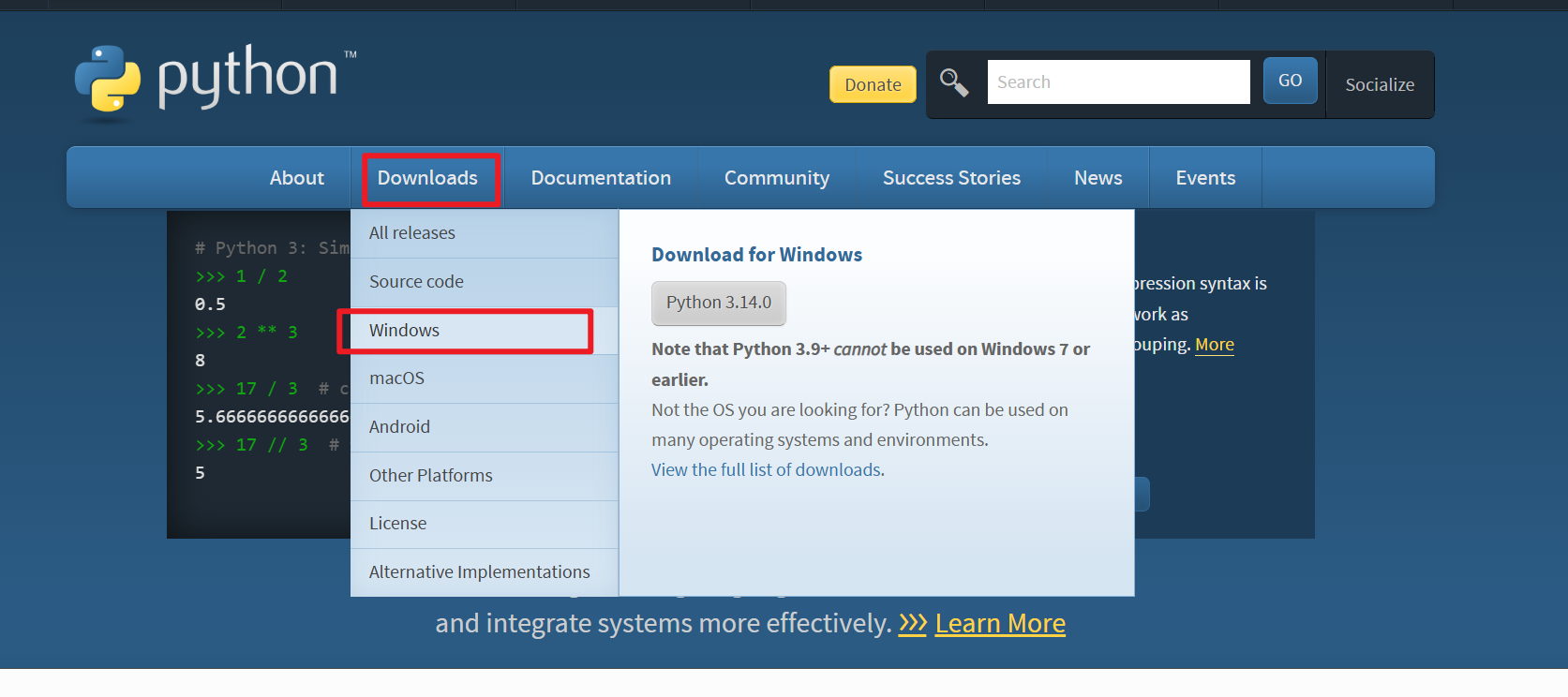
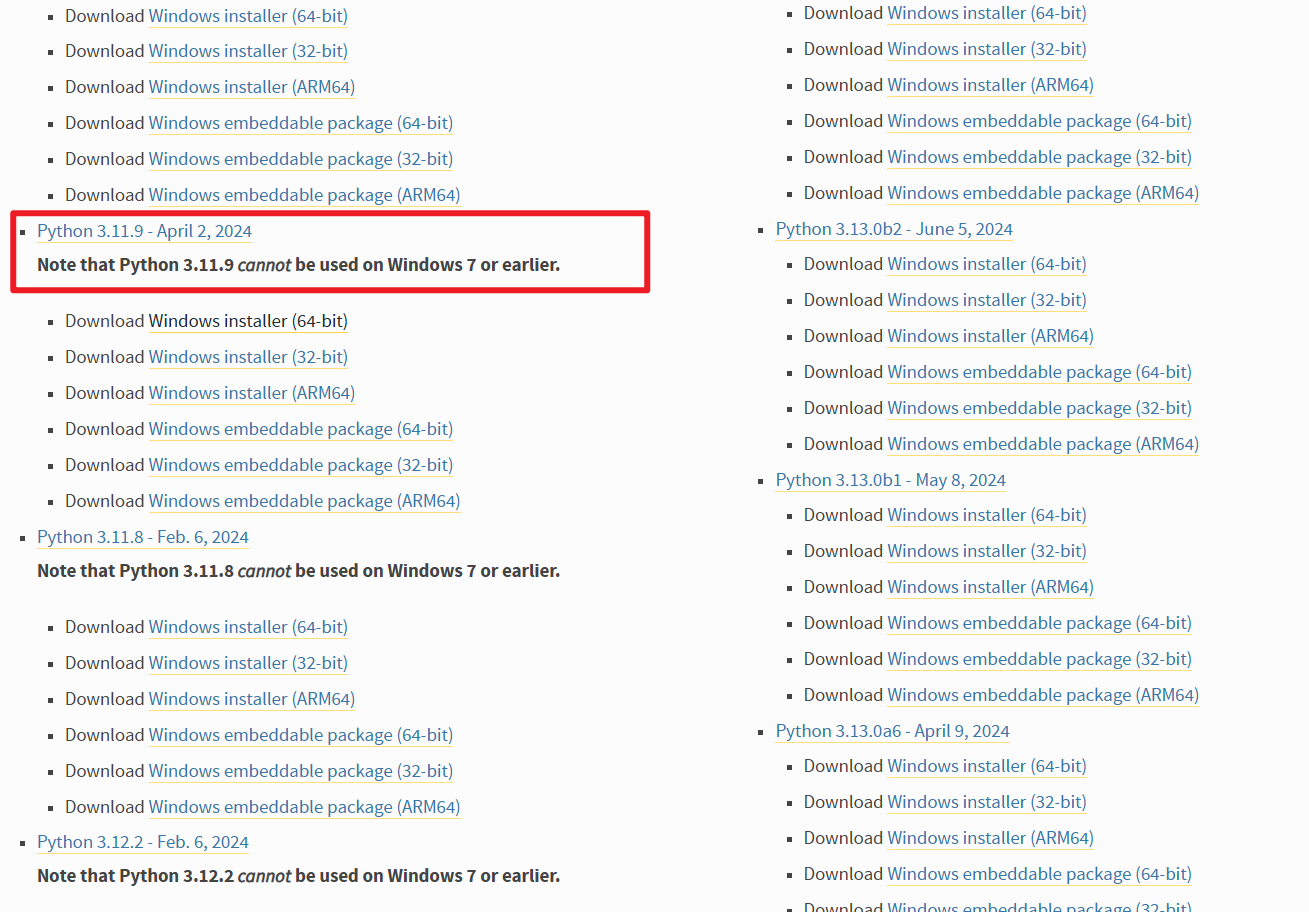
注意:win7系统不支持哦
打开下载好的.exe文件进行安装,勾选 Add python.exe to PATH 和 Use admin privileges when installing py.exe,选择 Customize installation 进行下一步。
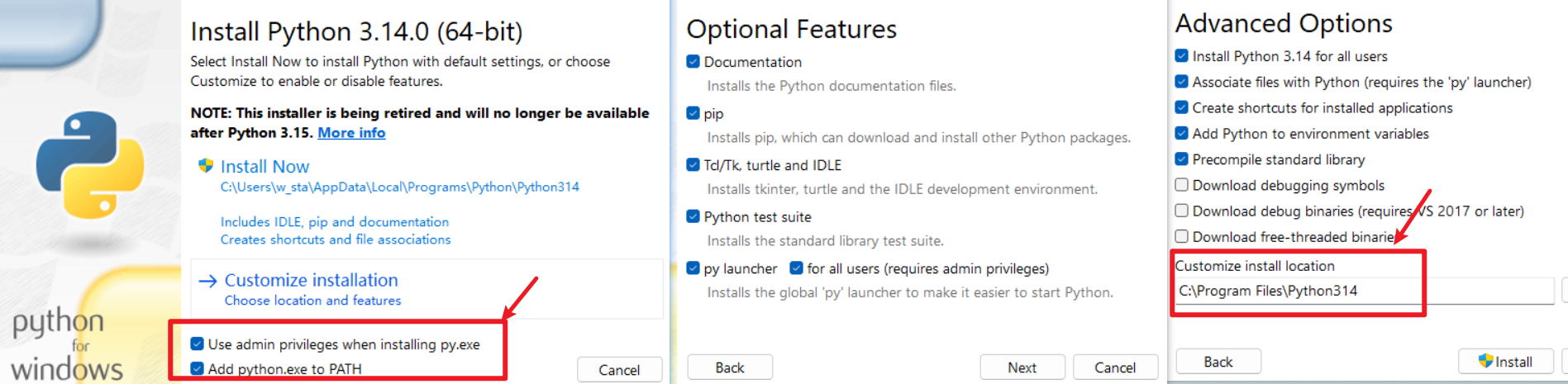
第二步:安装PyTorch
打开 任务管理器 → 性能 → GPU,查看显卡型号。
如果是 NVIDIA GeForce / RTX / Quadro / Tesla 等系列,继续下一步。
如果是 Intel 核显 或 AMD 显卡 → 只能使用 CPU 版本 的 PyTorch。
访问 https://pytorch.org 网页,点击 Get started。
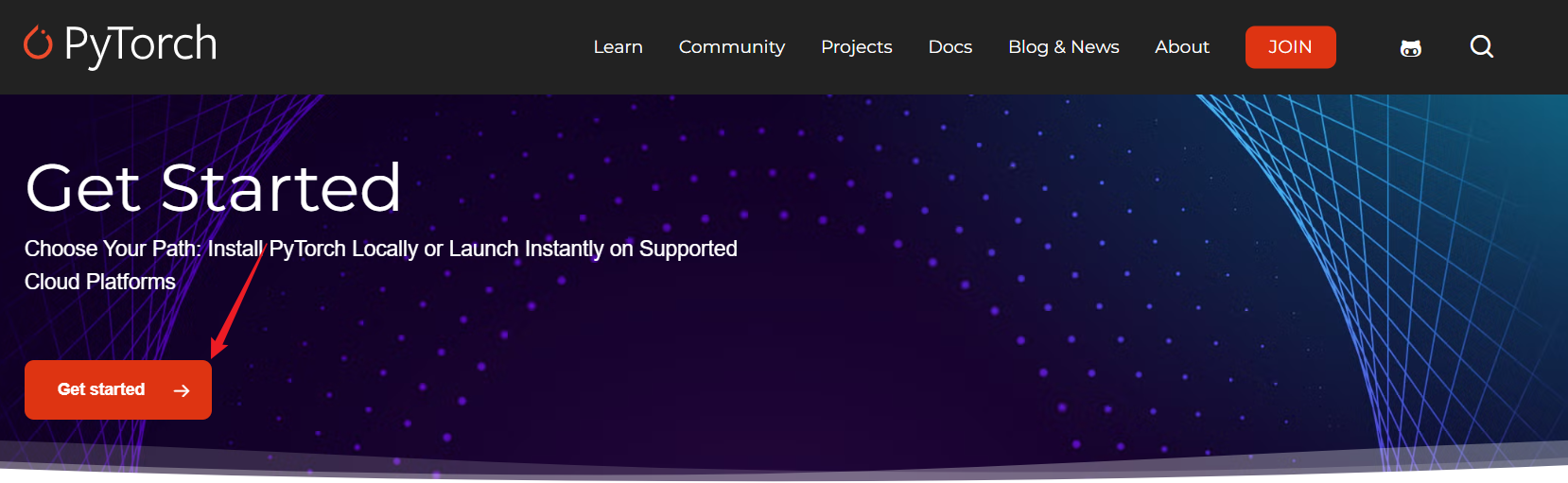
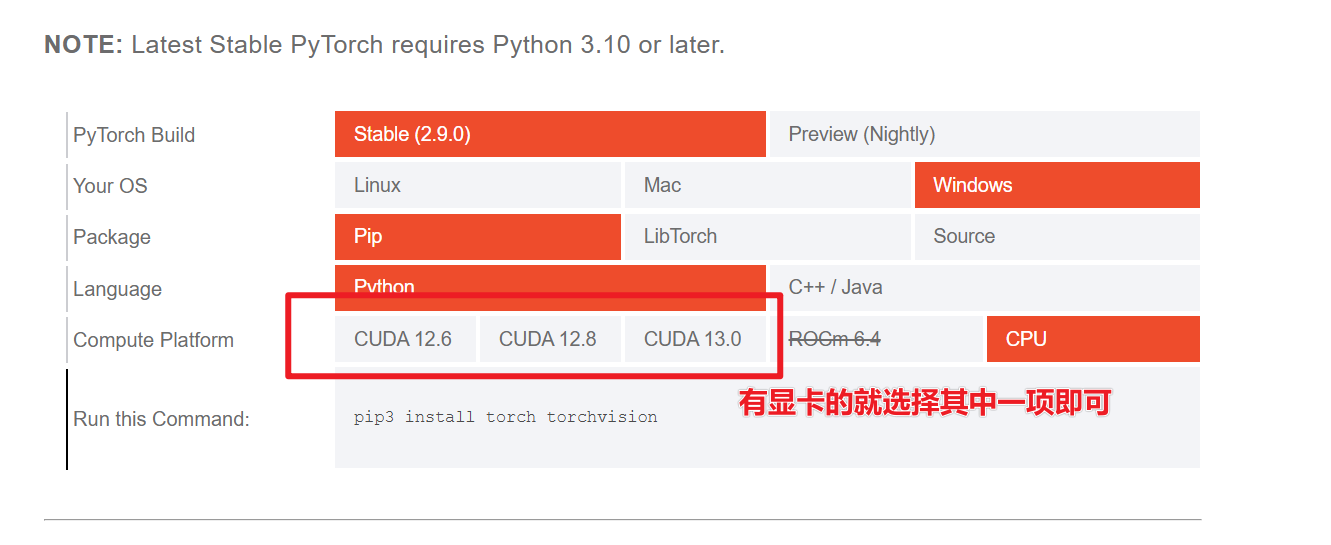
笔者的电脑没有显卡,就选择CPU版本的。
win+R输入powershell 回车。输入下面的指令(下面的指令均在powershell上完成)
pip3 install torch torchvision
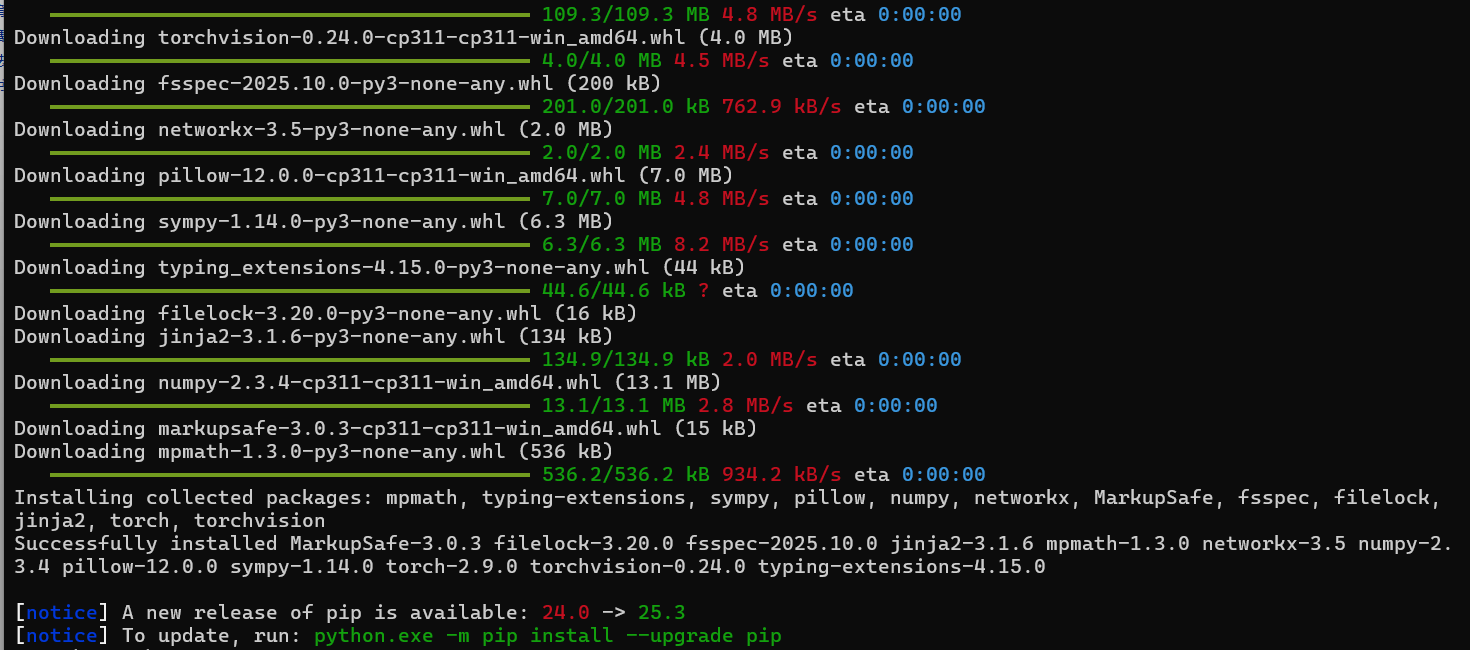
第三步: transformers 下载
win+R输入powershell 回车。输入下面的指令:
python -m pip install -U transformers
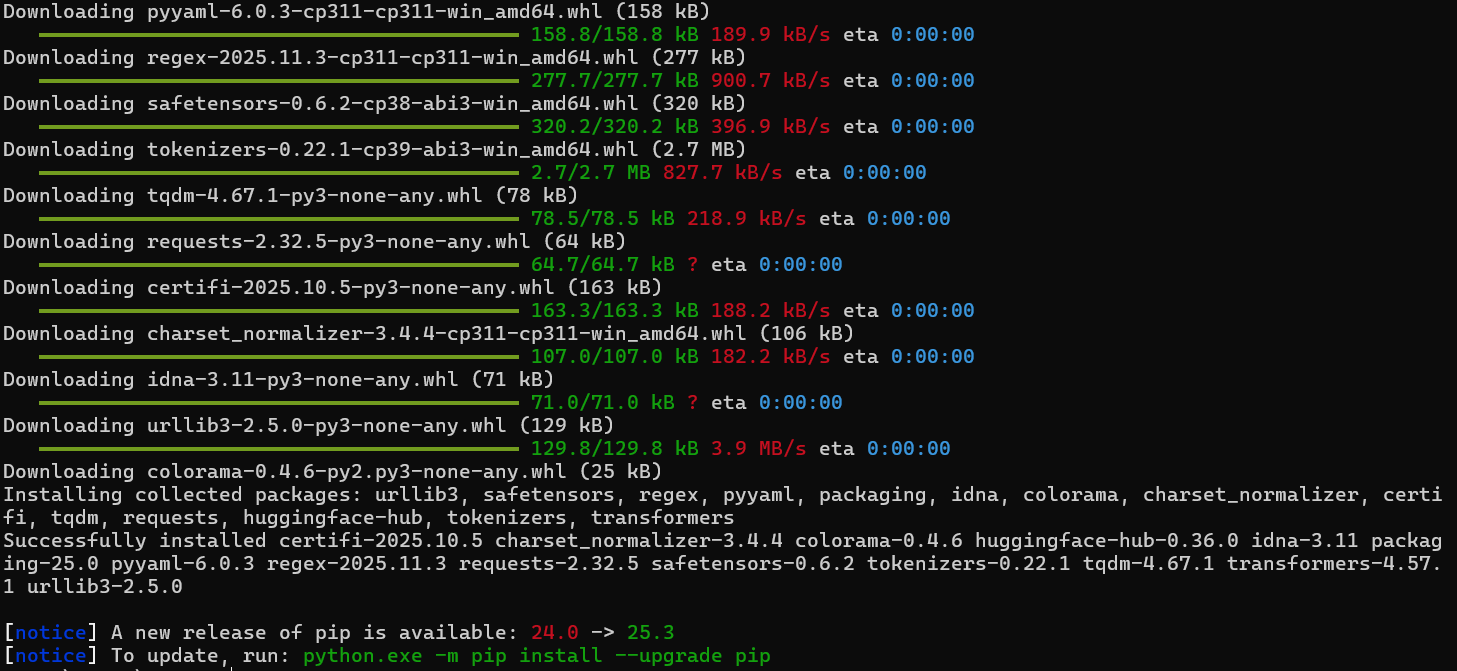
至此,我应该是完成了环境配置。


 浙公网安备 33010602011771号
浙公网安备 33010602011771号