uniapp-调用echarts
最近再弄的一个小程序项目,需要把天气预测数据可视化,最终的效果如下:
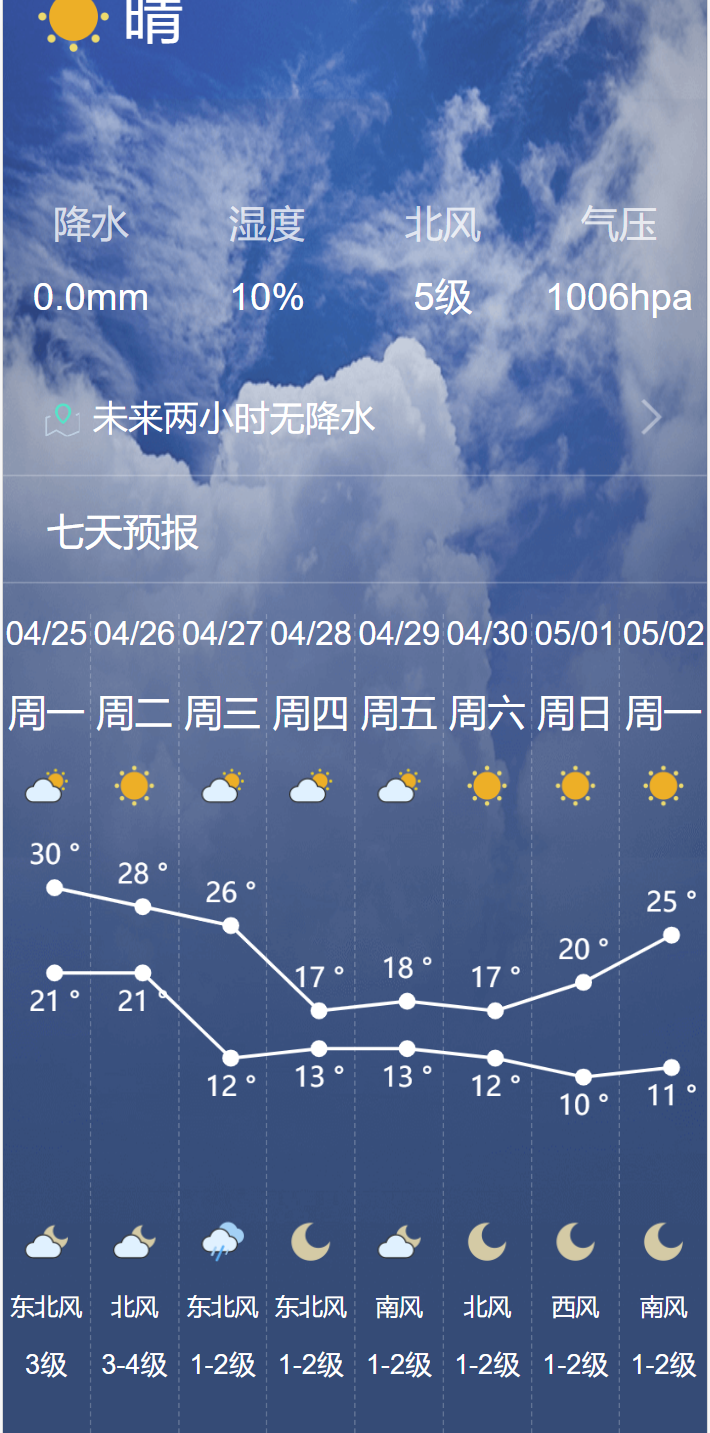
试过几个方案,都不是很好。然后再HBuilder 插件市场找到了echarts-uniapp,这个写起来和原生的echarts差别不大,简单好用。
安装插件 -- 直接通过插件市场安装即可
引入插件 pages.json - esaycom引用 也可以通过main.js去全局引入
"easycom": {
"echarts": "@/components/echarts-uniapp/echarts-uniapp.vue"
},
页面代码: 这里放的是插件自带的demo代码
<template>
<view class="container">
<view class="container-wrap">
<echarts ref="echarts" :option="option" canvasId="day"></echarts>
</view>
</view>
</template>
<script>
export default {
data() {
return {
option: {}
}
},
onReady() {
this.option = {
title: {
text: '测试下面legend的红色区域不应被裁剪',
left: 'center'
},
legend: {
data: ['A', 'B', 'C'],
top: 50,
left: 'center',
backgroundColor: 'red',
z: 100
},
grid: {
containLabel: true
},
xAxis: {
type: 'category',
boundaryGap: false,
data: ['周一', '周二', '周三', '周四', '周五', '周六', '周日'],
// show: false
},
yAxis: {
type: 'value',
splitLine: {
lineStyle: {
type: 'dashed'
}
}
// show: false
},
series: [{
name: 'A',
type: 'line',
smooth: true,
data: [18, 36, 65, 30, 78, 40, 33]
}, {
name: 'B',
type: 'line',
smooth: true,
data: [12, 50, 51, 35, 70, 30, 20]
}, {
name: 'C',
type: 'line',
smooth: true,
data: [10, 30, 31, 50, 40, 20, 10]
}]
};
}
}
</script>
如果图片显示空白,又不报错,请检查下包裹图片的父元素的宽高设置了没有。这个很重要。



 浙公网安备 33010602011771号
浙公网安备 33010602011771号