allure的介绍和使用
一、allure的介绍
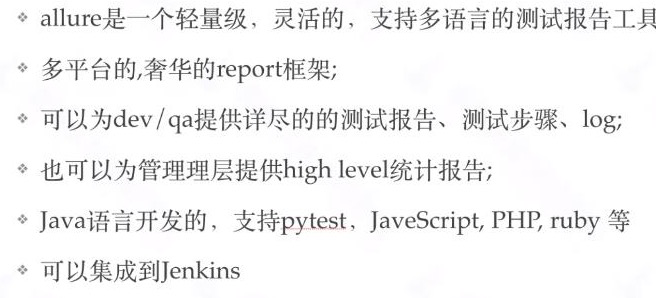
二、allure报告概览
https://demo.qameta.io/allure/#
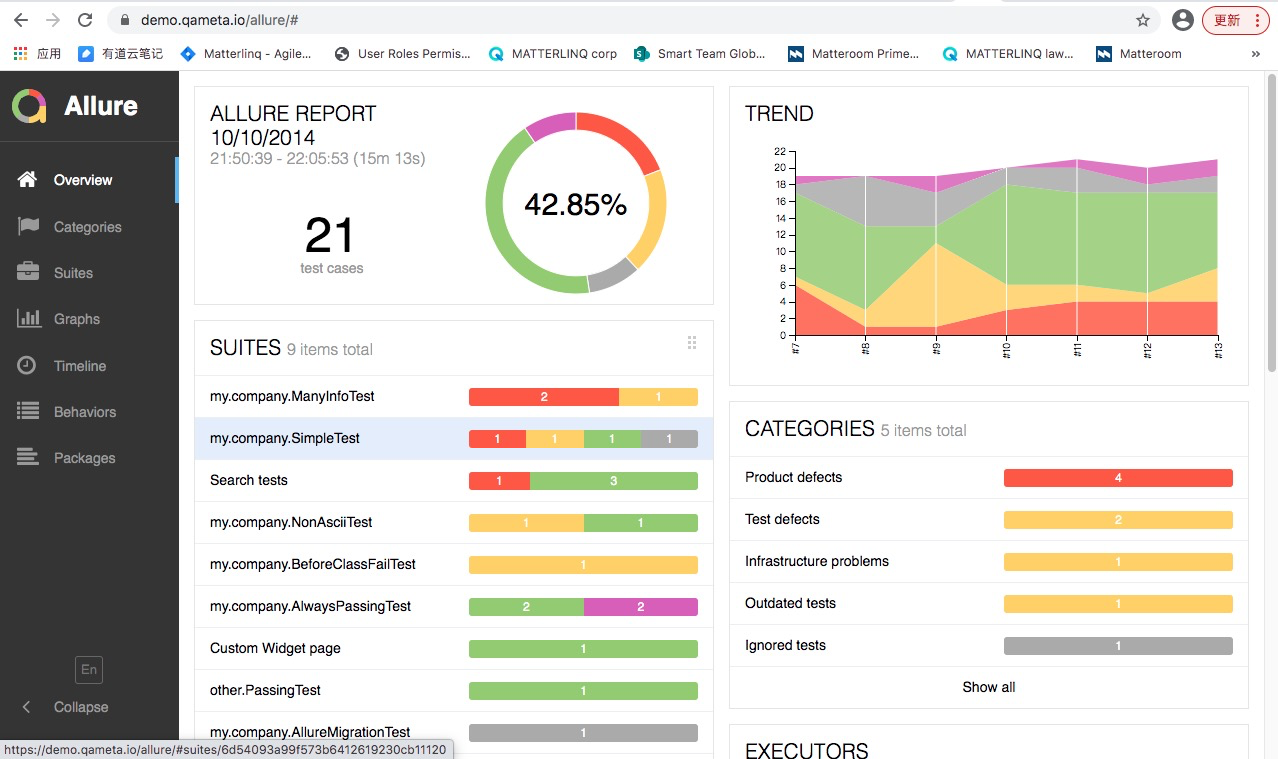
三、allure报告安装

下图为mac安装后的截图:
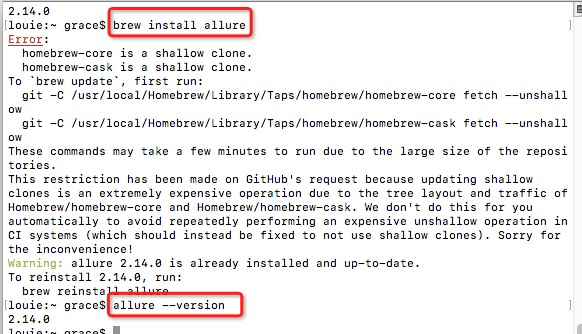
四、使用allure2生成更加精美的测试报告
安装allure-pytest插件:
pip install allure-pytest (安装allure生成测试报告)
运行:
在测试执行期间收集结果:
pytest --allure=指定路径 (指定allure报告数据生成路径)
查看测试报告:
方法1:
pytest serve 报告路径 (生成html报告,会直接打开在线报告)
方法2:
allure generate ./result//5 -o ./report/5/ --clean(指定生成报告的路径)
allure open -h 127.0.0.1 -p 8888 ./report/5 (启动本地服务生成链接查看报告)

收集测试结果:

方法1生成测试报告:

方法2生成测试报告:

五、allure用例描述
| 使用方法 | 参数值 | 参数说明 |
|---|---|---|
| @allure.epic() | epic描述 | 敏捷里面的概念,定义史诗,往下是feature |
| @allure.feature() | 模块名称 | 功能点的描述,往下是story |
| @allure.story() | 用户故事 | 用户故事,往下是title |
| @allure.title(用例的标题) | 用例的标题 | 重命名html报告名称 |
| @allure.step() | 操作步骤 | 测试用例的步骤 |
| @allure.testcase() | 测试用例的链接地址 | 对应功能测试用例系统里面的case |
| @allure.issue() | 缺陷 | 对应缺陷管理系统里面的链接 |
| @allure.description() | 用例描述 | 测试用例的描述 |
| @allure.severity() | 用例等级 | blocker,critical,normal,minor,trivial |
| @allure.link() | 链接 | 定义一个链接,在测试报告展现 |
| @allure.attachment() | 附件 | 报告添加附件 |
1)@allure.feature与@allure.story的关系
feature相当于一个功能,一个大的模块,将case分类到某个feature中,报告在behaviour中显示,相当于testsuite
story相当于这个功能或者模块下的不同场景,分支功能,属于feature之下的结构,报告在features中显示,相当于testcase
feature与story类似于父与子关系
import pytest
import allure
@allure.feature("登录模块")
class Test_login():
@allure.story("用户名正确,登录成功")
def test_logina(self):
print("这是登录,用户名正确,登录成功")
pass
@allure.story("密码正确,登录成功")
def test_loginb(self):
print("这是登录,密码正确,登录成功")
pass
2)@allure.step()与with allure.step():的区别
测试过程中的每个步骤,一般放在具体逻辑方法中
可以放在关键步骤中,在报告中显示
在app,web自动化测试中,建议每切换到一个新的页面当做一个step
用法:
@allure.step()只能以装饰器的形式放在类或者方法上面
with allure.step(): 可以放在测试用例方法里,但测试步骤代码需要被该语句包含
import pytest
import allure
@allure.feature("登录模块")
class Test_login():
@allure.step("这是测试步骤1")
def test_logina(self):
print("这是登录,用户名正确,登录成功")
with allure.step("这是新的步骤1"):
print("step步骤1测试")
with allure.step("这是新的步骤2"):
print("step步骤2测试")
pass
if __name__ == '__main__':
pytest.main("-v -s")
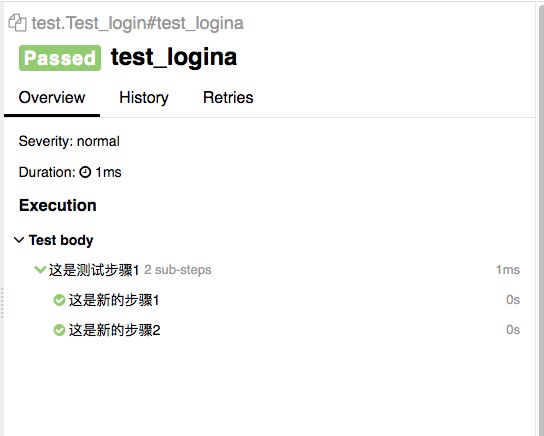
3)allure关联issuce和testcase
关联测试用例(可以直接给测试用例的地址链接)
关联bug:执行的时候需要加参数 --allure-link-pattern=issue:http://www.mytesttracker.com/issue/{}
import pytest
import allure
@allure.feature("登录模块")
class Test_login():
@allure.issue('140','test with issue link')
def test_with_issue_link(self):
print("测试关联bug")
pass
@allure.testcase("https://www.baidu.com")
def test_with_testcase_link(self):
print("测试关联testcase")
pass
if __name__ == '__main__':
pytest.main("-v -s")
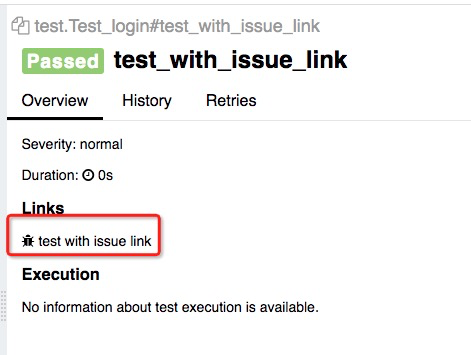
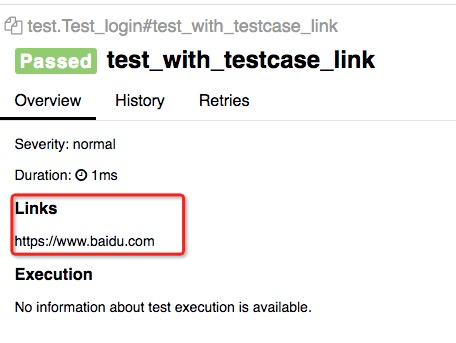
4)给测试用例划分优先级
场景:
通常测试有P0、冒烟测试、验证上线测试。按重要性级别来分别执行,比如上线要把主流程和重要模块都跑一遍。
解决:
a、通过附加pytest.mark标记
b、通过allure.feature,allure.story标记
c、也可以通过allure.severity来附加标记
级别:Trivial:不重要 Minor:不太重要 Normal:正常问题 Critical:严重 Blocker:阻塞

步骤:在方法、函数、类上面加上
@allure.severity(allure.severity_level.TRIVAL)
执行时
pytest -s -v 文件名 --allure-severities normal,critical

5)给allure报告添加内容(图片、附件、文本、截图、HTML等)
场景:
前端自动化测试经常需要附加图片或html,在适当的地方,适当的时机截图
解决:
@allure.attach显示许多不同类型的提供的附件,可以补充测试、步骤或测试结果
步骤:
import pytest
import allure
@allure.feature("登录模块")
class Test_login():
def test_attach_html(self):
print("在测试报告里面附加网页信息")
allure.attach('<head></head><body>首页</body>', '这是错误页的结果信息', allure.attachment_type.HTML)
pass
def test_attach_text(self):
print("在测试报告里面附加文本信息")
allure.attach("这是文本信息","文本",allure.attachment_type.TEXT)
pass
def test_attach_file(self):
print("在测试报告里面附加图片")
allure.attach.file("./result/test.png",attachment_type=allure.attachment_type.PNG)
if __name__ == '__main__':
pytest.main("-v -s")
在测试报告里加网页
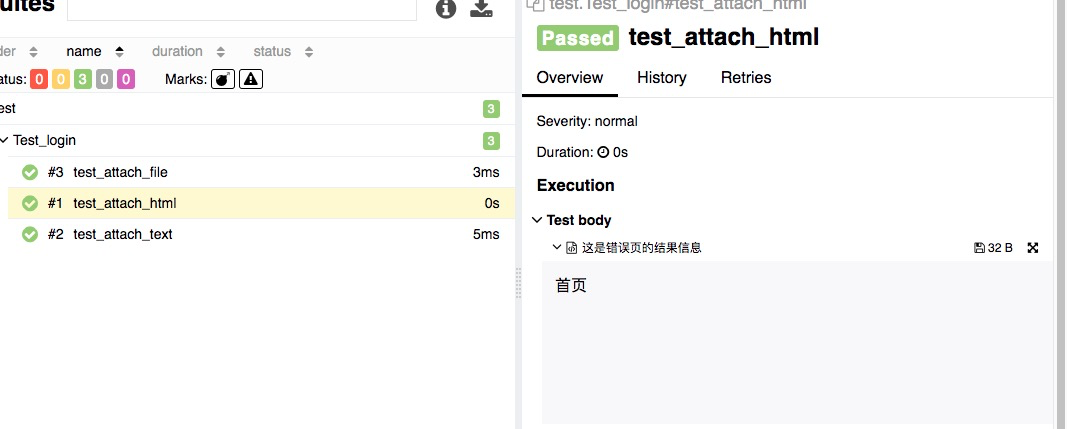
在测试报告里附加图片
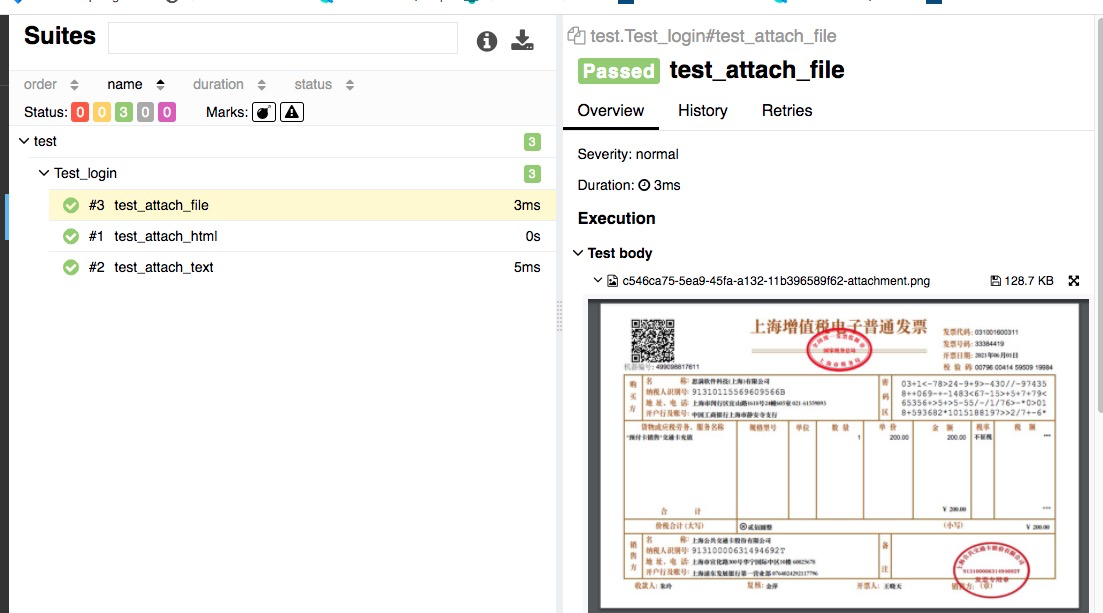
在测试报告里添加文本
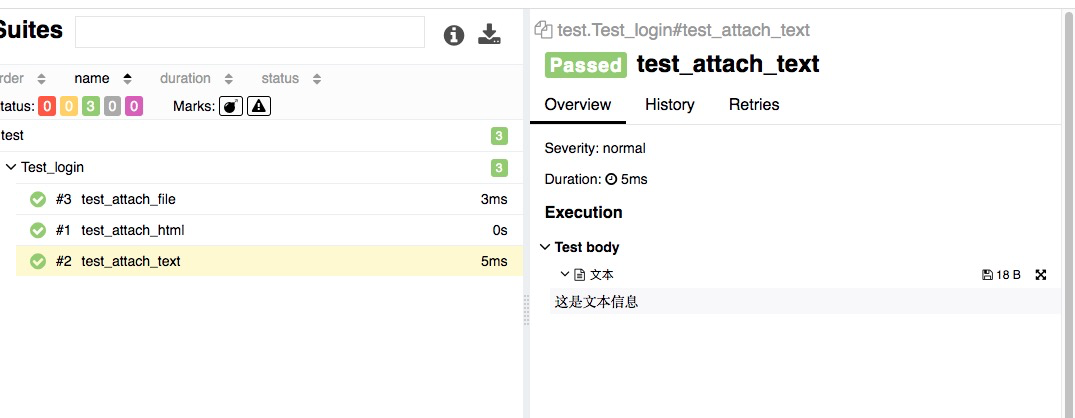
六、实例
1、实战1
import pytest
import allure
@allure.feature("登录模块")
class Test_login():
@allure.story("用户名正确,登录成功")
def test_logina(self):
print("这是登录,用户名正确,登录成功")
pass
@allure.story("密码正确,登录成功")
def test_loginb(self):
print("这是登录,密码正确,登录成功")
pass
@allure.story("用户名错误,登录失败")
def test_loginc(self):
print("这是登录,用户名错误,登录失败")
pass
@allure.story("密码错误,登录失败")
def test_logind(self):
print("密码错误,登录失败")
pass
if __name__ == '__main__':
pytest.main("-v -s")
(1)指定运行的feture
pytest test.py -s -q --alluredir=./result/ --allure-features '登录模块'
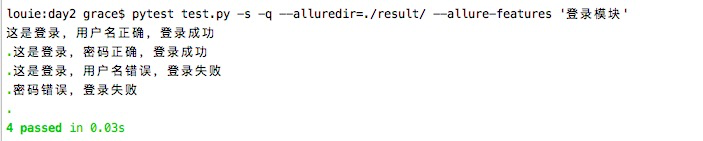
(2)指定运行的story
pytest test.py -s -q --alluredir=./result/ --allure-stories '用户名正确,登录成功'

2、实战2
import pytest
import allure
import time
from selenium import webdriver
Testcase_link1 = "https://www.baidu.com"
@allure.testcase(Testcase_link1,"百度,你值得拥有")
@allure.feature("百度搜索")
@pytest.mark.parametrize("search_data",["奔驰","宝马","保时捷"])
def test_search(search_data):
with allure.step("打开百度网页"):
driver = webdriver.Chrome("/Users/grace/selenium/driver/88/chromedriver")
driver.get("https://www.baidu.com")
with allure.step(f"输入搜索词{Testcase_link1}"):
driver.find_element_by_id("kw").send_keys(search_data)
time.sleep(3)
driver.find_element_by_id("su").click()
time.sleep(3)
with allure.step("保存图片"):
driver.save_screenshot("./result/b.png")
allure.attach.file("./result/b.png",name="这是保存的图片",attachment_type=allure.attachment_type.PNG)
with allure.step("关闭浏览器"):
driver.quit()
if __name__ =='__main__':
pytest.main("-v -s")
aallure报告结果:

posted on 2021-06-10 15:50 crystal1126 阅读(2010) 评论(0) 收藏 举报




 浙公网安备 33010602011771号
浙公网安备 33010602011771号