nginx 模块
nginx的模块有官方模块和第三方模块之分
通过 rpm 包安装nginx加载的模块有,具体可以通过 nginx -V 进行查看
--with-compat--with-file-aio--with-threads--with-http_addition_module--with-http_auth_request_module--with-http_dav_module--with-http_flv_module--with-http_gunzip_module--with-http_gzip_static_module--with-http_mp4_module--with-http_random_index_module--with-http_realip_module--with-http_secure_link_module--with-http_slice_module--with-http_ssl_module--with-http_stub_status_module--with-http_sub_module--with-http_v2_module--with-mail--with-mail_ssl_module--with-stream--with-stream_realip_module--with-stream_ssl_module--with-stream_ssl_preread_module
http_stub_status_module 模块:
该ngx_http_stub_status_module模块提供对基本状态信息的访问。
此模块不是默认生成的,应该使用--with-http_stub_status_module 配置参数启用 。
配置
编译选项:
--with-http_stub_status_module
作用:
Nginx的客户端状态
主要用于展示当前处理链接的状态,用于监控链接信息
配置语法:
Syntax:stub_status;Default:——Context:server,location
例子:
我们编辑默认配置文件,添加自己的配置 /etc/nginx/conf.d/default.conf
location /mystatus {
stub_status;
}
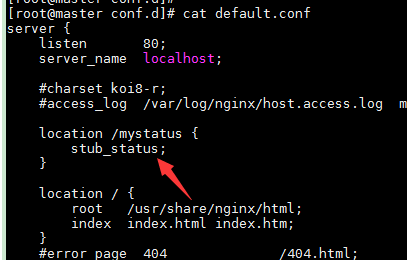
验证刚刚配置的语法是否正确
nginx -tc /etc/nginx/nginx.conf

重载 nginx 服务
nginx -s reload -c /etc/nginx/nginx.conf
效果查看访问
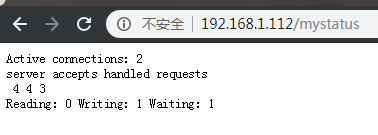
--with-http_random_index_module 模块
编译选项:
-
--with-http_random_index_module
作用:
-
主目录中选一个随机主页
配置语法:
Syntax:random_index on | off;Default:random_index off;Context:location
例子:随机访问页面
编辑默认配置文件 /etc/nginx/nginx.conf
location / {
#root /usr/share/nginx/html;
#index index.html index.htm;
root /opt/app/code;
random_index on;
}
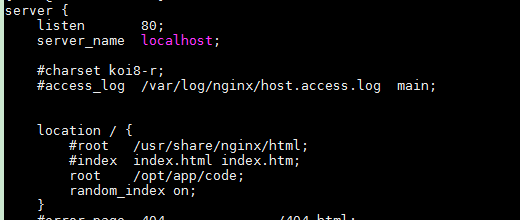
重新设置了主目录文件,并且在主目录下新建了html文件

检查重启:
nginx -tc /etc/nginx/nginx.conf systemctl reload nginx


连续刷新会看到不同的页面
注意:虽然nginx会将主目录下的文件作为随机主页,但是不会将隐藏文件包括在内,Linux的隐藏文件是指以点 . 开始的文件
--with-http_sub_module 模块
编译选项:
--with-http_sub_module
作用:
HTTP内容替换
该模块是用于Nginx服务端在给客户端response内容的时候,进行HTTP内容更换。
语法:
Syntax:sub_filter string replacement; (string表示要替换的内容,replacement表示替换后的对象)Default: — Context:http, server, location
语法:
sub_filter_last_modified on | off;默认: sub_filter_last_modified off;语境: http,server,location```
该模块用于判断每次请求的服务端内容是否发生变化,当发生变化的时候返回给客户端,当没有发生变化的时候,不再返回内容。重要用于缓存。
语法: sub_filter_once on | off;
默认值: sub_filter_once on;
配置段: http, server, location
字符串替换一次还是多次替换,默认替换一次,例如你要替换响应内容中的ttlsa为运维生存时间,如果有多个ttlsa出现,那么只会替换第一个,如果off,那么所有的ttlsa都会被替换
首先我们编写了一个html文件
/opt/app/code/submodule.html
<head>
<meta charset="utf-8">
<title>submodules</title>
</head>
<body>
<a>jeson</a>
<a>at</a>
<a>imooc</a>
<a>jeson</a>
<a>imooc</a>
</body>
</html>
default.conf
location / {
#root /usr/share/nginx/html;
#index index.html index.htm;
root /opt/app/code;
index submodule.html;
sub_filter '<a>imooc' '<a>IMOOC';
}
重启 nginx
systemctl reload nginx
访问主页

可以发现默认替换的是第一次匹配的
这是因为sub_filter_once默认开启,因此只替换了一个。
location / {
#root /usr/share/nginx/html;
#index index.html index.htm;
root /opt/app/code;
index submodule.html;
sub_filter '<a>imooc' '<a>IMOOC';
sub_filter_once off;
}
重启 nginx 再次属性页面
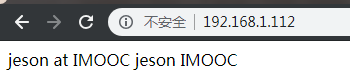


 浙公网安备 33010602011771号
浙公网安备 33010602011771号