jQuery点击页面其他部分隐藏下拉菜单
一、开发小要点
web页面中,我们一般不用select、option来实现下拉菜单效果,因为下拉框的样式丑且难以美化,所以我们选择控制ul显示隐藏来实现同样且高大上的效果,但是不能像下拉框那样点击页面其他部分,下拉菜单收起或隐藏,该怎么办呢?只能用js这老大哥来控制了。
二、代码
HTML:
<div class="select_box" id="selected">
<div class="select">
<span>请选择</span>
</div>
<ul class="list">
<li>01</li>
<li>02</li>
<li>03</li>
<li>04</li>
</ul>
</div>
CSS:
<style type="text/css">
*{margin:0;padding:0}
ul,ol{list-style: none}
.select_box{
position:relative;
margin:100px auto;
width:300px;
}
.select{
padding:5px 10px;
border:1px solid #dedede;
}
.select:hover{
cursor:pointer;
}
.select span{
display: block;
background:url("../../img/downicon.png") no-repeat right;
}
.list{
display: none;
position:absolute;
top:30px;
width:298px;
border:1px solid #dedede;
border-top:none;
}
.list li{
padding:5px 10px;
}
.list li:hover{
background:#ddd;
}
</style>
JS:
$(function(){
$(".select").click(function(){
$(".list").toggle();
})
$(".list li").click(function(){
$(".select span").html($(this).html());
$(".list").hide();
})
$(document).bind("click",function(e){
var e = e || window.event; //事件对象,兼容IE
var target = e.target || e.srcElement; //源对象,兼容火狐和IE
while(target){
if (target.id && target.id == "selected"){ //循环判断至根节点,防止点击的是#selected和它的子元素
return;
}
target = target.parentNode;
}
$(".list").hide(); //点击的不是#selected和它的子元素,隐藏下拉菜单
})
})
效果:
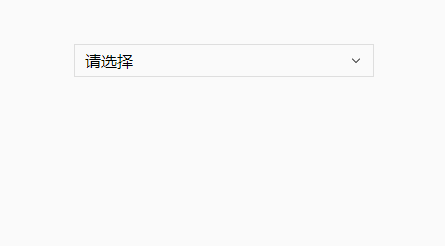




 浙公网安备 33010602011771号
浙公网安备 33010602011771号