实验: spring-boot 整合 fluent-mybatis 实验过程!!!!
1.参考:
简单整合,会报错误
https://segmentfault.com/a/1190000040467885?utm_source=sf-similar-article
利用maven编译,
https://blog.csdn.net/zhiweihongyan1/article/details/120848199?ops_request_misc=%257B%2522request%255Fid%2522%253A%2522164592123216780274162555%2522%252C%2522scm%2522%253A%252220140713.130102334.pc%255Fall.%2522%257D&request_id=164592123216780274162555&biz_id=0&utm_medium=distribute.pc_search_result.none-task-blog-2~all~first_rank_ecpm_v1~rank_v31_ecpm-5-120848199.pc_search_result_cache&utm_term=fluent+mybatis&spm=1018.2226.3001.4187
打开目标显示才不会错误。
2. 新建工程
附:idea 建立spring-boot程序抓图:参考连接。 https://www.cnblogs.com/cqmcu/p/15926462.html
添加pom

<properties>
<java.version>1.8</java.version>
<fluent-mybatis.version>1.6.13</fluent-mybatis.version>
</properties>
<dependencies>
<dependency>
<groupId>org.springframework.boot</groupId>
<artifactId>spring-boot-starter-web</artifactId>
</dependency>
<dependency>
<groupId>org.springframework.boot</groupId>
<artifactId>spring-boot-starter-test</artifactId>
<scope>test</scope>
</dependency>
<dependency>
<groupId>mysql</groupId>
<artifactId>mysql-connector-java</artifactId>
<scope>runtime</scope>
</dependency>
<dependency>
<groupId>org.projectlombok</groupId>
<artifactId>lombok</artifactId>
<optional>true</optional>
</dependency>
<!-- 引入fluent-mybatis 运行依赖包, scope为compile -->
<dependency>
<groupId>com.github.atool</groupId>
<artifactId>fluent-mybatis</artifactId>
<version>${fluent-mybatis.version}</version>
</dependency>
<!-- 引入fluent-mybatis-processor, scope设置为provider 编译需要,运行时不需要 -->
<dependency>
<groupId>com.github.atool</groupId>
<artifactId>fluent-mybatis-processor</artifactId>
<version>${fluent-mybatis.version}</version>
<!-- <scope>provided</scope>-->
</dependency>
<dependency>
<groupId>org.mybatis.spring.boot</groupId>
<artifactId>mybatis-spring-boot-starter</artifactId>
<version>2.2.2</version>
</dependency>
</dependencies>
<build>
<plugins>
<plugin>
<groupId>org.apache.maven.plugins</groupId>
<artifactId>maven-resources-plugin</artifactId>
<version>3.1.0</version>
</plugin>
<plugin>
<groupId>org.springframework.boot</groupId>
<artifactId>spring-boot-maven-plugin</artifactId>
</plugin>
</plugins>
</build>
注意,mawen编译插件,没有则有问题。
<plugin>
<groupId>org.apache.maven.plugins</groupId>
<artifactId>maven-resources-plugin</artifactId>
<version>3.1.0</version>
</plugin>
3. application.yml配置

server: port: 8080 # 端口号 spring: datasource: # 数据库参数配置 driver-class-name: com.mysql.cj.jdbc.Driver url: jdbc:mysql://127.0.0.1:3306/test_db?useUnicode=true&characterEncoding=utf8 username: root password: 123456
4. EntityGeneratorTests.java 自动代码生成


package com.example.helloworld; import cn.org.atool.generator.FileGenerator; import cn.org.atool.generator.annotation.Table; import cn.org.atool.generator.annotation.Tables; import org.junit.jupiter.api.Test; import org.springframework.boot.test.context.SpringBootTest; @SpringBootTest public class EntityGeneratorTests { // 数据源 url static final String url = "jdbc:mysql://127.0.0.1:3306/test_db?useUnicode=true&characterEncoding=utf8"; // 数据库用户名 static final String username = "root"; // 数据库密码 static final String password = "123456"; @Test public void generate() { // 引用配置类,build方法允许有多个配置类 FileGenerator.build(Empty.class); } @Tables( // 设置数据库连接信息 url = url, username = username, password = password, // 设置entity类生成src目录, 相对于 user.dir srcDir = "src/main/java", // 设置entity类的package值 basePack = "com.example.helloworld", // 设置dao接口和实现的src目录, 相对于 user.dir daoDir = "src/main/java", // 设置哪些表要生成Entity文件 tables = {@Table(value = {"person"})} ) static class Empty { //类名随便取, 只是配置定义的一个载体 } }
5. 利用maven编译

6.显示target
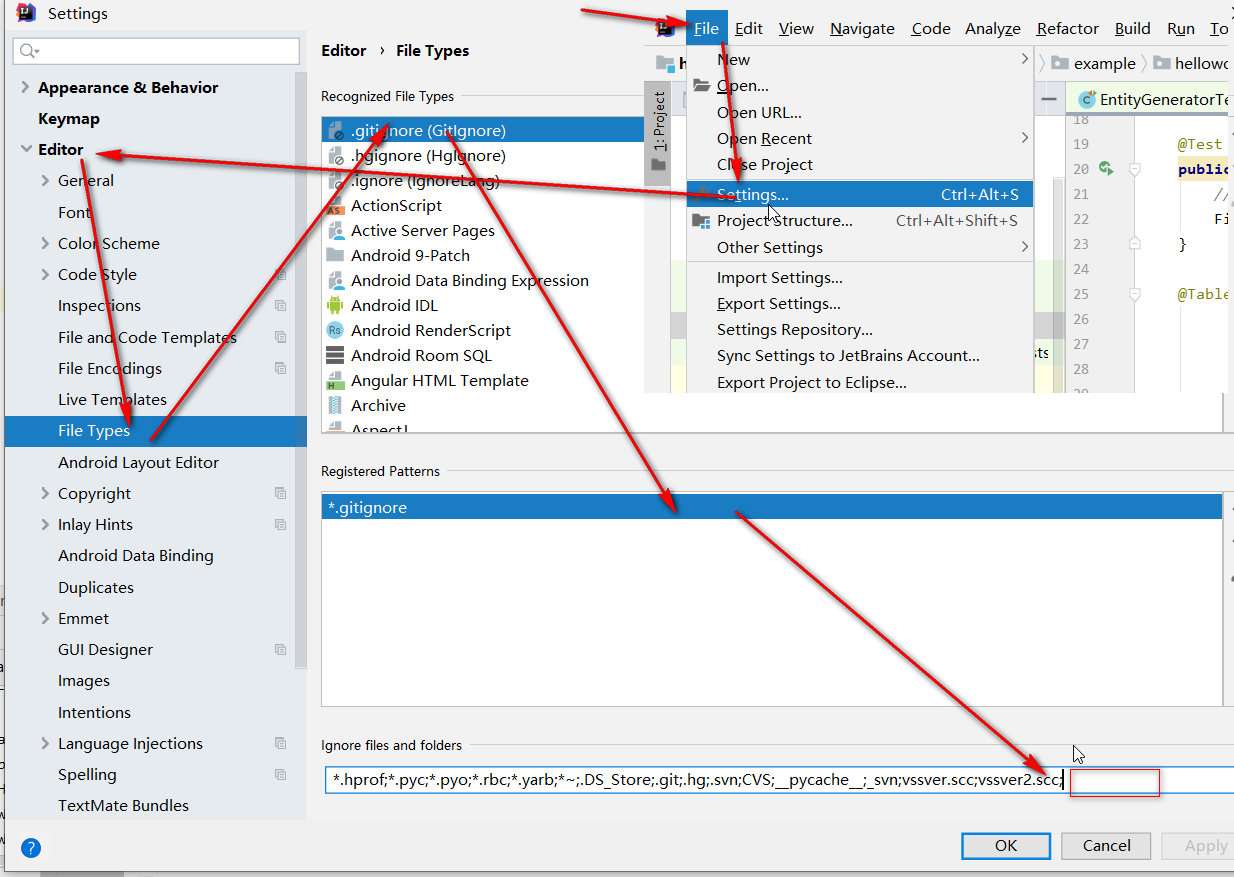
7.编译产生代码
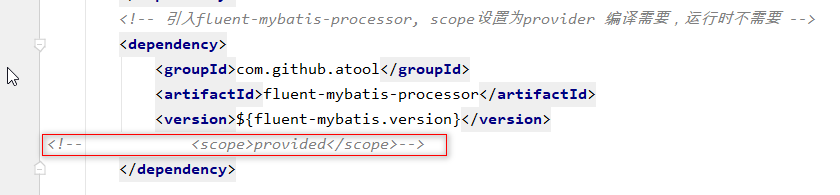
8. 产生目标代码
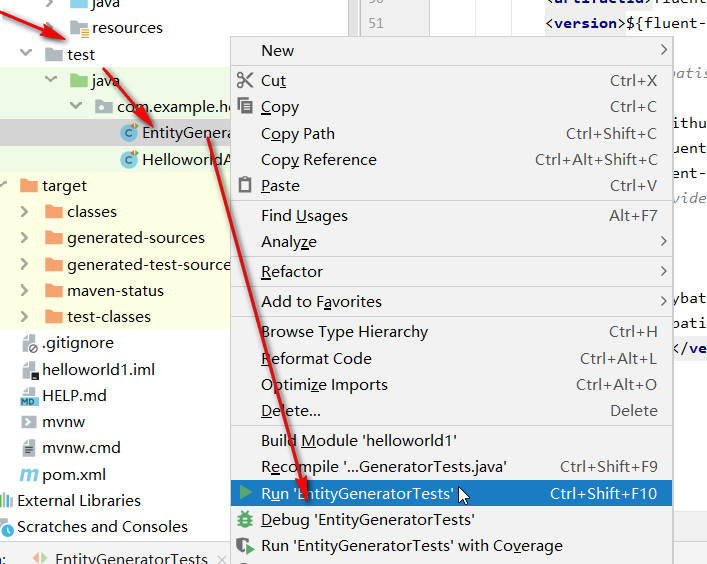
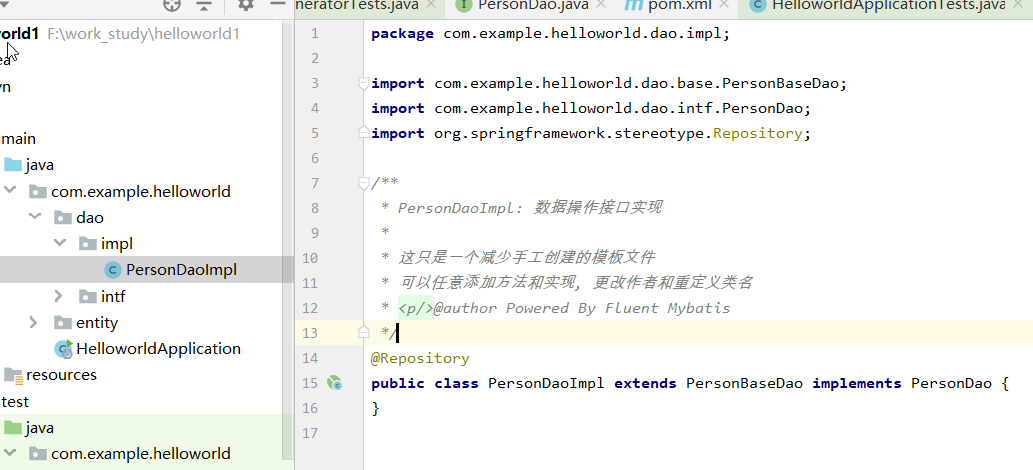
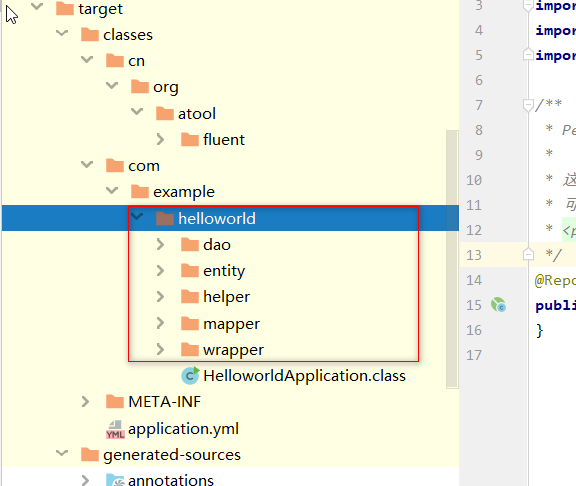
9.添加映射扫描
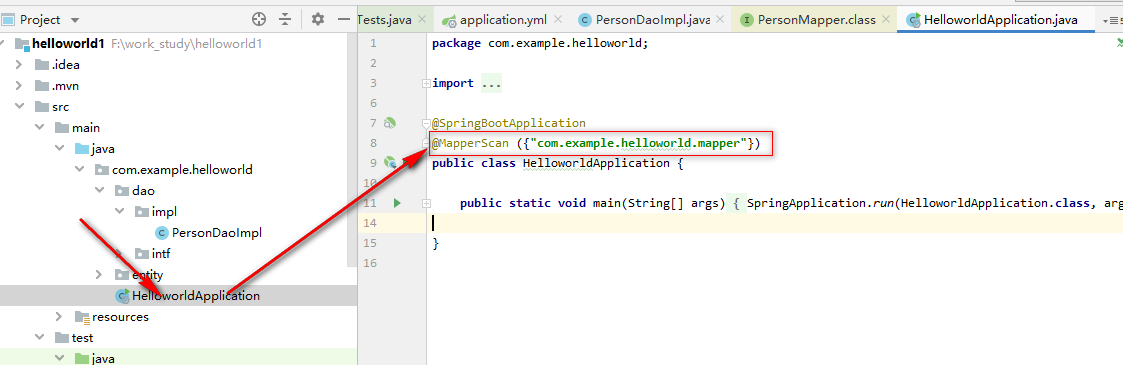
10.Controller测试代码编写

@RestController @RequestMapping("/person") public class PersonController { @Resource PersonDao personDao; @Resource PersonMapper personMapper; //数据库的操作:增删改查 /** * 根据ID查询数据1 * @param id * @return */ @GetMapping("/getById") public PersonEntity getById(Integer id){ return personDao.selectById(id); } /** * 根据ID删除 * @param id */ @GetMapping("/deleteById") public void deleteById(Integer id){ personDao.deleteById(id); } /** * 根据ID进行更新 * @param personEntity * @return */ @PostMapping("/updateById") public PersonEntity updateById(@RequestBody PersonEntity personEntity){ boolean b = personDao.updateById(personEntity); if (b){ return personDao.selectById(personEntity.getId()); } return null; } /** * 新增 * @param personEntity * @return */ @PostMapping("/insert") public Integer insert(@RequestBody PersonEntity personEntity){ return personDao.save(personEntity); } }
11.利用postman工具测试

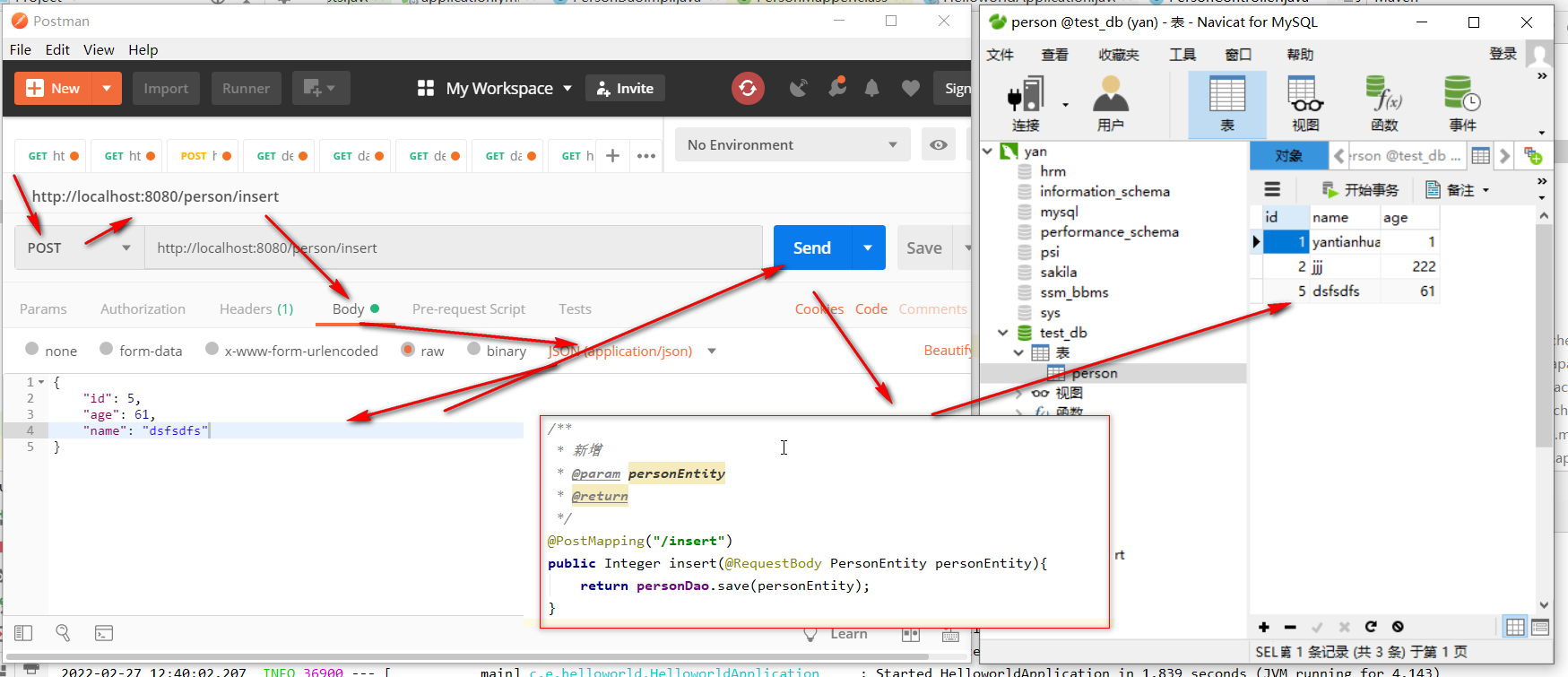
12-完整代码下载地址:
链接:https://pan.baidu.com/s/1YCuKfQHFyCmIVxkYFnHIOw
提取码:ca61
--来自百度网盘超级会员V5的分享





 浙公网安备 33010602011771号
浙公网安备 33010602011771号