计算机网络课程设计步骤3路由配置

表3 IP地址规划表
|
设备名称 |
VLAN端口名称 |
IP地址 |
端口连接状况 |
|
RG-S3760-1 |
VLAN1 |
192.168.11.1/24 |
F0/1-RG-S2126G1 |
|
VLAN2 |
192.168.12.1/24 |
F0/2-RG-S2126G2 |
|
|
VLAN10 |
192.168.13.1/24 |
F0/10-RG-S3760-2 F0/10 |
|
|
RG-S3760-2 |
VLAN10 |
192.168.13.2/24 |
F0/10-RG-S3760-1 F0/10 |
|
VLAN11 |
192.168.1.11/24 |
F0/11-R1 Fa0/0 S1/2 |
|
|
VLAN24 |
192.168.24.1/24 |
F0/24 |
|
|
R1 |
Fastethernet1/0 |
192.168.1.12/24 |
F1/0-RG-S3760-2 F0/11 |
|
|
Serial1/2(DTE) |
202.202.1.1/24 |
S1/2 -R2 S1/2 |
|
R2 |
Serial1/2(DCE) |
202.202.1.2/24 |
S1/2 -R1 S1/2 |
步骤3:路由配置。
(1) RG-S3760-1路由配置。
RG-S3760-1(config)#ip routing
RG-S3760-1(config)#ip route 0.0.0.0 0.0.0.0 192.168.13.2
RG-S3760-1(config)#exit
RG-S3760-1#show ip route
(2) RG-S3760-2路由配置。
RG-S3760-1(config)#ip routing
RG-S3760-1(config)#ip route 0.0.0.0 0.0.0.0 192.168.1.12
RG-S3760-1(config)#ip route 192.168.11.0 255.255.255.0 192.168.13.1
RG-S3760-1(config)#ip route 192.168.12.0 255.255.255.0 192.168.13.1
RG-S3760-1(config)#exit
RG-S3760-1#show ip route
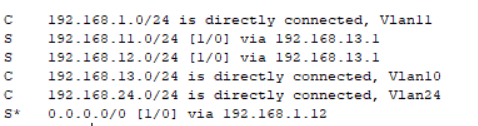
(3) R1路由配置。
R1(config)#ip route 192.168.11.0 255.255.255.0 192.168.1.11
R1(config)#ip route 192.168.12.0 255.255.255.0 192.168.1.11
R1(config)#ip route 0.0.0.0 0.0.0.0 serial 1/2
R1(config)#exit
R1#show ip route
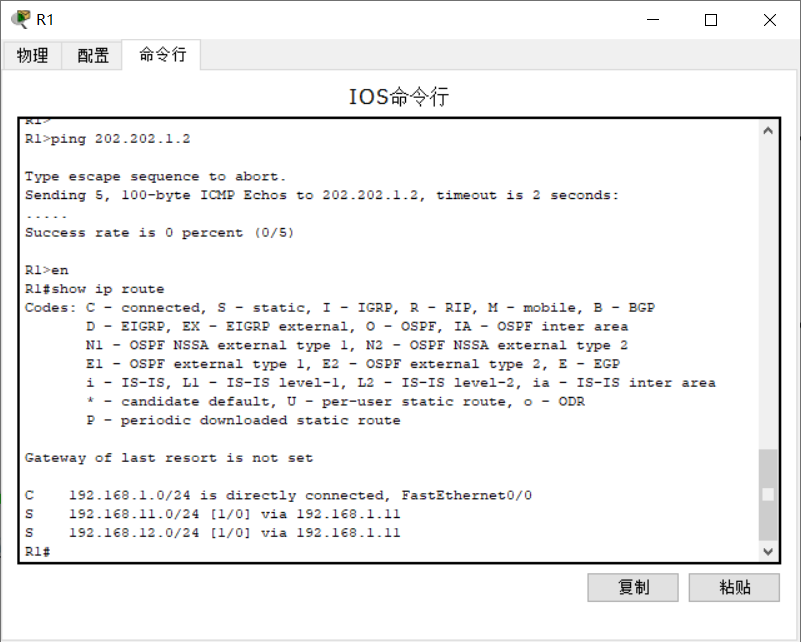


 浙公网安备 33010602011771号
浙公网安备 33010602011771号