ubuntu22.04 虚拟机 双网卡配置 桥接
1.添加一个新网卡
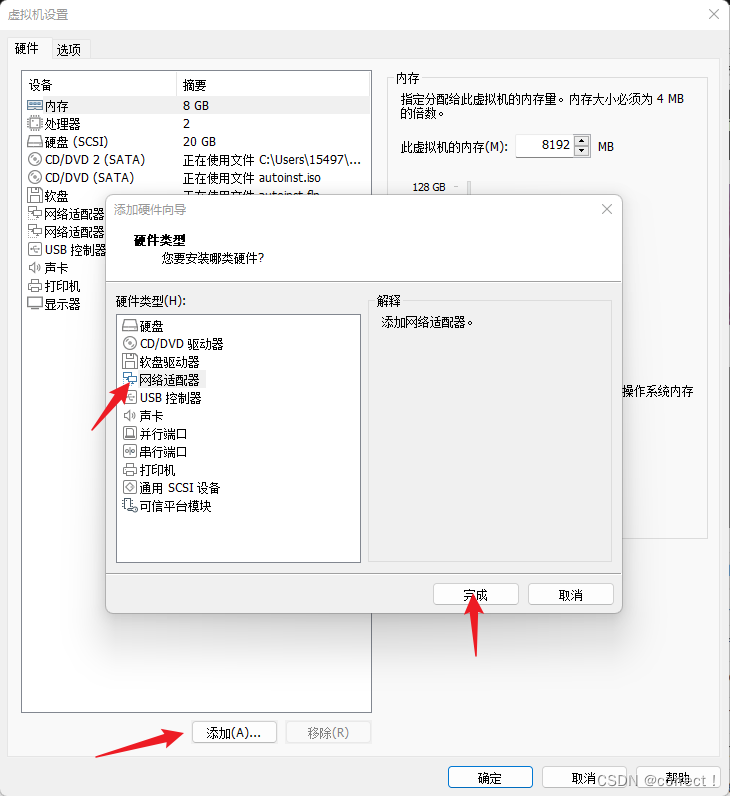
网卡类型选择桥接

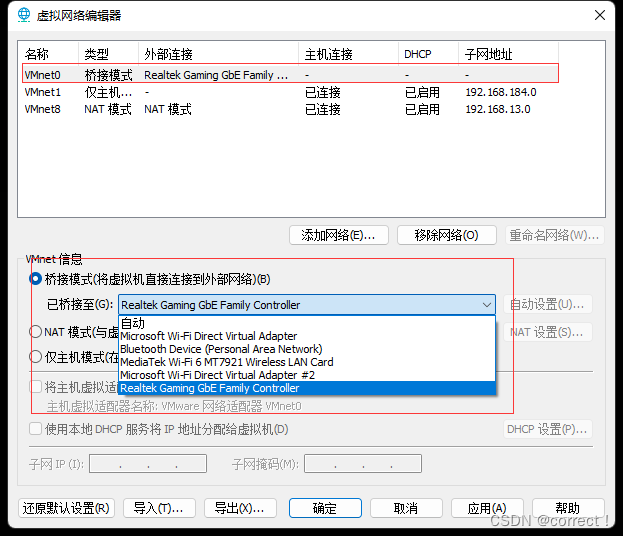
windows端win+R ipconfig
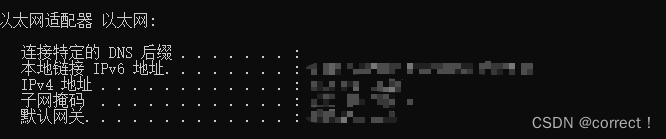
2.修改虚拟机网络配置
输入命令
ip a
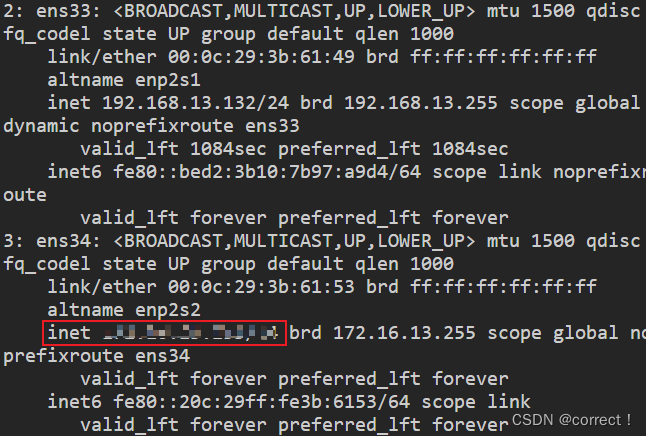
记录这里的ip地址
修改/etc/netplan/00-installer-config.yaml
sudo vim /etc/netplan/00-installer-config.yaml
修改为以下模样
network:
ethernets:
ens33:
addresses: []
dhcp4: true
ens38:
addresses: [你的ip地址/24(这个也是自己的)]
dhcp4: false
gateway4: 你的默认网关
nameservers:
addresses: [同上]
version: 2
然后运行命令
sudo netplan apply
我的报了一个错误
如下
fabric@fabric:/etc/netplan$ sudo netplan apply
** (generate:15158): WARNING **: 20:49:17.450: `gateway4` has been deprecated, use default routes instead.
See the 'Default routes' section of the documentation for more details.
** (process:15156): WARNING **: 20:49:17.568: `gateway4` has been deprecated, use default routes instead.
See the 'Default routes' section of the documentation for more details.
解决方法:
修改/etc/netplan/00-installer-config.yaml
network:
version: 2
renderer: NetworkManager
ethernets:
ens34:
dhcp4: no
dhcp6: no
addresses: [你的ip/24]
routes:
- to: default
via: 172.16.13.1(默认网关)
nameservers:
addresses: [8.8.8.8,114.114.114.114]
本文来自博客园,作者:correct,转载请注明原文链接:https://www.cnblogs.com/correct/p/16548384.html


 浙公网安备 33010602011771号
浙公网安备 33010602011771号