Day_05
1. 点击注册
1.1 点击收集数据&ajax
$.ajax({
url: "{% url 'register' %}",
type: "POST",
data: $('#regForm').serialize(),
dataType: "JSON",
success: function (res) {
console.log(res);
}
})
1.2 数据校验(每个字段)
点击查看代码
# 创建每个字段的钩子函数,进行校验
def clean_username(self):
username = self.cleaned_data["username"]
exists = models.UserInfo.objects.filter(username=username).exists()
if exists:
raise ValidationError("用户名已存在")
return username
def clean_email(self):
email = self.cleaned_data["email"]
exists = models.UserInfo.objects.filter(email=email).exists()
if exists:
raise ValidationError("该邮箱已被使用")
return email
def clean_password(self):
pwd = self.cleaned_data["password"]
#加密并返回
return md5(pwd)
def clean_confirm_password(self):
pwd = self.cleaned_data["password"]
confirm_pwd = md5(self.cleaned_data["confirm_password"])
if pwd != confirm_pwd:
raise ValidationError("密码不一致")
return confirm_pwd
def clean_mobile_phone(self):
mobile_phone = self.cleaned_data["mobile_phone"]
exists = models.UserInfo.objects.filter(mobile_phone=mobile_phone).exists()
if exists:
raise ValidationError("手机号已注册")
return mobile_phone
def clean_code(self):
code = self.cleaned_data["code"]
mobile_phone = self.cleaned_data["mobile_phone"]
conn = get_redis_connection()
redis_code = conn.get(mobile_phone)
if not redis_code:
raise ValidationError("验证码失效或未发送,请重新发送")
redis_str_code = redis_code.decode('utf-8')
if redis_str_code != code.strip():
raise ValidationError("输入验证码不正确")
return code
1.3 写入数据库

2. 短信登录
2.1 展示页面
创建form类
class LoginSmsForm(BootStrapForm,forms.Form):
mobile_phone = forms.CharField(
label='手机号',
validators=[RegexValidator(r'^(1[3|4|5|6|7|8|9])\d{9}$', '手机格式错误'), ]
)
code = forms.CharField(
label='验证码',
widget=forms.TextInput()
)
创建视图函数login_sms
def login_sms(request):
'''短信登录'''
form = LoginSmsForm()
return render(request,"login_sms.html",{"form":form})
login_sms.html
点击查看代码
{% extends 'layout/basic.html' %}
{% load static %}
{% block title %} 用户短信登录 {% endblock %}
{% block css %}
<link rel="stylesheet" href="{% static 'css/account.css' %}">
{% endblock %}
{% block content %}
<div class="account">
<div class="title">用户短信登录</div>
<form id="smsForm" method="post" novalidate>
{% csrf_token %}
{% for field in form %}
{% if field.name == 'code' %}
<div class="form-group">
<label for="{{ field.id_for_lable }}">{{ field.label }}</label>
<div class="row">
<div class="col-xs-7" style="padding-left: 0px;">
{{ field }}
<span class="error-msg"></span>
</div>
<div class="col-xs-5">
<input id="btnSms" type="button" class="btn btn-info" value="点击获取验证码">
</div>
</div>
</div>
{% else %}
<div class="form-group">
<label for="{{ field.id_for_lable }}">{{ field.label }}</label>
<div class="row">
{{ field }}
<span class="error-msg"></span>
</div>
</div>
{% endif %}
{% endfor %}
<div class="row">
<div class="col-xs-3" style="padding-left: 0px;">
<input id="btnSubmit" type="button" class="btn btn-primary" value="登 录"></input>
</div>
</div>
</form>
</div>
{% endblock %}

2.2 点击发送短信
和注册相同的发送ajax请求,结果如下:

2.3 点击登录(form中的钩子函数验证)
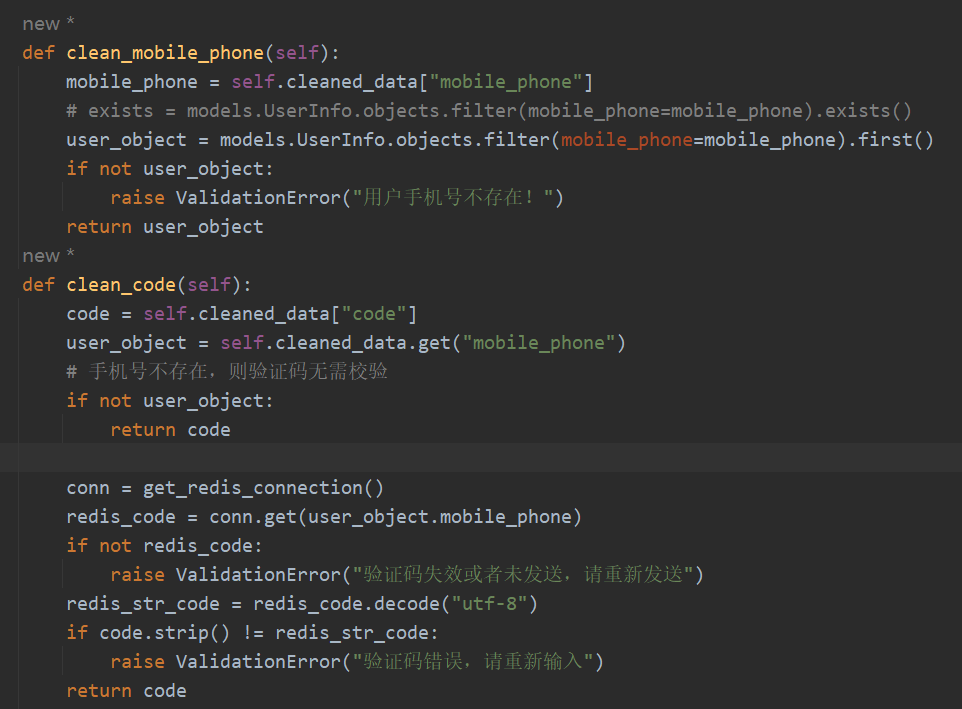




 浙公网安备 33010602011771号
浙公网安备 33010602011771号