sublime_text 4143 for Linux 注册
1. https://hexed.it/
2. 上传sublime_text,按下面的修改
| Desciption | Offset | Original | Patched |
|---|---|---|---|
| Initial License Check | 0x003A31F2 | 55 41 57 41 | 48 31 C0 C3 |
| Persistent License Check 1 | 0x00399387 | E8 08 0E 12 00 | 90 90 90 90 90 |
| Persistent License Check 2 | 0x0039939D | E8 F2 0D 12 00 | 90 90 90 90 90 |
| Disable Server Validation Thread | 0x003A4E30 | 55 41 56 53 41 89 F6 | 48 31 C0 48 FF C0 C3 |
| Disable License Notify Thread | 0x003A2E82 | 41 | C3 |
| Disable Crash Reporter | 0x0038C9F0 | 55 | C3 |
3. 修改完成后,另存为,替换掉/opt/sublime_text/sublime_text,添加+x 权限,否则不能运行
4. 运行后,发现还是 unregistered
5. 添加注册码 试试
----- BEGIN LICENSE ----- TwitterInc 200 User License EA7E-890007 1D77F72E 390CDD93 4DCBA022 FAF60790 61AA12C0 A37081C5 D0316412 4584D136 94D7F7D4 95BC8C1C 527DA828 560BB037 D1EDDD8C AE7B379F 50C9D69D B35179EF 2FE898C4 8E4277A8 555CE714 E1FB0E43 D5D52613 C3D12E98 BC49967F 7652EED2 9D2D2E61 67610860 6D338B72 5CF95C69 E36B85CC 84991F19 7575D828 470A92AB ------ END LICENSE ------
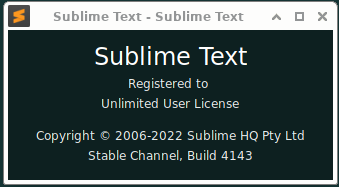
来源于: https://gist.github.com/maboloshi/feaa63c35f4c2baab24c9aaf9b3f4e47



 浙公网安备 33010602011771号
浙公网安备 33010602011771号