使用PyQtGraph绘制图形(2)
采用addplot()方法将多个图形添加到一个窗口。
首先利用numpy模块创建两个随机数组,用来作为图形绘制的数据:
from pyqtgraph.Qt import QtCore
import pyqtgraph as pg import numpy as np x = np.random.random(50) y = np.random.random(10)
def pg_addplot():
win = pg.GraphicsLayoutWidget(show=True)
# win.resize(800,400)
# win.setWindowTitle('pyqtgraph example: Plotting')
win.setBackground('w')
# Enable antialiasing for prettier plots
pg.setConfigOptions(antialias=True)
p1 = win.addPlot()
p1.addLegend()
p1.plot(x,pen = 'r',name = 'red curve')
#win.nextRow()
p2 = win.addPlot(title = 'y curve')
p2.plot(y,pen='b',name = 'blue curve')
pg.exec()
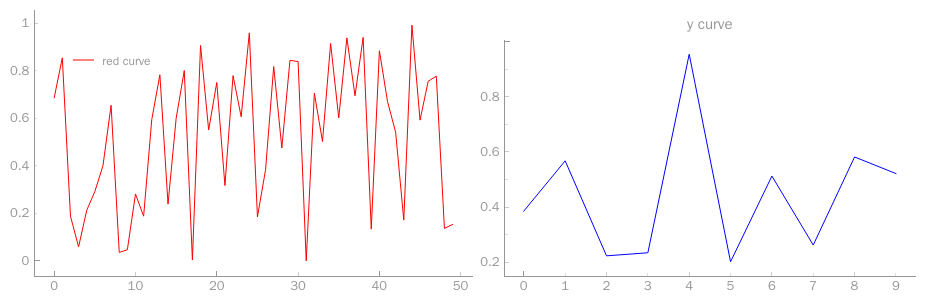
上图为1行2列布置,通过nextRow()更改为2行1列
def pg_addplot():
app = pg.QtGui.QApplication([])
win = pg.GraphicsWindow(title="PyQtGraph Tutorial")
p1 = win.addPlot(title='x曲线')
p1.plot(x)
win.nextRow()
p2 = win.addPlot(title='y曲线')
p2.plot(y)
app.exec_()
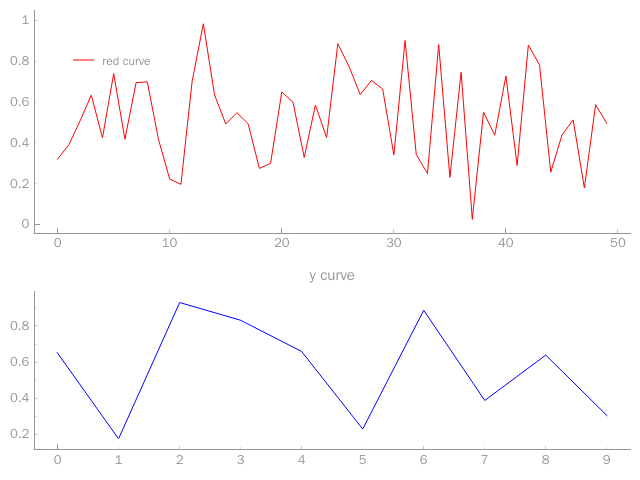
将多个图形放置在一个窗口内,并且占用不同列数
def pg_addplot():
app = pg.QtGui.QApplication([])
win = pg.GraphicsWindow(title="PyQtGraph Tutorial")
p1 = win.addPlot(title='x曲线')
p1.plot(x)
p2 = win.addPlot(title='y曲线')
p2.plot(y)
win.nextRow()
p3 = win.addPlot(colspan=2,title='z 曲线')
p3.plot(z)
app.exec_()
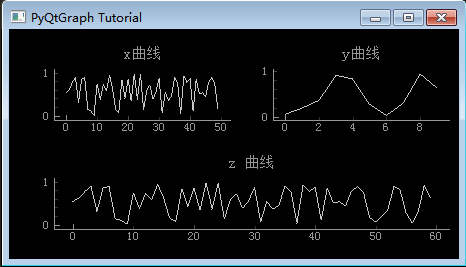


 浙公网安备 33010602011771号
浙公网安备 33010602011771号