vue2 组件封装 el-input
组件支持:
customInput
index.vue. // 组件页面
index.js. 全局注册使用
index.vue
<template> <el-input v-bind="$attrs" v-on="$listeners" :value="value" @input="handleInput" @change="handleChange" :placeholder="placeholder" :type="type" clearable :disabled="disabled" show-word-limit > <!-- 透传所有具名插槽和默认插槽 --> <template v-for="(slot, name) in $slots" :slot="name"> <slot :name="name"></slot> </template> </el-input> </template> <script> import _ from 'lodash'; // 引入 lodash // import { debounce, throttle } from '@/utils/index'; // 导入自定义函数 export default { name: "CustomInput", props: { value: { type: [String, Number], default: "", }, // 防抖配置 debounce: { type: [Number, Boolean], default: false, }, // 节流配置 throttle: { type: [Number, Boolean], default: false, }, // 去除首尾空格 autoTrim: { type: Boolean, default: false, }, placeholder: { type: String, default: "请输入", }, clearable: { type: Boolean, default: true, }, type: { type: String, default: "text", }, disabled: { type: Boolean, default: false, }, // 是否显示字数统计 showWordLimit: { type: Boolean, default: false, }, }, data() { return { // 存储防抖/节流函数的引用 debouncedInput: null, throttledInput: null, }; }, created() { // 初始化防抖函数 if (this.debounce) { const delay = typeof this.debounce === "number" ? this.debounce : 500; this.debouncedInput = _.debounce(this.emitInput, delay); } // 初始化节流函数 if (this.throttle) { const interval = typeof this.throttle === "number" ? this.throttle : 500; this.throttledInput = _.throttle(this.emitInput, interval); } }, beforeDestroy() { // 组件销毁前取消防抖/节流 if (this.debouncedInput) this.debouncedInput.cancel(); if (this.throttledInput) this.throttledInput.cancel(); }, computed: { // maxlength() { // return this.$attrs.maxlength; // } }, mounted() {}, methods: { // 输入事件处理 handleInput(val) { if (this.debounce) { this.debouncedInput(val); // 防抖处理 } else if (this.throttle) { this.throttledInput(val); // 节流处理 } else { this.emitInput(val); // 无防抖节流 } }, // 失去焦点时触发(确保最终值被更新) handleChange(val) { this.emitInput(val, true); }, // 触发 input 事件更新值 emitInput(val, isChange = false) { // 如果是 change 事件触发,直接更新 if (isChange) { this.$emit('input', val); return; } // 否则根据配置更新 const finalValue = this.autoTrim ? val.trim() : val; this.$emit('input', finalValue); }, }, }; </script>
index.js.
import CustomInput from './index.vue'; CustomInput.install = function(Vue) { Vue.component(CustomInput.name, CustomInput); }; export default CustomInput;
//main.js 注册全局。vue.use(custominput)
页面使用
<el-form-item label="输入框" prop="name"> <my-input v-model="ruleForm.name" placeholder="请输入哈哈" > <i slot="suffix" class="el-input__icon el-icon-date"></i> </my-input> </el-form-item>
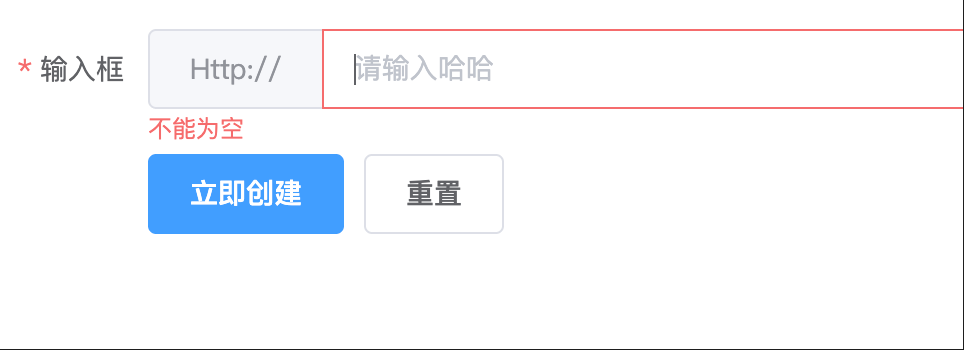




 浙公网安备 33010602011771号
浙公网安备 33010602011771号