Ubuntu18.04安装Qt5.13.0
1.下载安装包
下载链接 https://pan.baidu.com/s/1M72B2ZLN6x6VtnGg8NRcJw
密码: an0w
2.更改权限
$ sudo chmod +x qt-opensource-linux-x64-5.13.0.run
3.安装
$ sudo ./qt-opensource-linux-x64-5.13.0.run
4.按照出现的界面直接安装
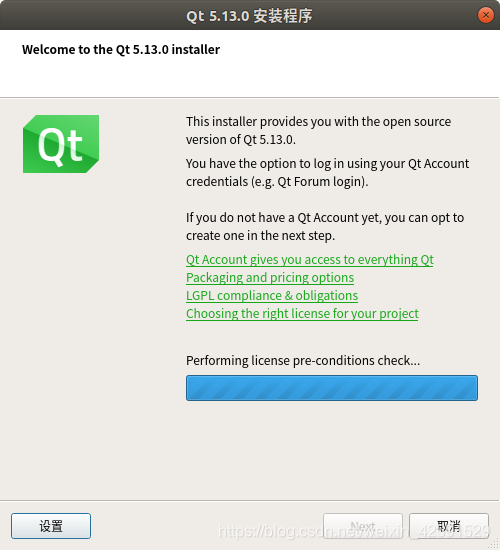
5.安装ROS Qt Creater插件
1.下载安装包
下载链接 https://pan.baidu.com/s/1M72B2ZLN6x6VtnGg8NRcJw
密码: an0w
2.更改权限
$ sudo chmod +x qt-opensource-linux-x64-5.13.0.run
3.安装
$ sudo ./qt-opensource-linux-x64-5.13.0.run
4.按照出现的界面直接安装
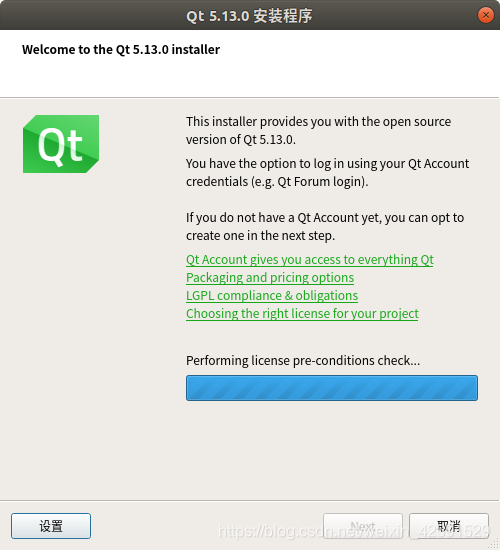
5.安装ROS Qt Creater插件
