AD域配置迁移注意事项
在DC上运行:netdom query fsmo
可以查询当前主域信息。
运行:repadmin /ReplSum
可以查询复制信息,看是否所有AD都能正常同步
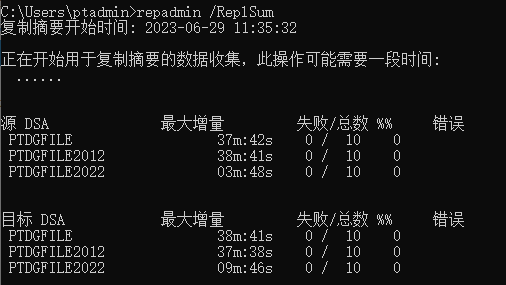
以上表示一切正常,如果有失败,则需要开启松散复制。
在所有DC上修改注册表:
Value Path: HKEY_LOCAL_MACHINE\SYSTEM\CurrentControlSet\Services\NTDS\Parameters
Value Name: Strict Replication Consistency
Value Type: REG_DWORD
Value Data: 0(原本为1,改为0)
手工进行同步,测试成功。
repadmin /showrepl ptdgfile repadmin /showrepl ptdgfile2012 repadmin /showrepl ptdgfile2022
同步后将注册表 Strict Replication Consistency键值改回为“1”即可。
-----------------
如果有AD已损坏或退役,需要移除相关AD并转移角色给在线AD
AD角色转移: netdom query fsmo PS C:\Users\administrator.XIELONG> ntdsutil # 角色 C:\Windows\system32\ntdsutil.exe: roles # 连接 fsmo maintenance: connections # 连接到 AD03 server connections: connect to server ad03 Binding to ad03 ... Connected to ad03 using credentials of locally logged on user. # 退出 server connections: quit # 转移,如果原 AD01在线,把 Seize 换成 Transfer fsmo maintenance: Seize infrastructure master fsmo maintenance: Seize naming master fsmo maintenance: Seize PDC fsmo maintenance: Seize RID master fsmo maintenance: Seize schema master
刘飞博客:http://www.cnblogs.com/colinliu/
博客版权:本文以学习、记录、分享为目的。欢迎大家转载,但务必注明原文地址,谢谢合作!
博客版权:本文以学习、记录、分享为目的。欢迎大家转载,但务必注明原文地址,谢谢合作!


 浙公网安备 33010602011771号
浙公网安备 33010602011771号