SpringBoot 安全管理(一)
SpringBoot 安全管理(一)
一、springSecurity入门
-
添加依赖
<dependency> <groupId>org.springframework.boot</groupId> <artifactId>spring-boot-starter-security</artifactId> </dependency> -
不做配置时,每次访问都需要验证,用户名默认为user,密码为启动时控制台打印的密文(每次启动都会随机生成),访问/logout即可注销登录
- 如 Using generated security password: 31612171-4f6a-4c43-92ae-6826bc1d5e49
- 注意,登录如果404,是因为没有配置页面,登录成功后默认跳转到 “/ ” 下面,没有页面,便404了
-
手动配置(数据是写死的)
-
在spring5以后,security是不允许明文的,必须加密
-
在application.properties中配置
spring.security.user.name=user spring.security.user.password=123 spring.security.user.roles=admin -
在类中配置(注意继承了WebSecurityConfigurerAdapter,加上Configuration注解)
@Configuration public class SecurityConfig extends WebSecurityConfigurerAdapter { @Bean PasswordEncoder passwordEncoder(){ //这个已过期,作用是无需加密,允许明文 return NoOpPasswordEncoder.getInstance(); } @Override protected void configure(AuthenticationManagerBuilder auth) throws Exception { auth.inMemoryAuthentication() .withUser("user").password("123").roles("admin") .and() //可重复添加 .withUser("user1").password("123").roles("super"); } }
-
-
HttpSecurity(登陆注销相关的配置,有点长,请耐心观看)
@Override protected void configure(HttpSecurity http) throws Exception { http.authorizeRequests() //开启登录配置 .antMatchers("admin/**").hasRole("admin") // 访问/admin下需要admin角色 .antMatchers("user/**").hasAnyRole("admin","user") //访问/user下需要admin或user其中一个角色 .anyRequest().authenticated() //除以上2个url 访问其他只需要登录 .and() .formLogin() .loginProcessingUrl("/login") //配置登录接口 .usernameParameter("uname") //定义用户名的key .passwordParameter("passwd") //定义密码的key //.successForwardUrl("xxxxx") 定义登录成功后跳转的页面(前后端不分离) .successHandler(new AuthenticationSuccessHandler() { @Override //定义成功后返回json数据 ,前后端分离 public void onAuthenticationSuccess(HttpServletRequest request, HttpServletResponse response, Authentication authentication) throws IOException, ServletException { response.setContentType("application/json;charset=utf-8"); PrintWriter writer = response.getWriter(); Map<String,Object> map = new HashMap<>(); map.put("status",200); map.put("msg","success"); writer.write(new ObjectMapper().writeValueAsString(map)); //将map以json格式输出 writer.flush(); writer.close(); } }) .failureHandler(new AuthenticationFailureHandler() { @Override //定义失败后的操作(前后端分离) public void onAuthenticationFailure(HttpServletRequest request, HttpServletResponse response, AuthenticationException e) throws IOException, ServletException { response.setContentType("application/json;charset=utf-8"); PrintWriter writer = response.getWriter(); Map<String,Object> map = new HashMap<>(); map.put("status",401); if (e instanceof LockedException){ map.put("msg","账户被锁定,登陆失败"); }//在lockerException的父类的父类中就有很多异常,如下图,灵活使用 writer.write(new ObjectMapper().writeValueAsString(map)); //将map以json格式输出 writer.flush(); writer.close(); } }) .permitAll() //登录接口对所有人开放 .and() .logout() .logoutUrl("/logout") .logoutSuccessHandler(new LogoutSuccessHandler() { @Override //注销登录 public void onLogoutSuccess(HttpServletRequest request, HttpServletResponse response, Authentication authentication) throws IOException, ServletException { response.setContentType("application/json;charset=utf-8"); PrintWriter writer = response.getWriter(); Map<String,Object> map = new HashMap<>(); map.put("status",200); map.put("msg","注销成功"); writer.write(new ObjectMapper().writeValueAsString(map)); //将map以json格式输出 writer.flush(); writer.close(); } }) .permitAll(); }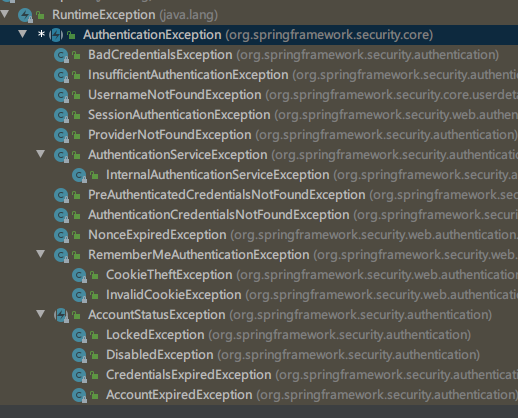
-
多个HttpSecurity配置(使代码看起来更简洁)
-
@Configuration public class Config2 { @Bean PasswordEncoder passwordEncoder(){ return NoOpPasswordEncoder.getInstance(); } @Autowired protected void configure(AuthenticationManagerBuilder auth) throws Exception { auth.inMemoryAuthentication() .withUser("user").password("123").roles("admin") .and() .withUser("user1").password("123").roles("super"); } @Configuration @Order(1) //优先级 ,数字越小,级别越高 public static class AdminSecurityConfig extends WebSecurityConfigurerAdapter(){ //参考SecurityConfig的配置 } @Configuration public static class UserSecurityConfig extends WebSecurityConfigurerAdapter(){ //参考SecurityConfig的配置 } }
-
-
密码加密
-
@Bean PasswordEncoder passwordEncoder(){ return new BCryptPasswordEncoder(); } -
SpringSecurity使用的密码加密比MD5+盐更加严谨,即使相同的明文,加密的密文也一样,不易被暴力破解,而且不用解决存盐问题,当然,世界上没有绝对的安全加密,只能说更加安全。
如果有对你帮助,求点个赞。
-


 浙公网安备 33010602011771号
浙公网安备 33010602011771号