实验4:开源控制器实践——OpenDaylight
基础要求
1.Mininet 拓扑生成并连接控制器的结果
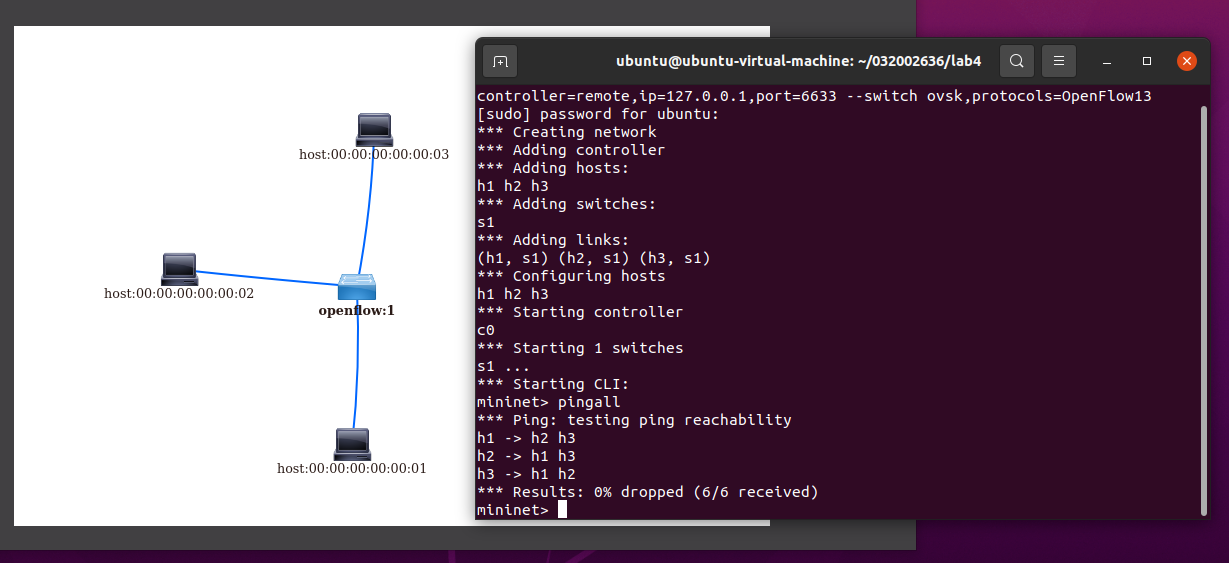
2.Mininet中ping测试截图
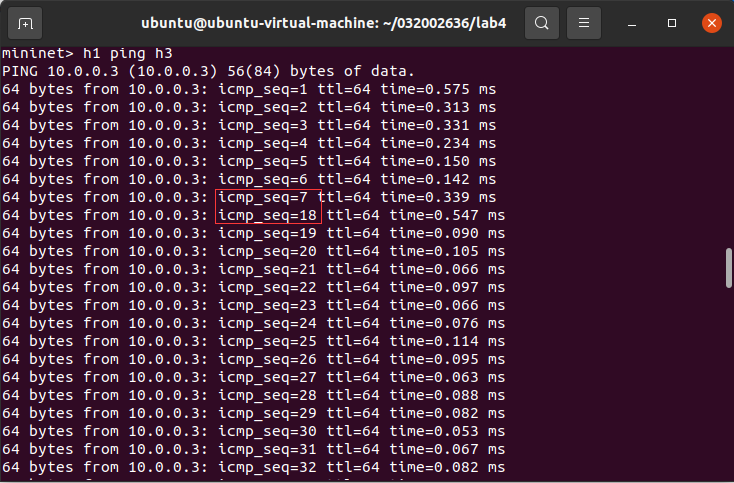
进阶要求
查找资料,整理和记录ODL控制器主要的REST API文档,包括但不限于ODL提供的文档链接,获取拓扑的交换机、获取流表状态数量、获取特定交换机端口的状态、新增修改和删除流表等
1.获取拓扑交换机
http://127.0.0.1:8181/apidoc/explorer/index.html#!/network-topology(2013-07-12)/GET_network_topology_get_1
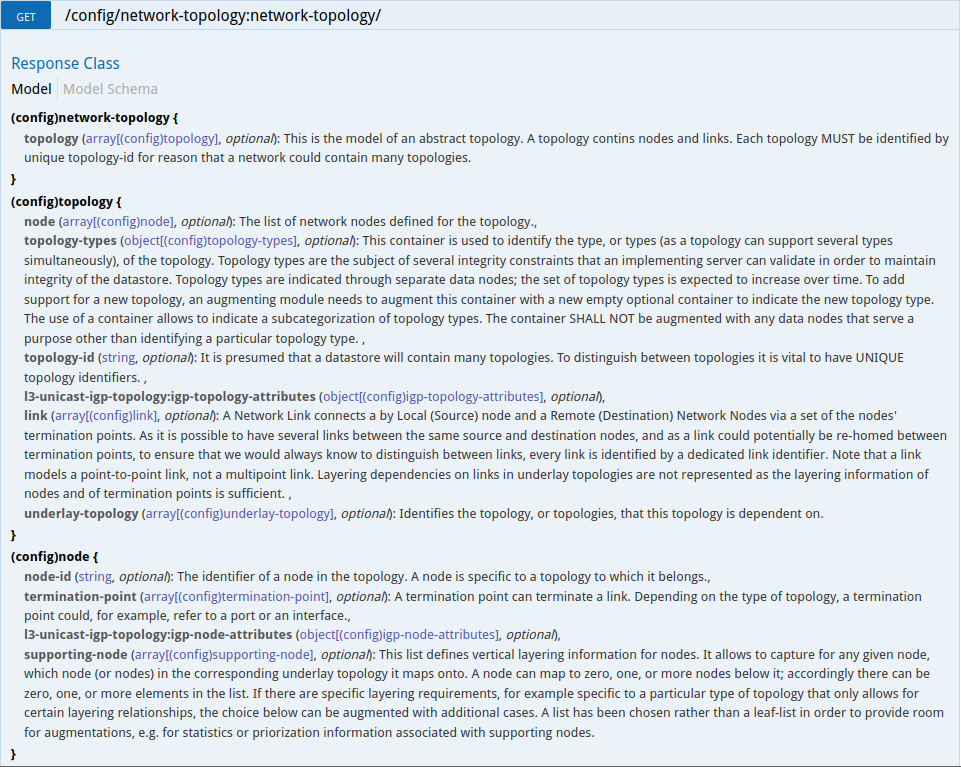
2.获取指定交换机信息
http://127.0.0.1:8181/apidoc/explorer/index.html#!/opendaylight-inventory(2013-08-19)/GET_node_get_5
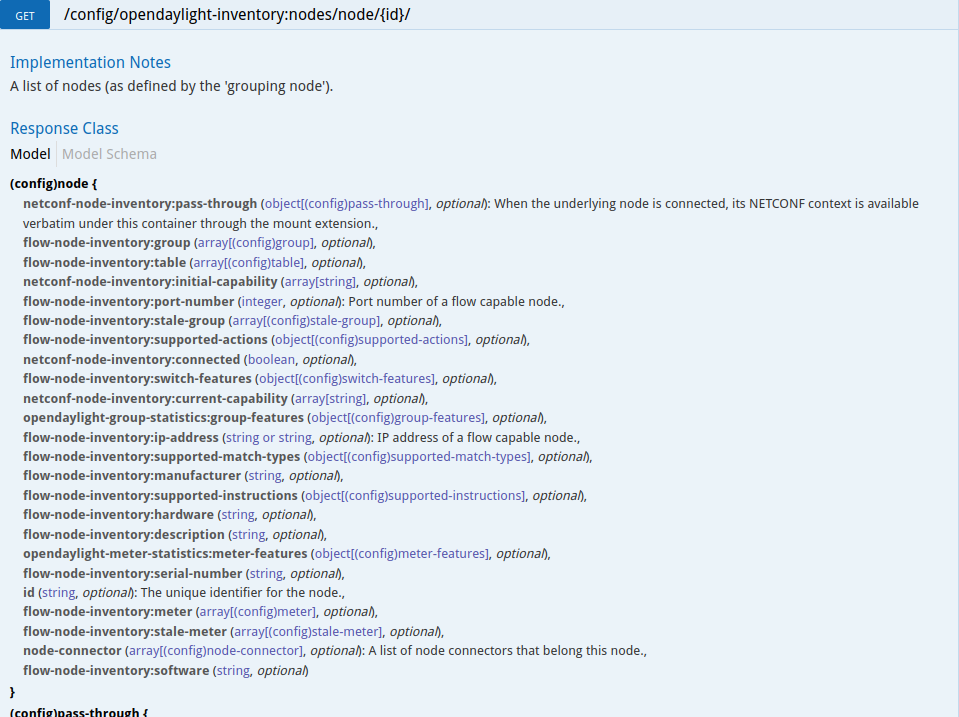
3.获取所有交换机信息
http://127.0.0.1:8181/apidoc/explorer/index.html#!/opendaylight-inventory(2013-08-19)/GET_nodes_get_1
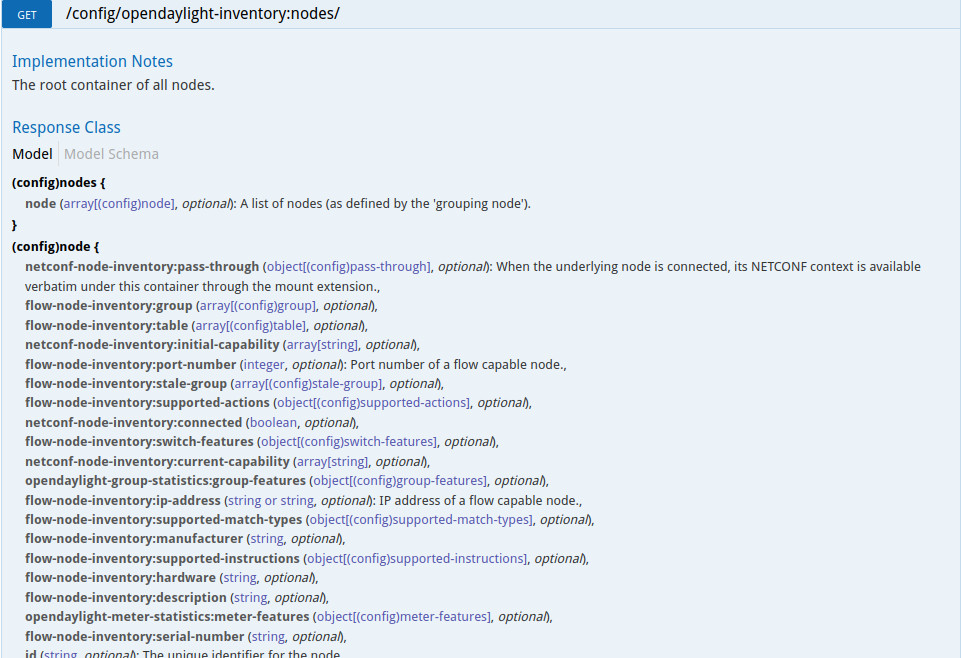
4.获取特定交换机端口的状态
http://127.0.0.1:8181/apidoc/explorer/index.html#!/opendaylight-port-statistics(2013-12-14)/get_node_connector_statistics_post_0
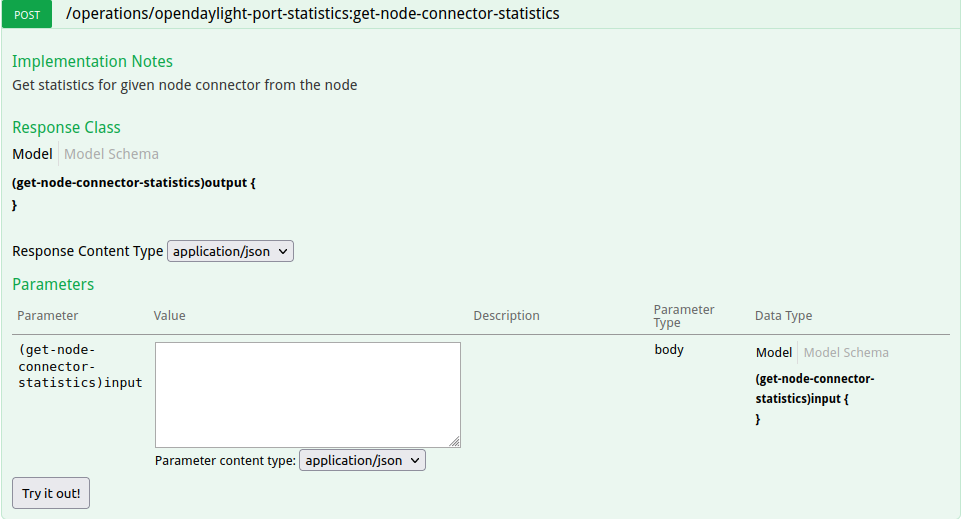
5.新增修改和删除流表
http://127.0.0.1:8181/apidoc/explorer/index.html#!/opendaylight-inventory(2013-08-19)
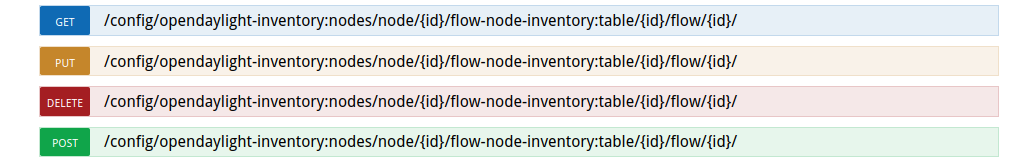
实验总结
学习收获:
- 回顾了mininet的使用方法以及命令行连接控制器
sudo mn --topo=single,3 --controller=remote,ip=127.0.0.1,port=6633 --switch ovsk,protocols=OpenFlow13
sudo mn --topo=single,3 --mac --controller=remote,ip=127.0.0.1,port=6633 --switch ovsk,protocols=OpenFlow13
- 使用Postman工具调用OpenDaylight提供的API下发流表,产生中断
- 查找资料,整理和记录ODL控制器主要的REST API文档,了解获取拓扑的交换机、获取流表状态数量、获取特定交换机端口的状态、新增修改和删除流表等。
总结:
这次实验中涉及了mininet、opendaylight、postman的使用,通过mininet连接拓扑结构、Postman工具调用OpenDaylight提供的API下发流表、查找资料,整理和记录ODL控制器主要的REST API文档来加深相关知识的理解并进行应用,这次在postman的发送中断过程中遇到了一些小问题,发现中断一直发送不成功,后来退出去发送delete以及put请求才成功




 浙公网安备 33010602011771号
浙公网安备 33010602011771号