非JAVA WEB项目提供Http接口调用实现

package com.monitor.app.utils; import com.alibaba.fastjson.JSON; import com.google.gson.Gson; import com.google.gson.reflect.TypeToken; import com.sun.net.httpserver.HttpExchange; import com.sun.net.httpserver.HttpHandler; import com.sun.net.httpserver.HttpServer; import java.io.*; import java.net.InetSocketAddress; import java.net.URI; import java.util.Map; public class Test { public static void main(String[] args) throws IOException { HttpServer httpServer = HttpServer.create(new InetSocketAddress(8001), 0); httpServer.createContext("/test", new TestHandler()); httpServer.start(); System.out.println("8001端口已成功启动"); } //接口接收处理器 static class TestHandler implements HttpHandler { @Override public void handle(HttpExchange httpExchange) throws IOException { //返回 String rtn="调用成功"; httpExchange.sendResponseHeaders(200, 0); //获取请求路径 URI requestURI = httpExchange.getRequestURI(); System.out.println("请求路径为:"+requestURI); //获取请求方法 String requestMethod = httpExchange.getRequestMethod(); System.out.println("请求方法为:"+requestMethod); //获取请求体 InputStream requestBody = httpExchange.getRequestBody(); InputStreamReader inputStreamReader = new InputStreamReader(requestBody); BufferedReader bufferedReader = new BufferedReader(inputStreamReader); StringBuffer stringBuffer = new StringBuffer(); String s = ""; while ((s = bufferedReader.readLine()) != null) { stringBuffer.append(s.trim()); } if("GET".equals(requestMethod)){ String[] pathParams = requestURI.toString().split("\\?"); String[] params = requestURI.toString().split("\\?")[1].split("&"); for(String str : params){ String key = str.split("=")[0]; String value = str.split("=")[1]; System.out.println("请求参数名:" + key); System.out.println("请求参数值:" + value); } } if("POST".equals(requestMethod)){ //此处引入谷歌Gson框架将String转为Map方便获取参数 // Gson gson = new Gson(); // Map map = gson.fromJson(stringBuffer.toString(), new TypeToken<Map<String, Object>>(){}.getType()); Map map = JSON.parseObject(stringBuffer.toString()); String requestParam = map.get("imgPath").toString(); for (Object obj : map.keySet()){ System.out.println("key为:" + obj); System.out.println("value为:" + map.get(obj)); } } OutputStream responseBody = httpExchange.getResponseBody(); responseBody.write(rtn.getBytes()); responseBody.close(); } } }
postman模拟调用: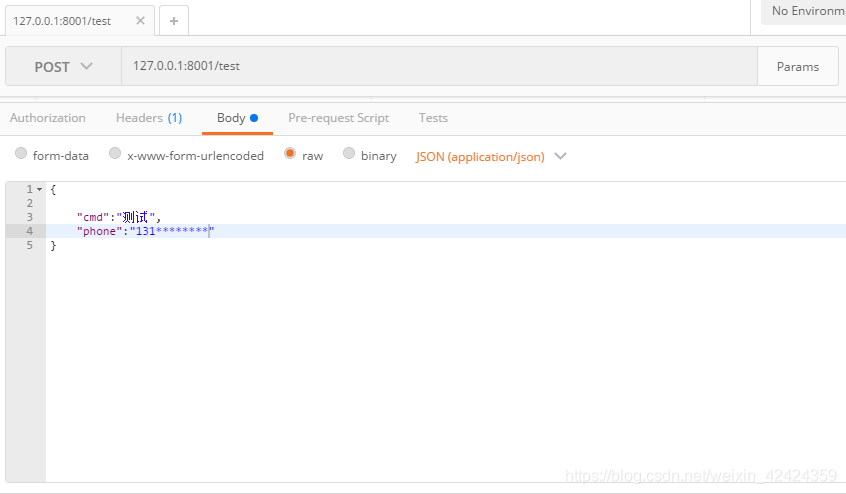
响应结果为:
postman相应调用成功状态码200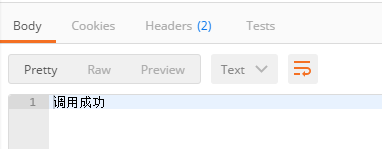
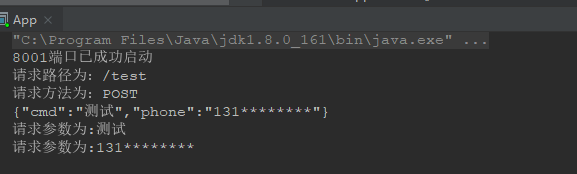
注:如果前面用了gson谷歌去解析json,需添加Maven依赖

<dependency> <groupId>com.google.code.gson</groupId> <artifactId>gson</artifactId> <version>2.2.4</version> </dependency>
原文链接:https://blog.csdn.net/weixin_42424359/article/details/94928352


 浙公网安备 33010602011771号
浙公网安备 33010602011771号